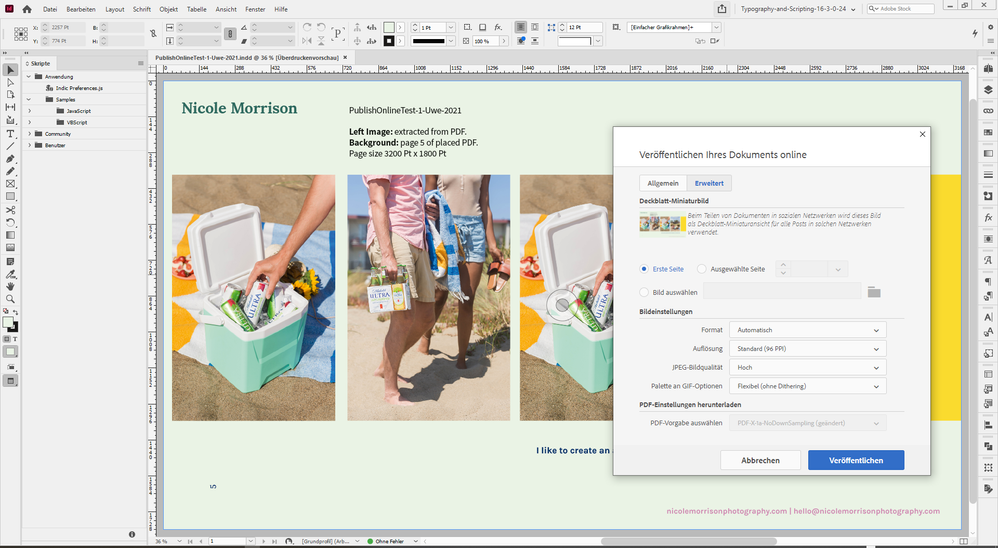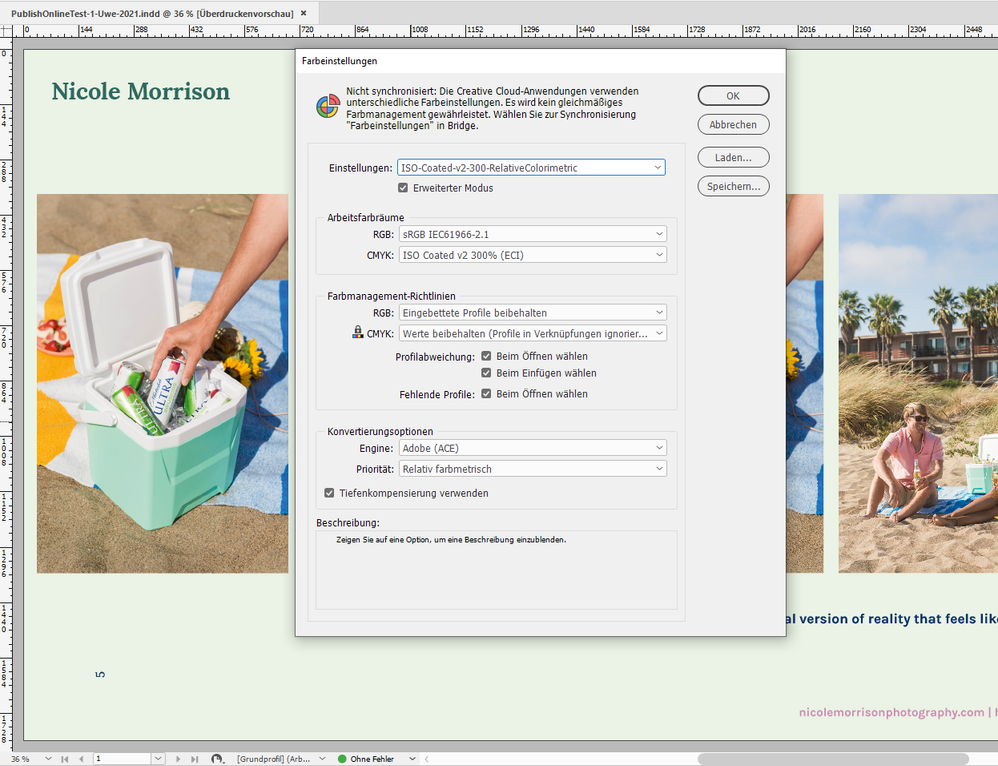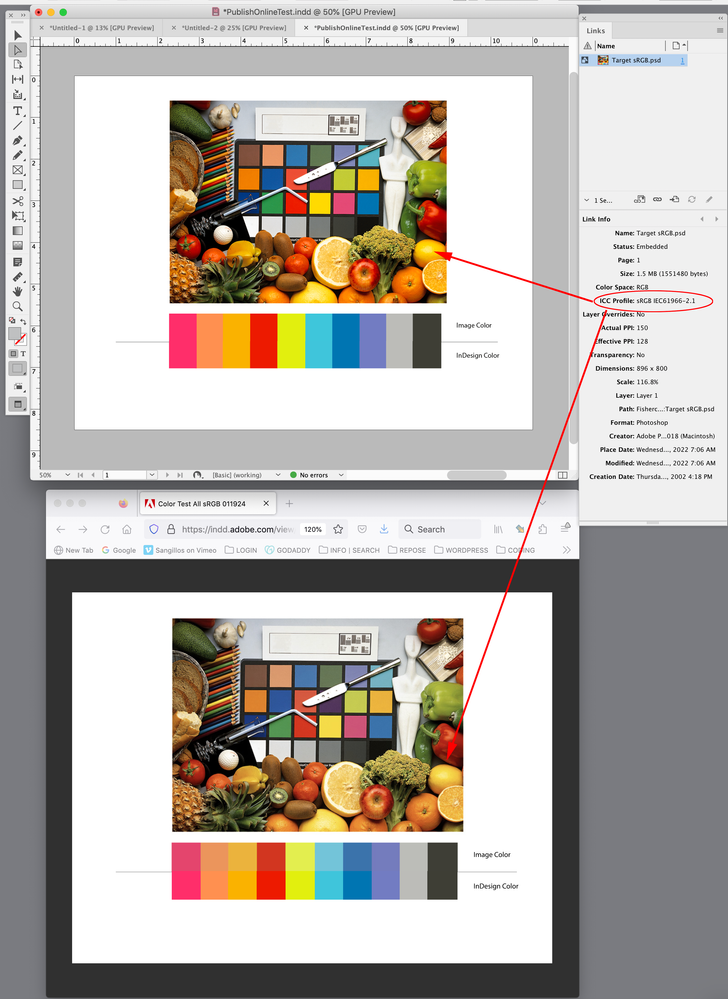Adobe Community
Adobe Community
- Home
- InDesign
- Discussions
- Re: Publish online color management issues - washe...
- Re: Publish online color management issues - washe...
Copy link to clipboard
Copied
I created an InDesign template for my printed photography portfolio, which worked great, no problems. Now I'm trying to share a PDF of the portfolio I created with contact around the country who I can't meet in person. I've figured out how to create a PDF with the correct sizing and layout of pages versus spreads.
The PDF I exported appears to have correct color management, colors look the way the should. However I'm interested in using Adobe's Publish Online as it looks like it may be simpler for my clients to access, but when I look at the published document on the Adobe site, the colors are all washed out, indicating a color management issue. I'm not sure where the issue is occurring, especially as the PDF's I exported look correct.
Indesign CC 2015, OS 10.11.6 Jpgs placed into Indesign document as sRGB, Color Settings RGB set for sRGB.
Any thoughts appreciated!
 1 Correct answer
1 Correct answer
Here's a mix of objects with different color spaces, and the Transparency Blend Space set to CMYK. ID on the right OSX Firefox on the left—the RGB text object doesn't match:

With the blend space set to RGB everything matches:
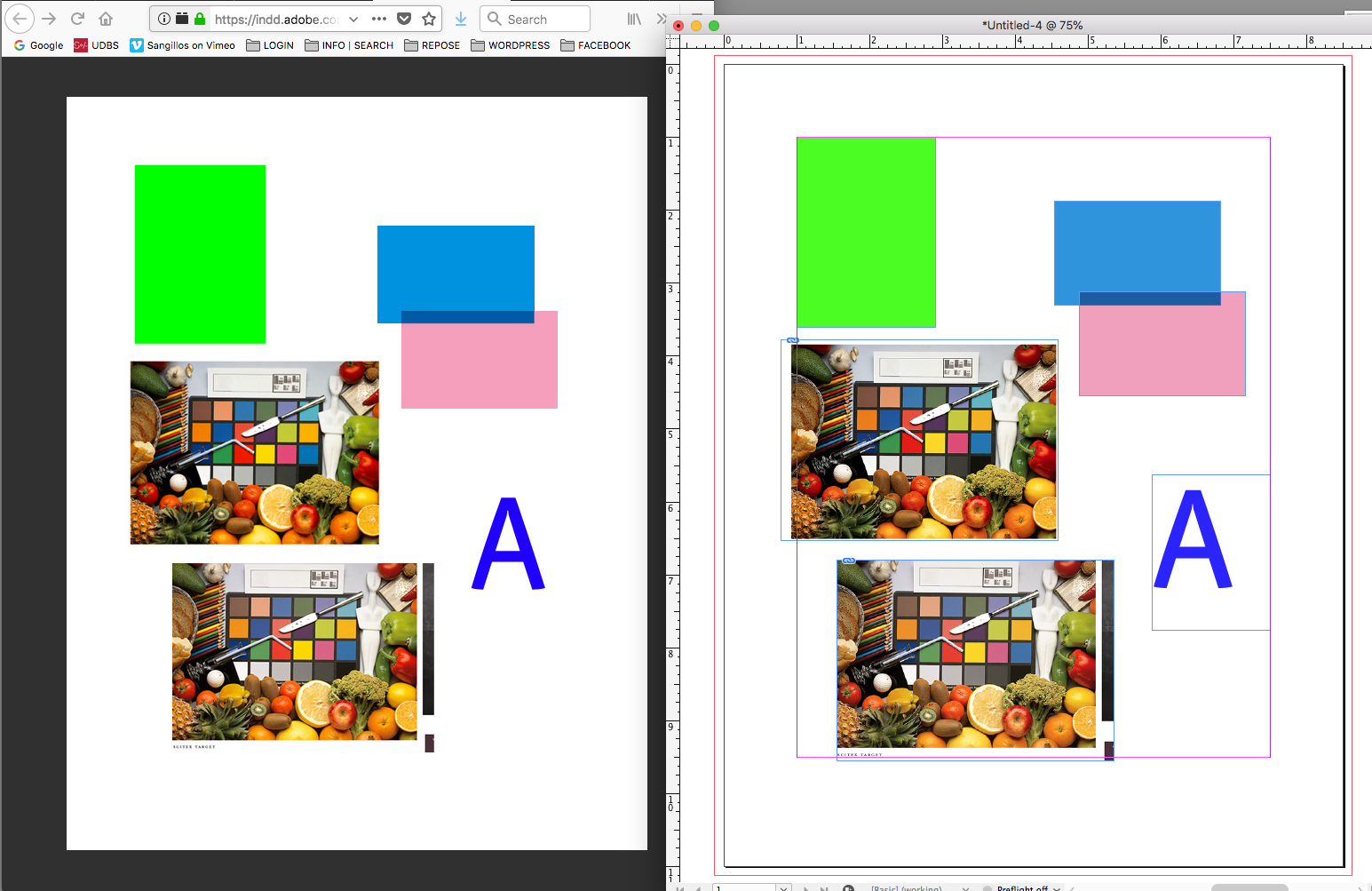
Copy link to clipboard
Copied
nicolemorrison1117 said: "I can see there's a misunderstanding here."
Hi Nicole,
well yes. A big misunderstanding. Ok, let's sort this:
If you publish online an InDesign document you are creating something like a tiny web site. Hosted on an Adobe web server. Publish Online is working with web technology like HTML, CSS or JavaScript so contents is viewable page by page in a web browser's window.
Creating PDFs is something entirely different.
What perhaps is confusing for you: nearly every web browser has built in technology to view a PDF file inside a browser window.
I hope, I get this right:
What you compare is the color of an image you see through Publish Online's viewing application for a web browser and the color of an image placed on your InDesign page where InDesign is responsible for how the color does look.
And the issue is: Some of your placed images are showing nearly the same colors in the browser and in your layout, some obviously do not.
And now you like to know what the problem is…
Regards,
Uwe Laubender
( ACP )
Copy link to clipboard
Copied
Hi Uwe,
Yes, sorry for mixing you up with my words! I get how things work in a general sense but I definitely don't have the vocabulary correct.
What you compare is the color of an image you see through Publish Online's viewing application for a web browser and the color of an image placed on your InDesign page where InDesign is responsible for how the color does look. >>YES, this! Additionally (in case it's helpful), the color of the images when I export the PDF directly from InDesign is also correct. Colors correct in: InDesign, PDF exported directly from InDesign, all places I've published them online and social. Colors bad in: Publish Online.
And the issue is: Some of your placed images are showing nearly the same colors in the browser and in your layout, some obviously do not. >>Yes, but it's ALL of my images (.jpeg files) that don't look correct. My work is very colorful so for some images it's much more obvious, but they're all affected. However, the GIFs (.gif files) look correct and I have no idea if that helps or means anything.
Thanks again!
Copy link to clipboard
Copied
Reposting since I'm not sure you received my last comment:
Hi Uwe,
Yes, sorry for mixing you up with my words! I get how things work in a general sense but I definitely don't have the vocabulary correct.
What you compare is the color of an image you see through Publish Online's viewing application for a web browser and the color of an image placed on your InDesign page where InDesign is responsible for how the color does look. >>YES, this! Additionally (in case it's helpful), the color of the images when I export the PDF directly from InDesign is also correct. Colors correct in: InDesign, PDF exported directly from InDesign, all places I've published them online and social. Colors bad in: Publish Online.
And the issue is: Some of your placed images are showing nearly the same colors in the browser and in your layout, some obviously do not. >>Yes, but it's ALL of my images (.jpeg files) that don't look correct. My work is very colorful so for some images it's much more obvious, but they're all affected. However, the GIFs (.gif files) look correct and I have no idea if that helps or means anything.
Thanks again!
Copy link to clipboard
Copied
Alright then, I'd like to know what the browser is you are viewing your publish online pages.
And it would help to have the URL of your publish document.
Also the exported PDF you are talking about where you can see no differences in color compared to your InDesign document. Could you attach the PDF? Or perhaps better, store it on Dropbox or a similar service where you have control over the availability of the file and post the download link.
Thanks,
Uwe Laubender
( ACP )
Copy link to clipboard
Copied
I use Chrome. Here's the url of the most recent test: https://indd.adobe.com/view/65ed6ff8-0142-4050-9bd2-76d02ba09b7b
And here's a link to download the exported PDF: https://www.dropbox.com/s/2g31ixgj29opceg/Nicole%20Morrison%20PDF.pdf?dl=0
Thanks again!
Copy link to clipboard
Copied
Hi Nicole,
thank you for the files.
I can see the difference, e.g. on page 5, in my browser.
Still I have no idea what went wrong, because I did a new document the size of your PDF page, placed page 5 on the page plus the extracted image from the PDF as JPEG with sRGB profile as well and published this page to Publish Online with a different result. The fidelity of the colors are exactly the same: In the browser as on my InDesign document's page.
See the results:
https://indd.adobe.com/view/15ea1f60-d891-4000-9e8c-03c9259aba38
Here are my settings for Publish Online:
My color management settings when I created the document:
Hm. I wonder what's going on in your document or where my settings for Publish Online are different compared to yours.
Regards,
Uwe Laubender
( ACP )
Copy link to clipboard
Copied
Hmm, I have no idea what's going on. This is incredibly frustrating. I've restarted the document at least ten times. I reset all the settings and made a new document with the same results. And I uninstalled and reinstalled InDesign and got the same resutls. And I did all of this before I reached out via this message board. I think my Publish Online and color settings are the same as yours, but I can't be certain because I can't read yours. Is there anything else I can do?
Copy link to clipboard
Copied
Hi Nicole,
basically your Color Settings are the same regarding color management policies.
You are using sRGB, the CMYK settings do not match, but in this case they should not count.
I see no fault on your side.
Hm. What you could do:
Give me an InDesign document, just one page, page 5 perhaps, so that I can have a look.
Do a duplicate of your original InDesign document, remove all pages but page 5 and save it with a new name.
The placed images are not needed for now. Maybe later if I can detect no issue.
Thanks,
Uwe Laubender
( ACP )
Copy link to clipboard
Copied
Hi Uwe,
Please disregard my last message. I've stopped getting email notifcations when you reply and so I missed your most recent response, plus the way our conversation is ordered here is a bit confusing. Thank you for your continued help!
You can find the InDesign doc here: https://www.dropbox.com/s/hlnf7c7ju52z3rn/Nicole%20Morrison%20PDF%20copy.indd?dl=0
Thanks again!
Copy link to clipboard
Copied
Hi Uwe,
Trying one more time to reply to your message. Thank you in advance for your help.
You can find the InDesign doc here: https://www.dropbox.com/s/hlnf7c7ju52z3rn/Nicole%20Morrison%20PDF%20copy.indd?dl=0
Copy link to clipboard
Copied
Interesting update to all of this. I too have this issue and I'm fairly competent with InDesign and also have had a graphic design friend with a lot of experience look over the document. Everything looks the way it should but the images still look washed out (almost as if they are displayed in CMYK).
I noticed that in my document I had a few screenshots that I lazily made from films I worked on that I didn't have the final file to make screen caps in Premiere the right way. These screenshots are displaying cohesively between InDesign and the published document. The screenshots are .PNG files and their color space is "RGB" color profile is "Color LCD" and Alpha Channel is "Yes" (no idea wtf that is). I have to imagine that this is relenvant to the final output. Is it possible that publish online won't work with sRGB and needs RGB? I cant believe that since if I'm correct web should be sRGB. And I have the document settings set up to convert to sRGB.
Copy link to clipboard
Copied
Hi, I have solved a workaround for this if anyone is interested. Been struggling with same issue as @nicolemorrison1117 The image in question needs to be opened in Photoshop and saved for web and tick Convert to sRGB. Then import this into the ID doc. It will look over saturated in ID but when published online will look the same as when in ID. A PDF download may look over saturated too but this certainly solves the online version.
Copy link to clipboard
Copied
Hi @Fatplanet , See the thread I linked to above—I’m still seeing the color problem with the example file I posted in the tread.
In the example all the color is RGB with the sRGB profile assigned. I published the example again and the color differences are still there—identical sRGB values in an image and InDesign objects publish with different appearances:
https://indd.adobe.com/view/daf209fb-a6ac-4782-af62-491a33b33c93
I’ve attached my test file here
Copy link to clipboard
Copied
I'm back makign another promo using "publish online" through indesign and remembering this annoying issue! I don't have anything to contribute to help but simply attempting to keep this thread alive in hopes that someone or Adobe solves the issue.
-
- 1
- 2