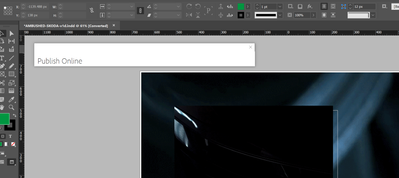Adobe Community
Adobe Community
Turn on suggestions
Auto-suggest helps you quickly narrow down your search results by suggesting possible matches as you type.
Exit
- Home
- InDesign
- Discussions
- Publishing window is reduced, cant see the loading...
- Publishing window is reduced, cant see the loading...
0
Publishing window is reduced, cant see the loading bar
New Here
,
/t5/indesign-discussions/publishing-window-is-reduced-cant-see-the-loading-bar/td-p/12128490
Jun 21, 2021
Jun 21, 2021
Copy link to clipboard
Copied
Can you guys tell me how to get the window bigger again please?
😉
Love
TOPICS
Publish online
Community guidelines
Be kind and respectful, give credit to the original source of content, and search for duplicates before posting.
Learn more
Advisor
,
/t5/indesign-discussions/publishing-window-is-reduced-cant-see-the-loading-bar/m-p/12129003#M434164
Jun 21, 2021
Jun 21, 2021
Copy link to clipboard
Copied
Weird. Does it happen with more than one document?
Few standard troubleshooting ideas:
1. Quit the app. Re-launch the app.
2. Delete InDesign Preferences: https://creativepro.com/rebuilding-indesign-preferences/
3. Log out of your Creative Cloud account, and log back in.
Please let us know if any of these help.
Community guidelines
Be kind and respectful, give credit to the original source of content, and search for duplicates before posting.
Learn more
Community Expert
,
LATEST
/t5/indesign-discussions/publishing-window-is-reduced-cant-see-the-loading-bar/m-p/12130002#M434208
Jun 22, 2021
Jun 22, 2021
Copy link to clipboard
Copied
Hm. May I ask you why you publish online an unsaved document?
Regards,
Uwe Laubender
( ACP )
Community guidelines
Be kind and respectful, give credit to the original source of content, and search for duplicates before posting.
Learn more
Resources
Learn and Support
Resources
Crash and Slow Performance
Copyright © 2023 Adobe. All rights reserved.