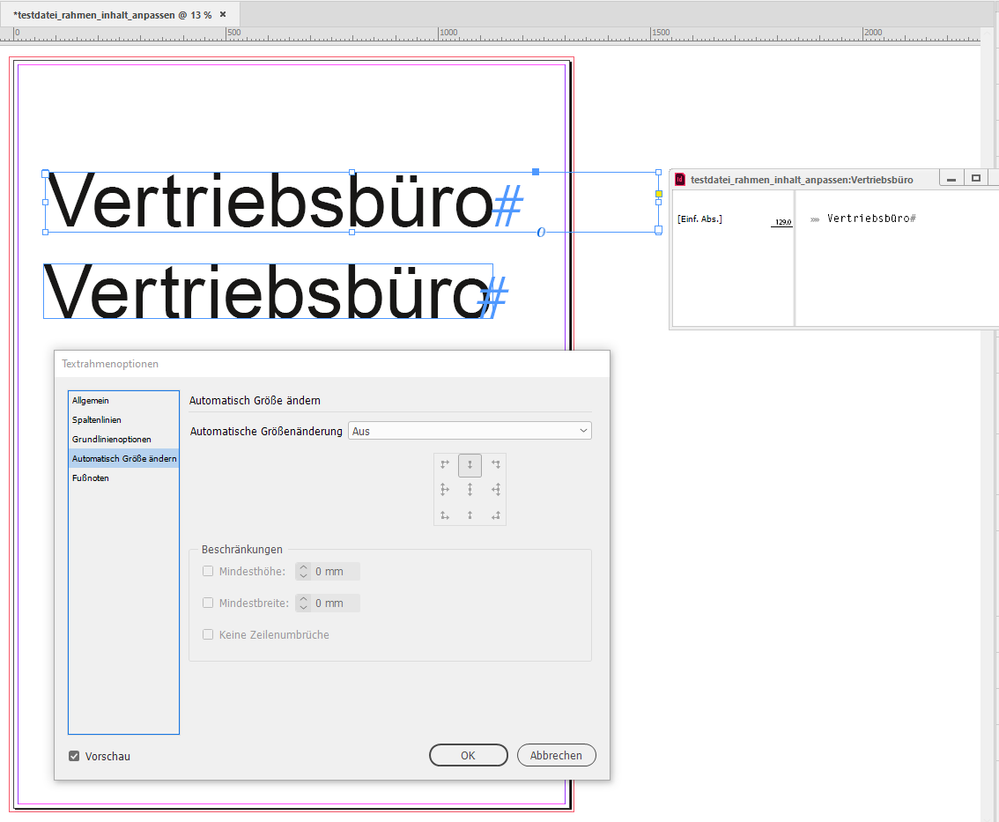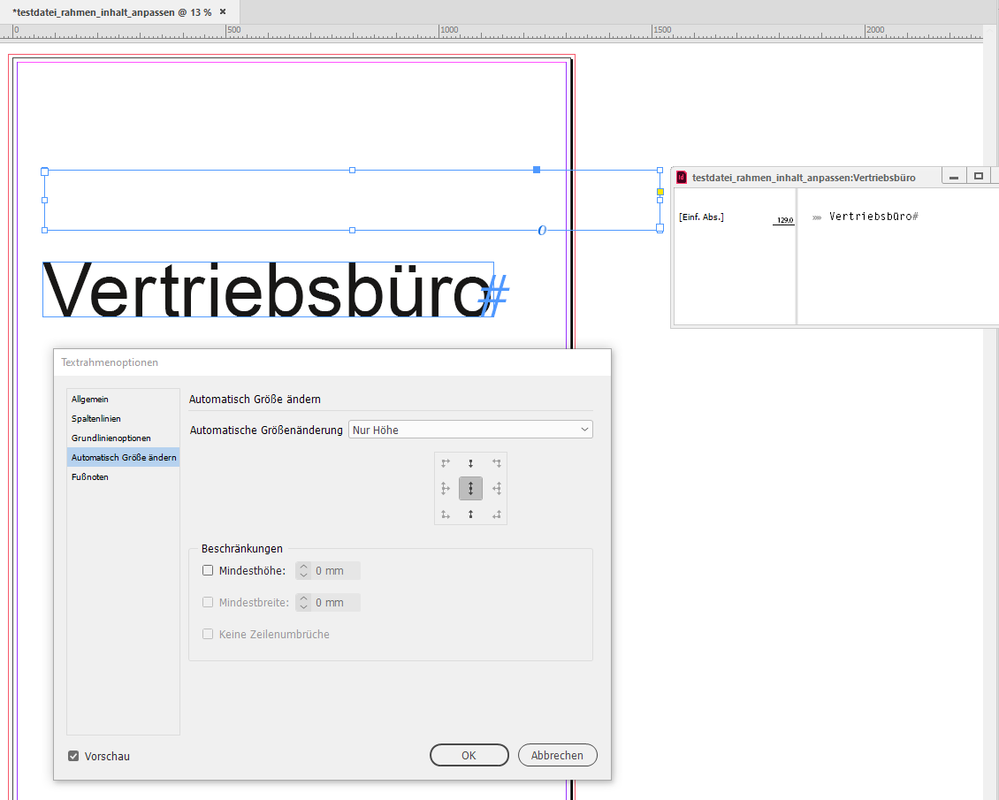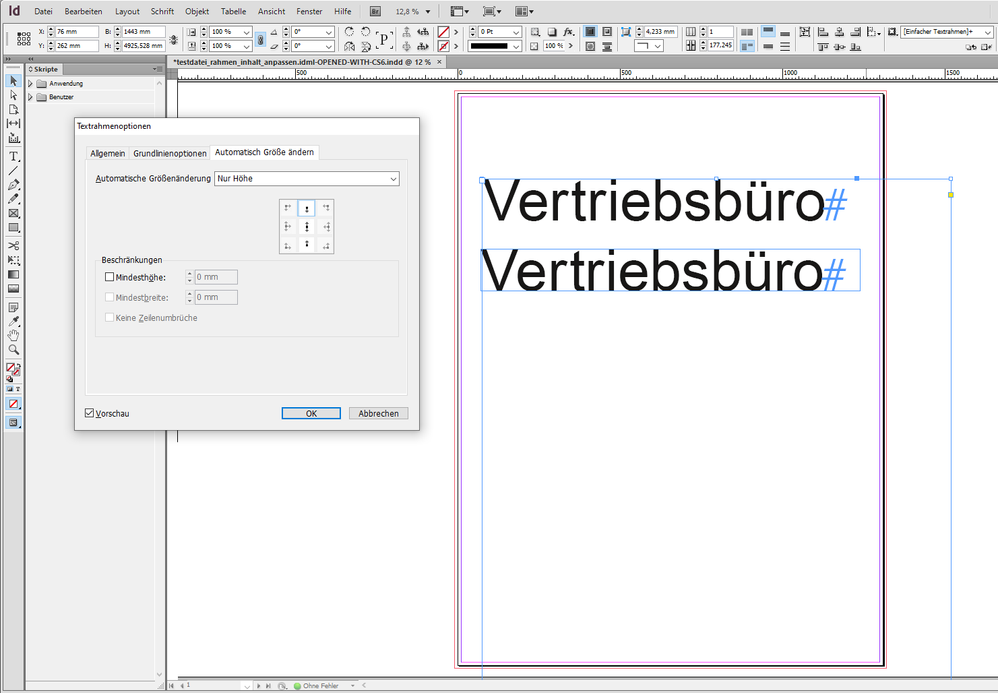Adobe Community
Adobe Community
- Home
- InDesign
- Discussions
- Re: "Rahmen an Inhalt anpassen" ohne Funktion
- Re: "Rahmen an Inhalt anpassen" ohne Funktion
Copy link to clipboard
Copied
Moin zusammen,
seit kurzem ist mir aufgefallen, dass sich im InDesign (16.4) der Rahmen nicht mehr an den Inhalt anpassen lässt via Shortcut (Option+Command+C). Hat noch jemand das Problem?
Anfangs dachte ich, dass es evtl. an den Schriftarten liegt, aber selbst bei Arial, etc. macht er das nicht mehr.
Es ist leider echt lästig, den Rahmen nun immer von Hand kleiner zu ziehen, gerade wenn man Objekte aneinander ausrichten möchte.
Vielen Dank im voraus!
LG,
Olli
 1 Correct answer
1 Correct answer
Nach ein paar Tests und Vergleichen der Code-Struktur zweier IDMS-Dateien kann ich sagen:
Mit dem Problemrahmen ist im Laufe seines Lebens über die Funktion Transformation etwas geschehen, das es offenbar InDesign unmöglich macht, die Funktion "Rahmen an Inhalt anpassen" auszuführen.
Die einfachste Lösung:
Neuen Textrahmen aufziehen.
Textinhalt des alten Rahmens hineinkopieren.
Was mir noch aufgefallen ist:
Der Ursprung der Datei ist InDesign CS6 v.8.1.
Die Datei wurde aus einer Zwischenspei
...Copy link to clipboard
Copied
Hallo Olli,
also bei mir auf Windows 10 funktioniert das: Strg + Alt + C
Vielleicht kann mal jemand auf Mac OS das testen.
Welches Mac OS genau?
Welcher Rechner?
Vielleicht schnappt Dir irgendein anderes Programm das Kürzel weg?
Starte mal neu und lasse ausschließlich InDesign laufen. Macht das einen Unterschied?
Gruß,
Uwe Laubender
( ACP )
Copy link to clipboard
Copied
Moin Uwe,
iMac (Retina 5K, 27", 2020), BigSur 11.5.1 – vergessen mitzuteilen ;).
Neustart werde ich gleich mal probieren, sobald Zeit ist.
Ob mir ein anderes Programm das Kürzel wegschnappt weiß ich nicht. Aber über das Menü "Objekt > Anpassen > Rahmen an Inhalt passen" funktioniert es auch nicht. Dazu muss ich sagen, dass es nicht immer nicht funktioniert. Ausnahme sind Objekte welche einen Rahmen haben. Da geht es immer ohne Probleme. Aber bei Schriften habe ich hin und wieder Probleme.
Ich muss wohl mal eine Testreihe machen …
Copy link to clipboard
Copied
Du könntest mal ein Beispieldokument posten. Eine Seite mit einem Rahmen, bei dem's nicht funktioniert.
Ich probiere das mal auf meinem Windows-Rechner. Nur um auszuschließen, dass es am Dokument selbst liegt.
Gruß,
Uwe Laubender
( ACP )
Copy link to clipboard
Copied
Gute Idee.
Hab ich angehängt.
Bei mir funktioniert es nicht beim oberen Rahmen.
Der untere geht anzupassen.
Wenn ich nun beide nehme und proportional kleiner mache, dann funktionierts danach.
Scheint ein Bug zu sein, aber woher dieser rührt … keine Ahnung.
Gerne mal ausprobieren. 😉
Copy link to clipboard
Copied
Hallo Olli,
ich kann Dein Problem mit InDesign 16.4 auf Windows 10 nachvollziehen, allerdings habe ich noch keine Ursache gefunden. Was schon mal nicht hilft: Datei als IDML exportieren und als Dokument öffnen.
Ich glaube, da ist prinzipiell im Rahmen der Wurm drin.
Stelle ich in den Textrahmenoptionen Automatische Höhe ein, "verschwindet" der Inhalt:
Kein Übersatz!
Gruß,
Uwe Laubender
( ACP )
Copy link to clipboard
Copied
Ich glaube das ist einfach ein Fehler. Vielleicht wird Adobe ja darauf aufmerksam und ändert es in den kommenden Updates. 😉 Bis dahin muss ich mich damit wohl rumschlagen. Ich danke erstmal für die Mühe und Hilfe.
Schönen Tag wünsche ich noch!
LG,
Olli
Copy link to clipboard
Copied
Edit > Keyboard Shortcuts ... What is it set to?
Copy link to clipboard
Copied
Hi Mike,
download Olli's InDesign document and try yourself.
That's really weird. I even exported an IDML file from the document, opened the IDML file in InDesign CS6 and had the same issues. The text frame on top will not fit to its contents; the text frame on the bottom will.
Here the IDML file for testing:
https://www.dropbox.com/s/002aqebq24i51bz/testdatei_rahmen_inhalt_anpassen.idml?dl=1
Hm…
Wheras one thing in CS6 was different when I tried Auto Height from the Text Frame Options; InDesign thinks that the minimum height should be 4925.528 mm.
Regards,
Uwe Laubender
( ACP )
Copy link to clipboard
Copied
Uwe,
I tested it and agree with you. It is possible that sometimes in InDesign, an individual textframe can become corrupt, and that is what this test file suggests. The upper frame is corrupt. The lower frame is OK.
Copy link to clipboard
Copied
Nach ein paar Tests und Vergleichen der Code-Struktur zweier IDMS-Dateien kann ich sagen:
Mit dem Problemrahmen ist im Laufe seines Lebens über die Funktion Transformation etwas geschehen, das es offenbar InDesign unmöglich macht, die Funktion "Rahmen an Inhalt anpassen" auszuführen.
Die einfachste Lösung:
Neuen Textrahmen aufziehen.
Textinhalt des alten Rahmens hineinkopieren.
Was mir noch aufgefallen ist:
Der Ursprung der Datei ist InDesign CS6 v.8.1.
Die Datei wurde aus einer Zwischenspeicherung wiederhergestellt.
Gruß,
Uwe Laubender
( ACP )
Copy link to clipboard
Copied
Moin Uwe,
ich denke damit kann man leben. Ich bin dann auch immer so vorgegangen, dass ich den Textrahmen dann neu aufgezogen habe. Das mit CS6 ist aber doch bemerkenswert, weil ich mir ziemlich sicher bin, dass ich diese Datei noch nicht so lange besaß. 😉
Vielen Dank für das Interesse an dem Bug an alle, und noch eine schöne Restwoche!
LG,
Olli