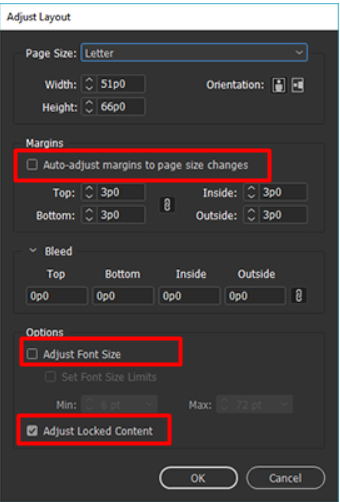Adobe Community
Adobe Community
Turn on suggestions
Auto-suggest helps you quickly narrow down your search results by suggesting possible matches as you type.
Exit
- Home
- InDesign
- Discussions
- Re: "Rules" for automatic resizing of text frames ...
- Re: "Rules" for automatic resizing of text frames ...
0
"Rules" for automatic resizing of text frames when margins are changed?
Advocate
,
/t5/indesign-discussions/quot-rules-quot-for-automatic-resizing-of-text-frames-when-margins-are-changed/td-p/12117407
Jun 16, 2021
Jun 16, 2021
Copy link to clipboard
Copied
Hi everyone,
I can't figure out the underlying rules of how text boxes can be "attached" to margins -
When I change margins, the text boxes on some pages adjust properly... on others they don't.
Really, no idea what to look for and/or adjust here!
Any help appreciated.
TOPICS
How to
,
Type
Community guidelines
Be kind and respectful, give credit to the original source of content, and search for duplicates before posting.
Learn more
Adobe Employee
,
/t5/indesign-discussions/quot-rules-quot-for-automatic-resizing-of-text-frames-when-margins-are-changed/m-p/12121690#M433743
Jun 17, 2021
Jun 17, 2021
Copy link to clipboard
Copied
Hi there,
Thanks for reaching out. Please try these steps:
- Go to File > Adjust Layout.
- Make sure Auto-adjust margins to page size changes, Adjust Locked Content and Adjust Font Size is checked.
For more details, check out this help article ( https://helpx.adobe.com/indesign/using/adjust-layout.html ).
Regards,
Srishti
Community guidelines
Be kind and respectful, give credit to the original source of content, and search for duplicates before posting.
Learn more
turner111
AUTHOR
Advocate
,
LATEST
/t5/indesign-discussions/quot-rules-quot-for-automatic-resizing-of-text-frames-when-margins-are-changed/m-p/12135355#M434560
Jun 24, 2021
Jun 24, 2021
Copy link to clipboard
Copied
Hi Srishti -
Sorry, missed the notification here. I'll try this out.
Community guidelines
Be kind and respectful, give credit to the original source of content, and search for duplicates before posting.
Learn more
Resources
Learn and Support
Resources
Crash and Slow Performance
Copyright © 2023 Adobe. All rights reserved.