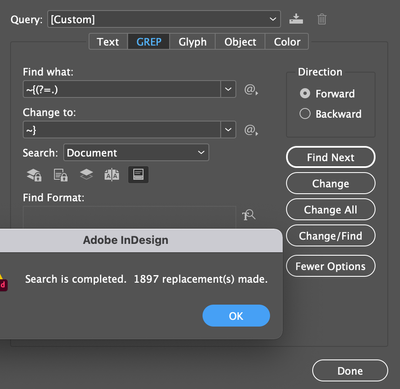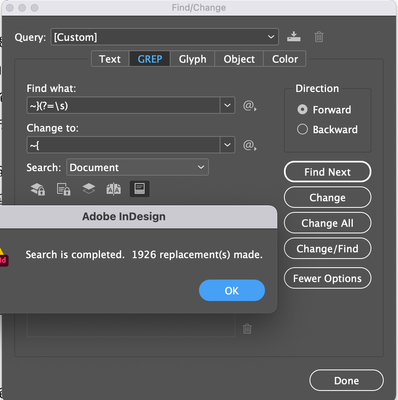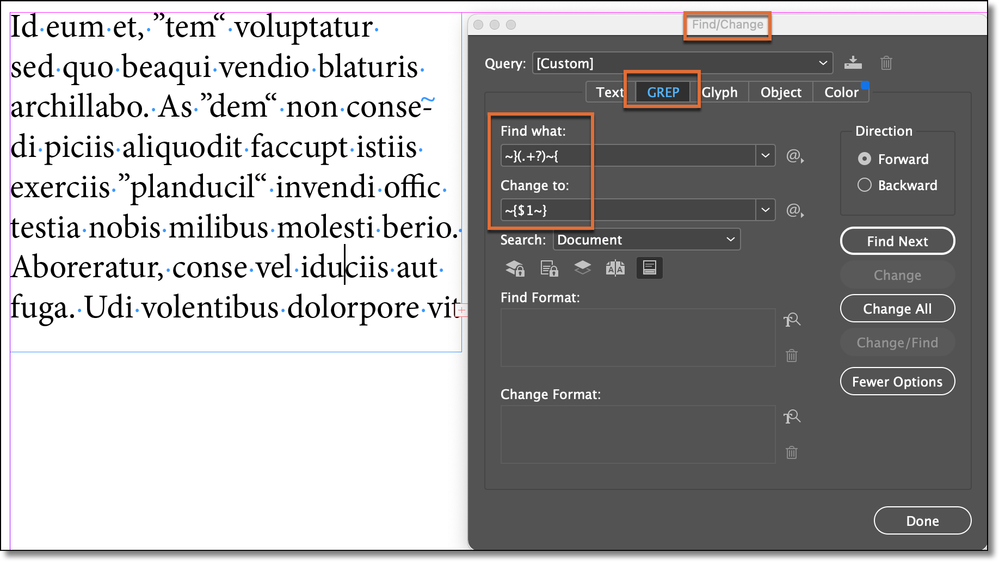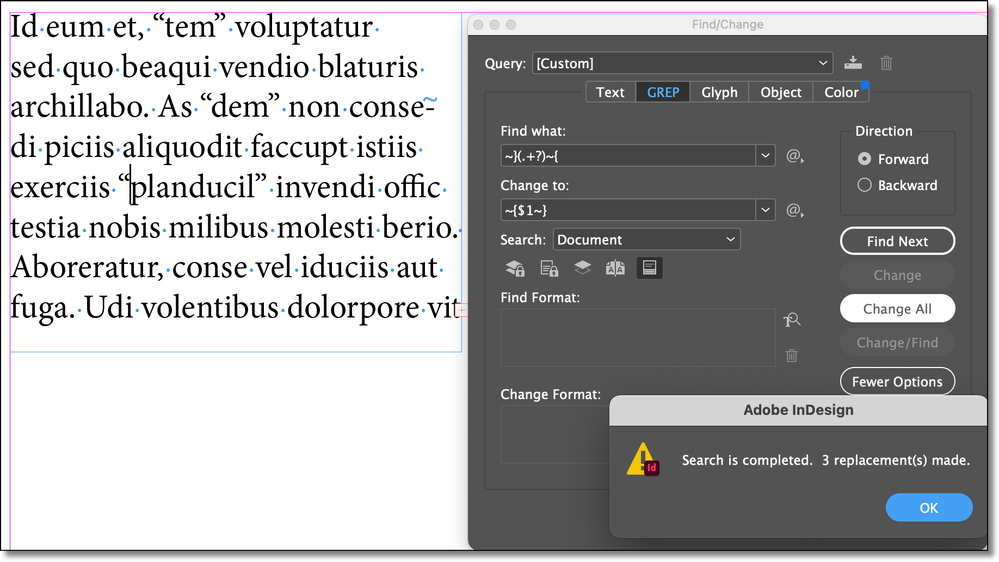Adobe Community
Adobe Community
- Home
- InDesign
- Discussions
- Quotation marks are swapped after updating 2022 ve...
- Quotation marks are swapped after updating 2022 ve...
Copy link to clipboard
Copied
Hello. Quotation marks in my entire old files are swapped after I update InDesign to 2022 version. Is there any way to fix this, not manually? Thanks.
 1 Correct answer
1 Correct answer
Thanks a lot! Here I've found other ways around with GREP.
Step 1
Step 2
Step 3
- Repeat the same with single quotation.
Copy link to clipboard
Copied
Not my area of expertise but try this:
~Barb
Copy link to clipboard
Copied
Check Edit/Preferences/Dictionary for the settings, is it set correctly there? If not, change and force a recomposition after that (Command-Option-/ (slash) or Ctrl-Alt-slash).
Copy link to clipboard
Copied
Thanks a lot! Here I've found other ways around with GREP.
Step 1
Step 2
Step 3
- Repeat the same with single quotation.
Copy link to clipboard
Copied
Hi @DamaGazelle:
Are you concerned that the numbers don't match? 1897 matches vs 1926? I think you will definitely want to proof the file carefully.
~Barb
Copy link to clipboard
Copied
Yes. It's long novel. So, there are some text in textboxes that didn't get the effect at first but they've got the effect after my Find/Change. This will go through proofreading porcess anyway. Thanks a lot for enlightening me with GREP.