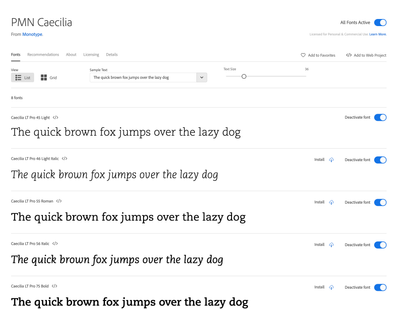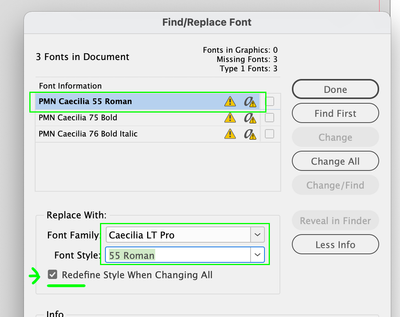Adobe Community
Adobe Community
- Home
- InDesign
- Discussions
- Re: Will type 1 fonts currently in the Adobe Fonts...
- Re: Will type 1 fonts currently in the Adobe Fonts...
Re: Will type 1 fonts currently in the Adobe Fonts library be converted?
Copy link to clipboard
Copied
There are no type 1 fonts in the Adobe Fonts service. This suggests one of these:
- InDesign is confused (there have been bugs in this area)
- InDesign is reporting a different issue
- you ALSO have PMN Caecilia installed locally, on your computer, not part of Adobe Fonts
Copy link to clipboard
Copied
Hi Test Screen Name,
hard to understand where the point is here. A new thread that perhaps was branched out from another one.
With an answer that is starting the thread to someone in a different thread.
What reply did you answer?
Why should InDesign be confused?
Is there a concrete sample where InDesign is messaging a Type 1 font style with PMN Caecilia where there is none, because the font style was activated through the Adobe Fonts service?
What font style of PMN Caecilia exactly?
Can remember that some styles of PMN Caecilia were part of Adobe Font Folio that originally had Type 1 font versions for some of the OTF fonts as well…
Regards,
Uwe Laubender
( Adobe Community Professional )
Copy link to clipboard
Copied
Perhaps the confusion is my fault. I believe I may have posted twice about this font in the past year.
My current post says
I use PMN Caecilia from the Adobe Fonts library as the body copy of a montly magazine I design. Indesign is putting an exclamation point next to it. Will it be updated in Adobe Fonts so we can continue to use it?
Attached is a screen grab of the INDESIGN indication that it is a Type1 font.
Also attached a screen grab of it being activated from the Adobe font library. (I did not purchase a license separately)
Copy link to clipboard
Copied
Any of the fonts with similar names have been renamed by the foundry. In the case of PMN Caecilia, the New OTF name is Caecilia LT Std, even though it still says PMN Caecilia on Adobe Fonts (yes, I know it's confusing). Once you load the Adobe Fonts OTF versions, you will need to do a find/replace between the old names and the new names, like so:
(Make sure you Redefine Styles as you do this)
Copy link to clipboard
Copied
Thank you
Copy link to clipboard
Copied
Hi BeKind,
let's see into your screenshot.
I guess the first one is from the Type submenu Find font… , that is able to list all used font styles of a particular document. The panel says Type 1 Fonts: 23. InDesign could be absolutely right if you are using InDesign version 17.2.1.105. But be aware, that the listed font styles are used ones. Paragraph styles and character styles that are currently not used in the document are not inspected!
The marked ones with the a and the yellow triangle are indeed Type 1 fonts that are used in your document. They are not missing. I cannot tell from your screenshot if any font styles are missing. Missing ones would show up like that, with that big yellow triangle:
Substituting them with the ones you activated with Adobe Fonts can be done, but it cannot be done automatically. Not at all. Why? Adobe Fonts has the Pro version like Caecilia LT Pro 55 Roman for example and your document is using PMN Caecilia 55 Roman. Can you see the difference in the naming scheme? Adobe Fonts will not even claim to try a substitution if your Type 1 font files are not installed and listed as missing.
You have to substitute them style by style with the Find font… panel using the functionality there to also change and update the styles in your document where they are actually used. Or you are writing a script that is doing this.
Possible strategy if you know your document very well:
Depending on the number of paragraph styles and dependencies between the styles in your document it could be wise to create at least one paragraph of text formatted with every paragraph style of your document. Also use all character styles before substituting font styles.
Prepare for changes in text composition after substituting the font styles.
Best thing to do first:
Export a PDF/X-4 pdf file before doing anything else.
With not doing color conversion or downsampling images.
With that PDF you would be able to do a visual comparison of text composition using a placed PDF ( the original ) with the live text in the same document after the font styles were substituted.
Regards,
Uwe Laubender
( Adobe Community Professional )