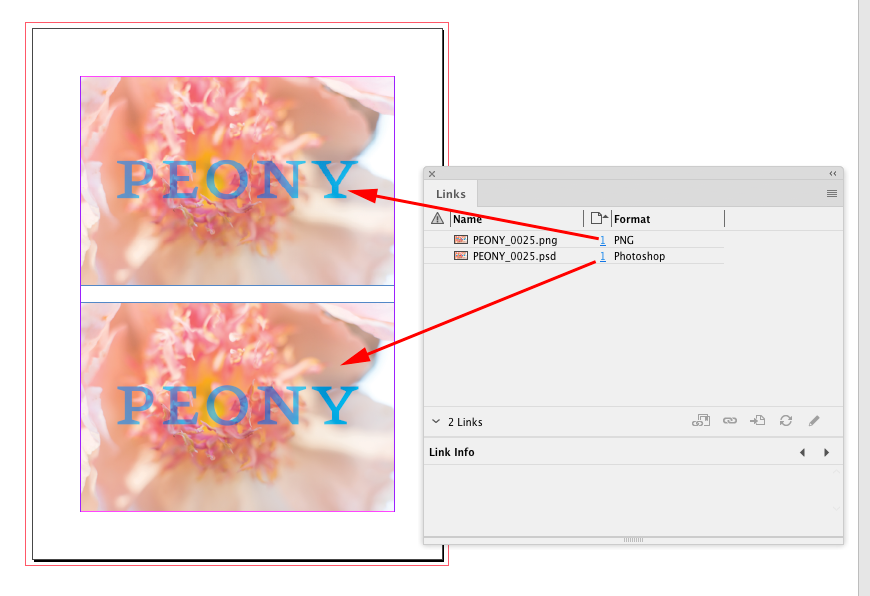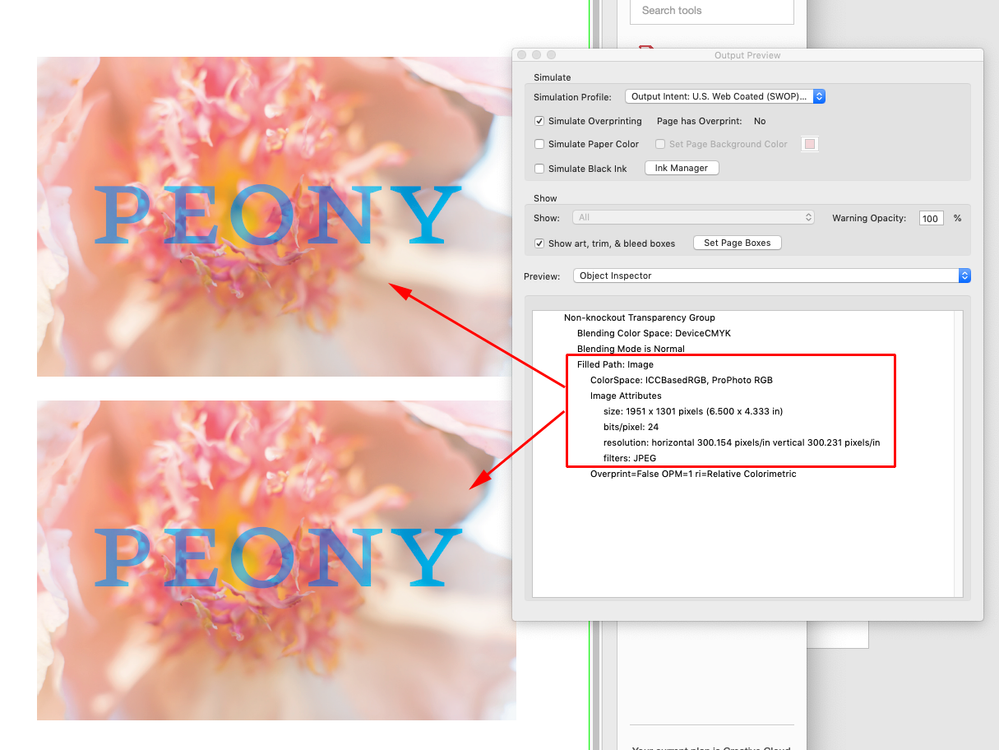Adobe Community
Adobe Community
Reducing Indesign PDF size
Copy link to clipboard
Copied
Hi
I have approximately a 20-page spread which is 15MB, I need it to be less than 10. I have already gone through all my Photoshop files and flattened, and merged layers and saved them as PNGs. I have other images also in the file. How can I reduce the size even more?
Thank you
Copy link to clipboard
Copied
Copy link to clipboard
Copied
If your issue is sending your file to a printing company, there are many ways to send your file. Ask them if the have a file transfer service. If you have Microsoft one drive you can send it that way or use drop box or share file. Just take alook on the internet for transfering large files. I usually send a 95-110 MB files using Microsoft one drive with no issues. They more creative you are the more your pdf will increase.😊 Not the worse thing, as long as you have a way to send.
If it is for web maybe you can save it as the smallest pdf. But as Bob Levine mentioned, it will effect the quality. Not recommended.
Copy link to clipboard
Copied
Making PNGs is never a good idea, it is not the best graphic format.
Flattening PSDs is neither a good idea as the appearance can change and what if the same image is used several times in a file with different layer compositions? Probably you do not use them as you are not aware of them.
What is the goal to reduce the file size? For print it is normal that the file size is huge. If you want to send them away per E-Mail or privde them on the internet, try to export them as PDF (Interactive) and ply around with resolution and quality. To export as PDF (interactive) it needs no interactivity.
Copy link to clipboard
Copied
The size of the exported PDF is determined by the Export>Compression tab settings, not the image format. The original file format of placed images is lost on the export to PDF. A layered PSD and a 24-bit PNG would both export at the specs you set in the Compression tab—PSD layers are flattened on export.
Here I’ve placed an image as a layered Photoshop and a flattened PNG file, and exported to the default PDF/X-4 preset. If I inspect the images with AcrobatPro’s Output Preview, the two images have identical specs—there is no indication of the original format. You can see they were both exported with JPEG compression, which is the PDF/X-4 default: