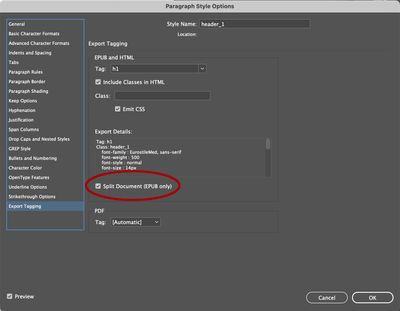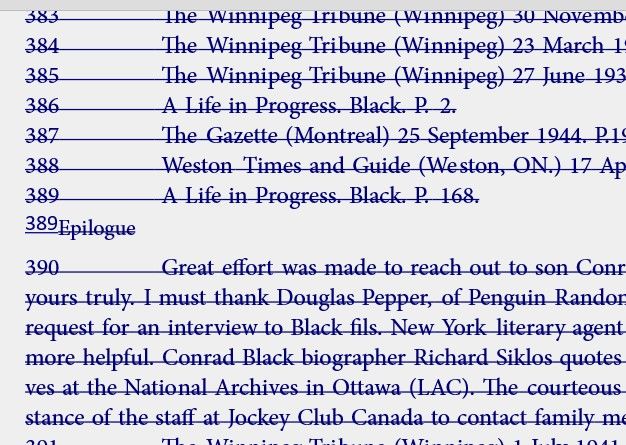Adobe Community
Adobe Community
Reflowable ePubs and Endnotes
Copy link to clipboard
Copied
InDesign 17.0.1 mac
I've laid out a reflowable ePub that has 12 endnotes. One paragraph style was setup to Split Document and it's also used for the toc. When I export to reflowable, the endnotes are not working. If I click on the subscript for the 1st e.n., it jumps to the beginning of the chapter that it appears in, rather than the page with the endnotes. If I go to my e.n. page and click to jump back to the 1st e.n., nothing happens.
Is there a work around for this?
It's only an island if you look at it from the water.
Copy link to clipboard
Copied
Copy link to clipboard
Copied
The short answer is that EPUB doesn't handle either footnotes or endnotes very gracefully, and any kind of split in the document can confuse both the export and the reader on where to place them.
It also depends on which reader you use to view the EPUB, and readers are where web browsers were 15 years ago, each with its own quirks and interpretations. I suspect that's the question Bob is asking here—which reader are you using?
I am not clear by what you mean that a paragraph style was set up to 'split document.' Can you clarify?
╟ Word & InDesign to Kindle & EPUB: a Guide to Pro Results (Amazon) ╢
Copy link to clipboard
Copied
Yes, that's exactly what I was getting at. As for the "splitting" I'm going to guess that the OP used the feature that allows a paragraph style to start a new chapter.
Copy link to clipboard
Copied
I'm testing it in Apple Books and in Thorium (my Windows 10 machine)
The screenshot is the paragraph style I'm using for my chapters and page breaks. This style is also used for my toc.
It's only an island if you look at it from the water.
Copy link to clipboard
Copied
Okay, that.
Don't use the split document feature. I suspect that will solve your problem. Split Doc only works when you want almost wholly separate sections, without links. They work in theory, but...
╟ Word & InDesign to Kindle & EPUB: a Guide to Pro Results (Amazon) ╢
Copy link to clipboard
Copied
Thank you both for your help!
On a related note, can you recomend a good resource for me to get a better understanding of the epub:type which appears in the Object Export Options > EPUB & HTML tab?
It's only an island if you look at it from the water.
Copy link to clipboard
Copied
My recent book is about producing Kindle via EPUB and covers a lot of the internal nuts and bolts, but is not focused on producing EPUB as a final stage. (I don't think much of the format.) I am updating it for a new edition, soonish, that goes into greater detail about advanced formatting for the EPUB stage as well as Kindle.
EPUB is a frustrating format because it has all the limitations of the underlying HTML format (no tabs, for example, and it resists sensible page-break control). It's entirely dependent on the reader app used, and they vary so widely it's endless headaches for readers if you go past the simplest flowing format with a little bold and italic. It's a lot like web development maybe ten years ago; no one really pays attention to the standards and you have to keep testing and correcting the document if you want a maximum number of readers to be able to access it.
But it has its niches.
╟ Word & InDesign to Kindle & EPUB: a Guide to Pro Results (Amazon) ╢
Copy link to clipboard
Copied
I think you're describing two different things: setting a style on which to break (create a new page, as for the beginning of a chapter -- recommended by Amazon) and how ID handles endnotes. I've just successfully produced an ebook that has hundreds of properly linked endnotes and that breaks on chapter head style, and also has all sorts of internal cross-references, so I know this can be done. Both Adobe Digital Editions and the Kindle Previewer honor the link between endnote position and citation position.
That said -- use Edit All Export Tags from the paragraph menu pulldown (for each file/or synchronize) to make sure how your styles are labeled and which style(s) you're breaking on. Don't duplicate the style names (that is, don't name two different ID styles as the same output style). All files in the book (including TOC) MUST include all the same styles -- whether or not they're used. This makes a more efficient ebook. Before exporting to EPUB mark the TOC with the "synchronize" marker (so that you can identify the TOC file when producing the EPUB). Don't use spaces in the output style names. Use hyphens if you must.
Endnotes: Well... the author of the book I worked on produced lots of endnotes for the print version (POD), and there were hundreds of them. However, ID's EPUB export function apparently prefers to work with footnotes... So I converted them. And in the EPUB output process, there is a switch to make them endnotes again. Go figure. There is a built-in converter between footnotes and endnotes in the ID Type menu. With 12 endnotes, there should not be a problem... My author slathered 75-100 endnotes on a single item, and ID could not convert the page to footnotes. He had to eliminate some of the endnotes. Test your endnotes/footnotes in InDesign to confirm that they are linked. You can right-click the number in each case, and you should be able to go to the correct location. If that's not working in ID, it is unlikely to be working in your EPUB. If the endnotes/footnotes were entered correctly in ID to start with, they should output appropriately connected. Should. I don't know what might have happened to make them all link to the start of their respective chapters -- but that's where they think their bookmark is. With 12 endnotes, I'd be inclined to re-enter them by hand.
Pay attention to Type | Document Footnote Options and Document Endnote Options. You can use them to apply styles to your endnotes/footnotes. These settings don't synchronize between files, apparently. You must do each file separately.
Use the Articles panel for EPUB output. The Book panel controls what order ID outputs the files, but the Articles panel (one for each file) controls how the items within the file are output (or not). Use Object | Object Export Options for items in the Articles panel.
PAY ATTENTION TO HIDDEN OVERRIDES. These prevented several (many many) Kindle Previewer attempts for me. Click the Show Overrides button at the top of the Paragraph panel. You may be surprised at what lights up. Get rid of these overrides if possible -- they prevented Kindle Previewer from being willing to "enhance text" for me or even process the EPUB.
The other posters are absolutely right in that EPUB readers is where browsers were years ago. I got better-looking results from 3.0 than 2.0.1 even though there was nothing interactive in the book... but we were aiming at Kindle, which handles 3.0. Some of the other platforms do not.
Good luck.
Copy link to clipboard
Copied
Thanks for all of the information you posted. I've been making my ePUBs from a single InD file, but I see youTube tutorials where a Book is used, with the different sections on their own ID files (TOC, Copyright, Acknowledgements, etc). Is it better practice to make a Book or does this even matter?
It's only an island if you look at it from the water.
Copy link to clipboard
Copied
If you have no problems with a single INDD file, there's very little advantage to breaking it up and using a Book to recombine it, and that will create problems for endnotes—they will only go to the end of a document section, not the end of the overall book.
Just about the only reason to use separate files/Book is when the various elements come from different author/designer/developer/reviewers and it's easier to manage each section independently.
Concur that successful EPUB and Kindle export is all about keeping it meticulously clean and orderly—that's the big fault of most of those who go from Word to Kindle and have only a hazy notion of things like styles. Spot overrides aren't always a problem from ID, but things will work much more reliably if you use ONLY defined character styles.
╟ Word & InDesign to Kindle & EPUB: a Guide to Pro Results (Amazon) ╢
Copy link to clipboard
Copied
Good morning. A little off topic but you seem to know what you are talking about. No mater which Epub3 reader I use my endnotes are underlined, or have strke-throughs. What is creating this? Am I stuck with it that way?
Copy link to clipboard
Copied
Well, hey, I try to talk a good game. 🙂
End notes are a fragile pain in the neck for EPUB, especially if they are imported from Word. But I think your glitch is a fairly simple one to solve. Try this: if it doesn't work, we'll move on to the more involved fixes.
I think your INDD file might be corrupted; it happens routinely and the result is odd little glitches, especially when exporting or doing anything else that leaves the app's comfort zone. Easy to fix, and a trick to keep in mind any time an InDesign file is giving you weird problems.
Export or save the file to IDML. Open that file and save it under a new name as INDD. Repeat your attempts to export.
I assume you are using one of the reliable, vanilla EPUB readers to evaluate this: Calibre or Thorium. Anything else can impose its own whims (more precisely, the whims of the programmer and/or corporate entity) on the display.
But let us know if this 'purge' fixes your endnote issue.
╟ Word & InDesign to Kindle & EPUB: a Guide to Pro Results (Amazon) ╢