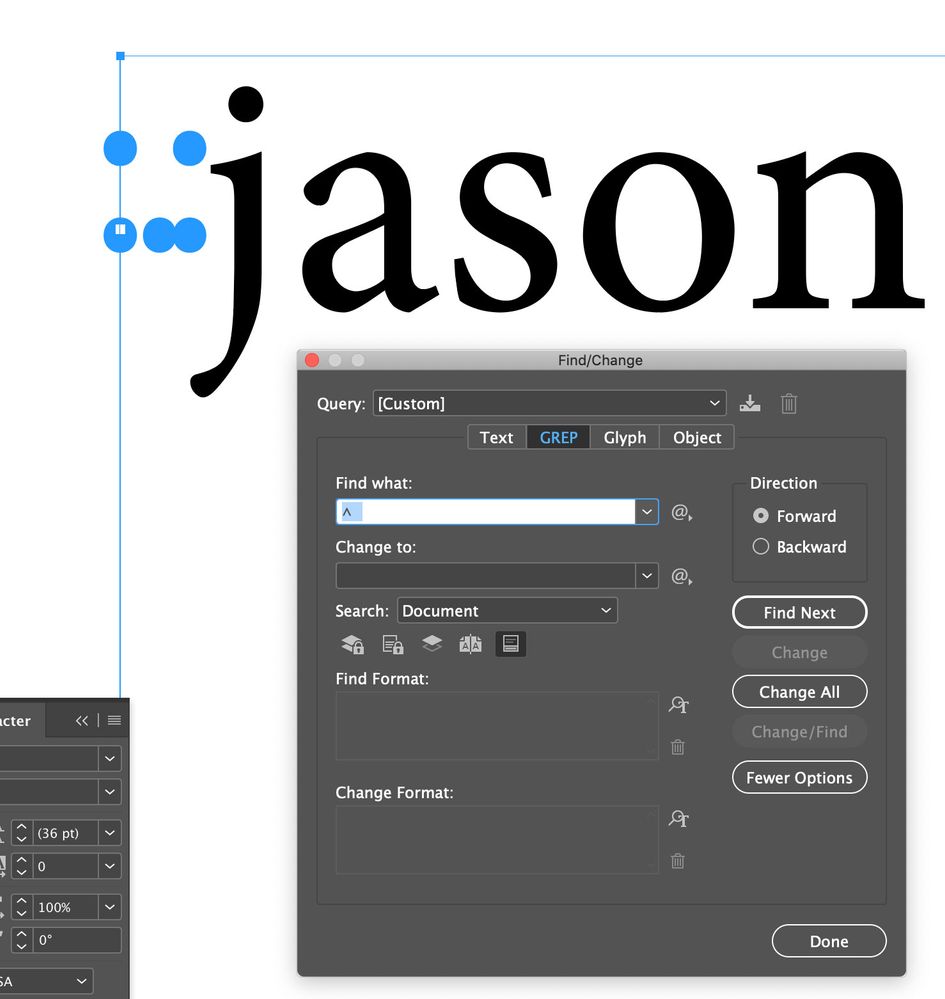Adobe Community
Adobe Community
- Home
- InDesign
- Discussions
- Remove extra space for empty data field in mail me...
- Remove extra space for empty data field in mail me...
Remove extra space for empty data field in mail merge
Copy link to clipboard
Copied
When there is no data in the Title field it leaves an empty space to the left of the First Name. How can I remove this empty space? The "remove empty lines" does not work for this.
Example:
<<Title>> <<First Name>> <<Last Name>>
<<Address>>
<<City>> ,<<State>> <<Zip>>
Results in leaving an extra space when there is no Title data.
First Name
Address
City, State, Zip
Copy link to clipboard
Copied
A space is generated in this situation, so you can use this workaround:
Perform merge creating new document > do a grep search for [beginning of paragraph][space] and replace with nothing.
This will delete the unwanted space for no titles.
Copy link to clipboard
Copied
Thank you! Giving that a try now! I was merging right to PDF because when I try to save the merge as an .indd it crashes. 😞 I'll update feedback shortly...
Copy link to clipboard
Copied
Unfortunately my InDesign crashed again when I try to create a merged doc and not a PDF. Ugh. Do you know if the same grep search would work in Acrobat to edit the PDF?
Copy link to clipboard
Copied
When you tried to save doc from datamerge, did you preview first? If yes, this may have caused the issue of crashing. You can try saving IDML from the master merge document, and open and try again. Or, you may need to recreate the merge doc. If this did not work, either data or elements in doc are causing issue.
GREP search are not directly available in Acrobat, and for a one-off project would not recommend the necessary measures to make available.
Another Indesign workaround, if you can not resolve with first suggestions. Use a paragraph style for title that includes a GREP style for a space which would make the space very small.
Copy link to clipboard
Copied
Thank you! I will try the things you suggest. Yes, I did preview it first. And I've tried re-creating the indesign file. The data is a simple .csv with title, name, city, state, zip, nothing crazy lol. Thank you again for your help! I really appreciate it!
Copy link to clipboard
Copied
If Indesign crashes even after recreating document, then most likely the data is an issue.
A few things to try with the data:
- try a tab delimited file .txt instead of .csv
- try exporting either txt or csv with UTF8 or UTF16 encoding
- open txt or csv in an editor to examine for any anomalies
Copy link to clipboard
Copied
Excellent suggestions! I receive the data file from my client but I'm sure she can provide in .txt and we can experiment with UTF 8 or 16 encoding to see if those work. Thank you so much! I will post an update if I have any success!