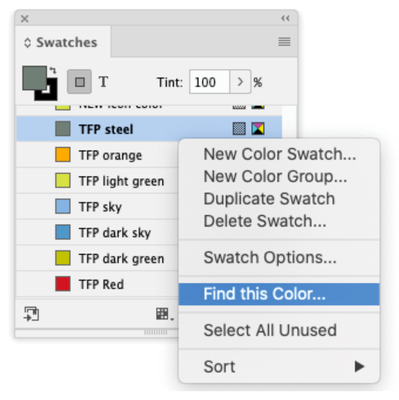Adobe Community
Adobe Community
- Home
- InDesign
- Discussions
- Re: Replace existing swatches in an ID doc
- Re: Replace existing swatches in an ID doc
Replace existing swatches in an ID doc
Copy link to clipboard
Copied
When loading swatches, is there a way to overwrite existing swatches within a document with a new set which may contain the same color name(s) but different cmyk values?
For example, the exisiting doc may contain a color called COLOR1 w/ cmyk values of 1, 2, 3, 4. We have tweaked the values for COLOR1 and they are now 2, 3, 4, 5. When loading the new .ase file, the existing values of COLOR1 are not updated with the values found in our new .ase file.
Thank you.
ID 17.2
OS 12.0.1
Copy link to clipboard
Copied
Im not aware of a way to overwrite existing swatches with another ASE.
However, I've brought new color values in and done a Find and Replace to mass update to the new set.
Right click the swatch you want to replace and choose "Find this Color" (ID 2021 or newer).
You can then replace with your new color.
Copy link to clipboard
Copied
Here's a quick & dirty script I wrote for you. In fact, this is a part of another complex script.
It has a list of swatches: name and CMYK values pairs.
If a swatch doesn't exist, it will be created with the values in the list. If it does already exist, but the values are not the same, they will be corrected.
Use the list as a template and enter your values.
/* Copyright 2022, Kasyan Servetsky
April 11, 2022
Written by Kasyan Servetsky
http://www.kasyan.ho.ua
e-mail: askoldich@yahoo.com */
//======================================================================================
var scriptName = "Check Swatches",
debugMode = false, // for debugging only
doc;
app.doScript(PreCheck, ScriptLanguage.JAVASCRIPT, undefined, UndoModes.ENTIRE_SCRIPT, "\"" + scriptName + "\" Script");
//===================================== FUNCTIONS ======================================
function Main() {
try {
// List of swatches: name, [ C, M, Y, K ]
var swatches = [
["Administration", [0, 60, 40, 10]],
["Audit, Governance & Compliance", [0, 40, 90, 10]],
["Behavioral", [40, 50, 20, 0]],
["Engineering & Maintenance", [30, 35, 70, 10]],
["Facility Management", [35, 15, 25, 35]],
["Finance & Accounting", [60, 0, 85, 15]],
["Financial Services", [70, 0, 70, 15]],
["Healthcare", [55, 20, 70, 10]],
["Human Resources", [0, 80, 80, 15]],
["Information Technology", [50, 35, 0, 10]],
["LEORON Mint/Tirkiz", [70, 20, 35, 0]],
["LEORON Petroleum", [67, 50, 42, 15]],
["Management & Leadership", [15, 80, 40, 10]],
["Procurement & Contracts", [70, 0, 30, 15]],
["Projects", [40, 20, 55, 10]],
["Quality Management", [80, 50, 0, 15]],
["Risk Management", [15, 15, 90, 15]],
["Sales & Marketing", [0, 90, 50, 15]],
["Supply Chain & Operations", [60, 15, 20, 20]]
];
CheckSwatches(swatches);
}
catch(err) {
alert("Something went wrong: " + err.message + ", line: " + err.line, scriptName, true);
}
}
//--------------------------------------------------------------------------------------------------------------------------------------------------------
function CheckSwatches(swatches) {
var swatch, color;
for (var i = 0; i < swatches.length; i++) {
swatch = doc.swatches.itemByName(swatches[i][0]);
if (debugMode) $.writeln(i + " - " + swatches[i][0] + " | " + swatches[i][0]);
if (swatch == null) {
color = doc.colors.add({name : swatches[i][0], model : ColorModel.PROCESS, space : ColorSpace.CMYK, colorValue : swatches[i][1]});
if (debugMode) $.writeln("added color " + color.name);
}
else if (swatch.colorValue.join() != swatches[i][1].join()) {
if (debugMode) $.writeln("changing colorValue - " + swatch.colorValue + " => " + swatches[i][1]);
swatch.colorValue = swatches[i][1];
}
}
}
//--------------------------------------------------------------------------------------------------------------------------------------------------------
function PreCheck() {
if (app.documents.length == 0) ErrorExit("Please open a document and try again.", true);
doc = app.documents[0];
if (doc.converted) ErrorExit("The current document has been modified by being converted from older version of InDesign. Please save the document and try again.", true);
if (!doc.saved) ErrorExit("The current document has not been saved since it was created. Please save the document and try again.", true);
Main();
}
//--------------------------------------------------------------------------------------------------------------------------------------------------------
function ErrorExit(error, icon) {
alert(error, scriptName, icon);
exit();
}
//--------------------------------------------------------------------------------------------------------------------------------------------------------