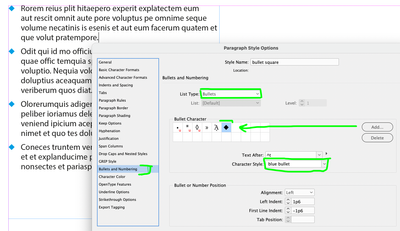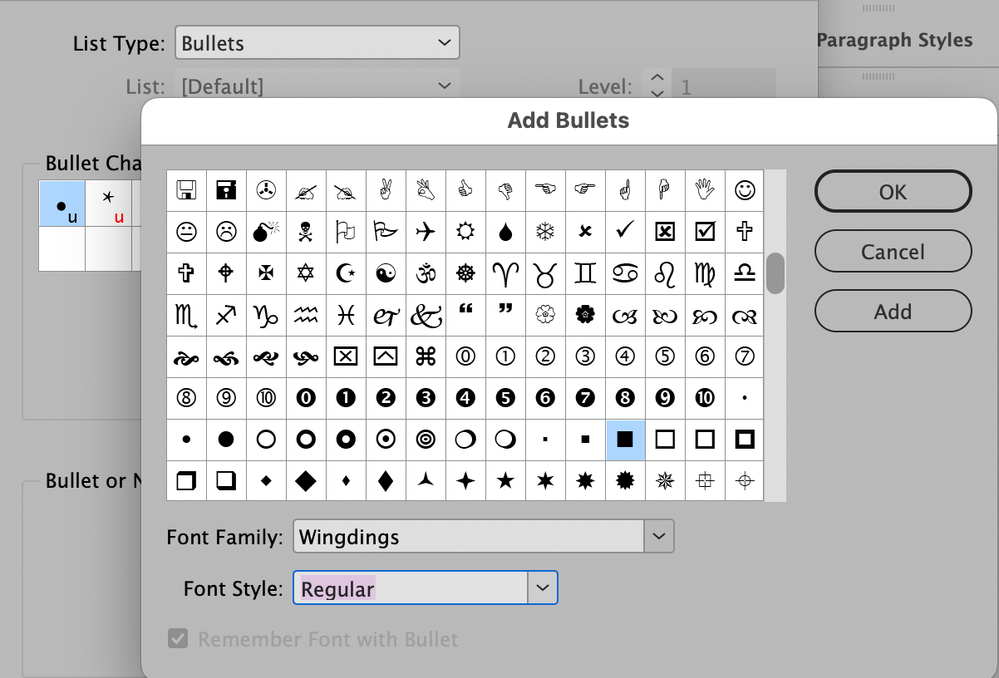- Home
- InDesign
- Discussions
- Re: replace the bullet in a bulleted list with ano...
- Re: replace the bullet in a bulleted list with ano...
replace the bullet in a bulleted list with another character
Copy link to clipboard
Copied
can I replace bullets with another character in a bulleted list? For example the degree character instead of the black bullet. Or a blue bullet instead of a black bullet.
Copy link to clipboard
Copied
Yes, you can use any symbol or character you want. Simply Add it in the Bullet List options, and if you want it a certain style (like, make them blue) create a Character Style for that,
In my example I've added the diamond from Zapf Dingbats, and created a Character Style "blue bullet" that I applied to it.
Copy link to clipboard
Copied
Open up the Bulleted List options by choosing Bulleted List and Numbering from the Control Panel menu. Or Option/Alt-click the Bulleted List icon on the Paragraph part of the Control panel. This gives you access to the bulleted list controls.
To change the color of the bullet, open up the Character Style choice and select an existing Character Style which has the character color you want:
To change the bullet character itself, click the Add button at the right side of the dialog. This opens up the Glyphs panel. Pick a font list menu at the bottom to open up the font you want. Pick the character you want, and click Add to add it to the list of possible bullets at the top of the Bulleted List dialog.
Find more inspiration, events, and resources on the new Adobe Community
Explore Now