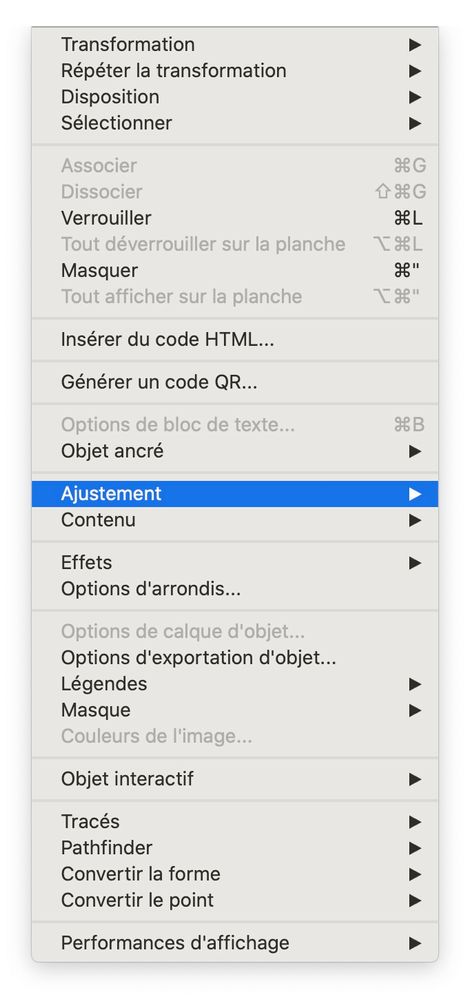Adobe Community
Adobe Community
Resetting import options
Copy link to clipboard
Copied
Hi,
I am importing a JPG into indesign via File>Place, this should bring the image in at 100% but as I have imported and resized the image previously, it is bringing it in at less than 100% - how do I reset this please? I know I can easily resize but I need it to import it this way at 100%
I have tried clearing Indesign preferences and the cache with no sucess.
I'd love some help please!
Thanks Jo
Copy link to clipboard
Copied
Did you check your "basic graphic frame" object style? May be you do some changes and forget about.
Copy link to clipboard
Copied
Hi George, yes its a basic graphic frame
Copy link to clipboard
Copied
?!? Did you check your "basic graphic frame" object style all the settings in it about scaling/size?
Copy link to clipboard
Copied
Hi Jo, if you select the placed JPEG and check the Link Info panel what’s listed as the Scale?
Copy link to clipboard
Copied
Its coming in at 27%
Copy link to clipboard
Copied
but as I have imported and resized the image previously, it is bringing it in at less than 100%
If you are placing in a selected frame try deleting the existing linked image before replacing
Copy link to clipboard
Copied
I don't know the exact English term, but in my French version, I would go in: menu Objet > ajustement > effacer les options d'ajustement de bloc
Copy link to clipboard
Copied
Thank you so much everyone. I finally figured it out. I had changed the resolotion of these images (and forgot!) in photoshop and some how Indesign was remebering part of the change but not all of it. Once I quit Indesign a few more times and re-opened the images in photoshop via indesign, it all worked!