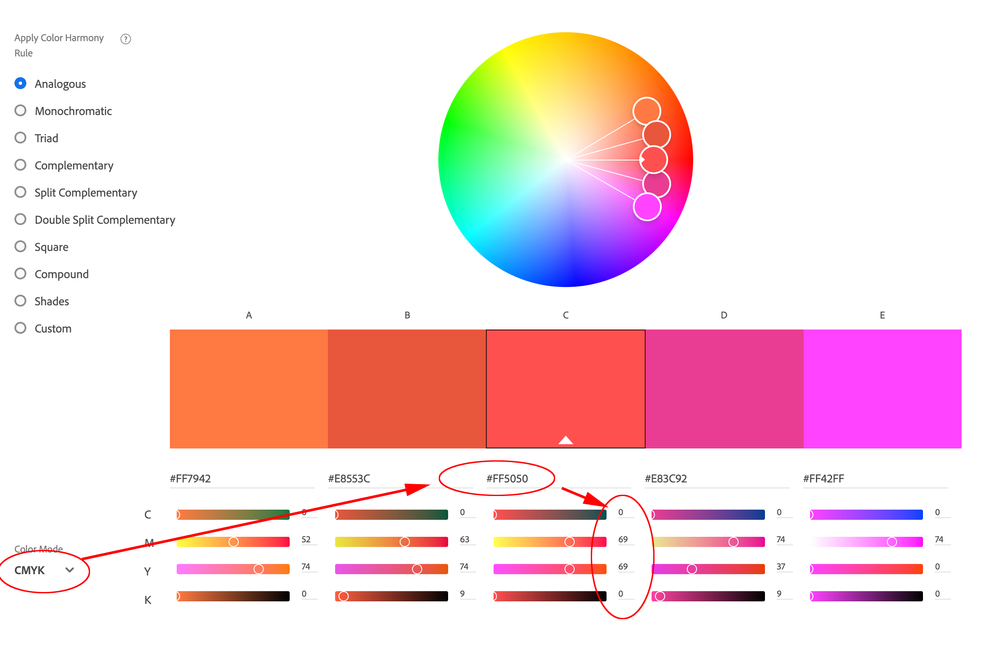Adobe Community
Adobe Community
Copy link to clipboard
Copied
Hi,
I'm making a design, only fonts and geometric shapes with colors, no picture. The RGB color I want to use is FF5050 in hexadecimal, and if I use an online converter, I get (0, 69, 69, 0) in CMYK. Of course, on screen it doesn't look the same.
Now the problem is that, if I go the the properties of the color swatch, and choose "RGB" instead of "CMYK" for the Color mode, enter FF5050 and then re-change the Color mode to CMYK, I get a totally different color, ie (0, 79, 60, 0).
Why is that and which one do I have to choose to get the right color in print ? (or at least something approaching)
NB: for the color settings I use Coated FOGRA39 as CMYK corking space.
Thanks a lot.
 1 Correct answer
1 Correct answer
The RGB color I want to use is FF5050 in hexadecimal, and if I use an online converter, I get (0, 69, 69, 0) in CMYK.
Hi @jeromesson , As others have noted Web HTML conversion charts are not accurate or color managed—even Adobe’s own AdobeColor site does not give a properly color managed conversion for your hex color and its CMYK values not be used:
If you want to color manage the conversion of an HTML hex color to the closest FOGRA39 CMYK version of the color (#FF5050 is out-of-gamut to
...Copy link to clipboard
Copied
Now the problem is that, if I go the the properties of the color swatch, and choose "RGB" instead of "CMYK" for the Color mode, enter FF5050 and then re-change the Color mode to CMYK, I get a totally different color, ie (0, 79, 60, 0).
Why is that ?
It is because the online converter does not use an ICC profile like the Fogra 39 to convert the RGB color to CMYK.
and which one do I have to choose to get the right color in print ?
Why don't you directly choose a CMYK color? It will be more simple.
Copy link to clipboard
Copied
Hi. Thanks for your answer. The thing is that I want to mach the color of my website as closely as possible. This color is #FF5050, that's why.
Copy link to clipboard
Copied
Converters are never the same - each converter is going to use a different formula to change RGB to CMYK.
The Adobe conversion engine is different calculations than say the Pantone formula.
Trying to match CMYK on screen to print is a much larger conversation.
If color is this critical to you, I would invest in a Pantone swatch library and rely on those numbers to match the printed samples.
https://www.pantone.com/color-bridge-guide-set-coated-uncoated
Copy link to clipboard
Copied
Hi and thanks for your reply. I guess this is a more complicated game than I thought. But whereas you are in Photoshop or InDesign, I though you could do a good job with previews, that if you had a calibrated screen like I do, it would be sufficient to get a color really close to the one that is going to be printed. Am I right to thonk that ?
For example, in Photoshop, I have:
View > Proof Setup > Working CMYK
and
View > Proof Colors ticked.
Is that not enough to have a good idea ?
Thanks again.
Jérôme
Copy link to clipboard
Copied
This is a bit of a hard one to explain fully, so please bear with me.
The total range of any color model is known as the gamut. In general terms, CMYK and RGB color models have different gamuts. In addition, RGB has a larger gamut than CMYK.
In general terms, CMYK's range is limited in producing some warm reds/oranges, bright greens and light browns compared to the RGB color range. Deep browns, dark reds and purples, and deep browns are harder to reproduce in the RGB color range without mottling/dirtying up the view onscreen. Especially at smaller sizes online or in print.
Choosing the "right color" in print depends on a large degree on the paper (or other substrate) you're printing on. Coated paper stocks can reproduce brighter colors and hold more ink than uncoated or color-shaded substrates like newsprint. It also depends to some degree on the inks you use on press, the quality of the press itself and the talents of the press operator(s).
If it's a high-end printing job, your best bet is to get with your customer service rep and discuss your concerns. If the job is critical, quality proofs or test runs will provide better answers than just winging it. If it's low-end color, like color copies or low-res screen printing, or you're getting a wide range of printing output, like creating advertising for multiple newspapers, magazines and direct mail pieces, determining precise color reproduction will be a heck of a lot harder. But to test low-end/multiple output situations, I go to my nearby office supply store and get color copies to see how it'll look with the most indifferent printing I can find.
So in short, if you're doing a high end print job with one vendor, ask your print rep and run proofs/test sheets to make your best informed choice. If you're doing low-end or multiple vendor jobs, run a test page at your local color copy shop, pick your best choice and cross your fingers. Either way, aim before you fire and realize you're taking your best shot.
Hope this helps,
Randy
Copy link to clipboard
Copied
Hi and thanks a lot.
This idea of a test at a local printer is an excellent one. What does a printer need to know ? The type of paper I guess (it can only be approximated), the profile ? (in my case Coated FOGRA39). Then of course the PDF file I created. Is that all ?
Thanks again,
Jérôme
Copy link to clipboard
Copied
The printer needs to know what paper stock you want the job to be printed on. From there, the company knows its own systems and can advise you on which way to go.
Randy
Copy link to clipboard
Copied
Understood, thanks for your help. I think I need to see a printer so I can better understand how they work and what they need to know. First time I need to print something!
Copy link to clipboard
Copied
A Coated FOGRA39 profile implies you intend to print this in Europe on coated stock. If that's not the case, then you should use a profile to match your print conditions.
Copy link to clipboard
Copied
Hi, thanks for your answer. That's exactly that, coated paper and a print company in Europe. This profile is the one the company is going to use, at least that's what they've told me.
Copy link to clipboard
Copied
Jérôme,
Je continue en français, ce sera plus simple.
What does a printer need to know ? The type of paper I guess (it can only be approximated), the profile ? (in my case Coated FOGRA39).
Tu prends le problème à l'envers : ce n'est pas toi qui décide du profil à utiliser, mais c'est l'imprimeur qui le décide, en fonction du papier et du type de presse. Ensuite, tu dois l'attribuer au document InDesign sur lequel tu travailles.
Copy link to clipboard
Copied
Bonjour! Je suis bien d'accord, si je parle de ce profil c'est que l'imprimeur final l'utilise, ce n'est effectivement pas moi qui l'ai choisi.
Copy link to clipboard
Copied
The RGB color I want to use is FF5050 in hexadecimal, and if I use an online converter, I get (0, 69, 69, 0) in CMYK.
Hi @jeromesson , As others have noted Web HTML conversion charts are not accurate or color managed—even Adobe’s own AdobeColor site does not give a properly color managed conversion for your hex color and its CMYK values not be used:
If you want to color manage the conversion of an HTML hex color to the closest FOGRA39 CMYK version of the color (#FF5050 is out-of-gamut to most CMYK spaces), set the InDesign source RGB profile to sRGB (modern web browsers display HTML hex values as sRGB) and the destination CMYK profile to FOGRA39 via Edit>Assign Profiles. Then either convert your hex Swatch to CMYK, or make the CMYK conversion on a PDF Export by setting the Output Desitnation to FOGRA39.
The 0|79|60|0 CMYK value you are getting looks right—in this case you have to expect some appearance change because the color is not in the FOGRA39 gamut. Hex colors that are in gamut should keep their appeance on a color managed conversion to CMYK
Copy link to clipboard
Copied
Hi Rob, thanks for your help. That's exactly what I did and it seems indeed close to the RGB color. I think I was confused by the results of online converters that gave me totally different results that were obviously more oranges that reds.