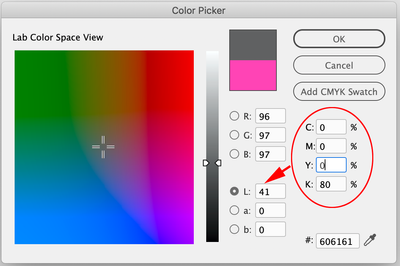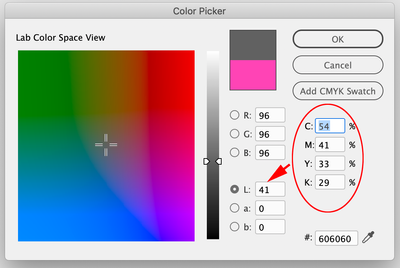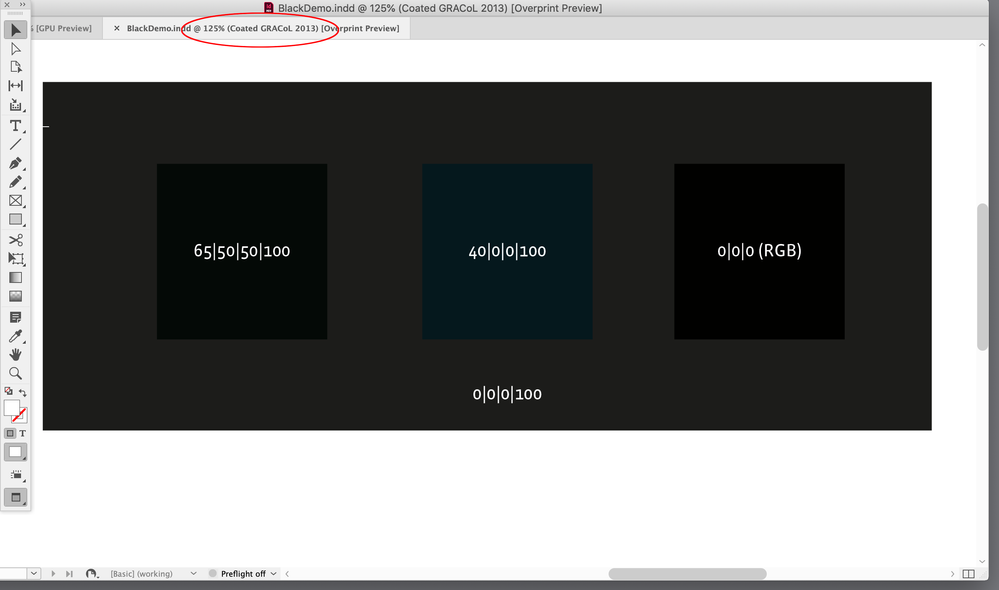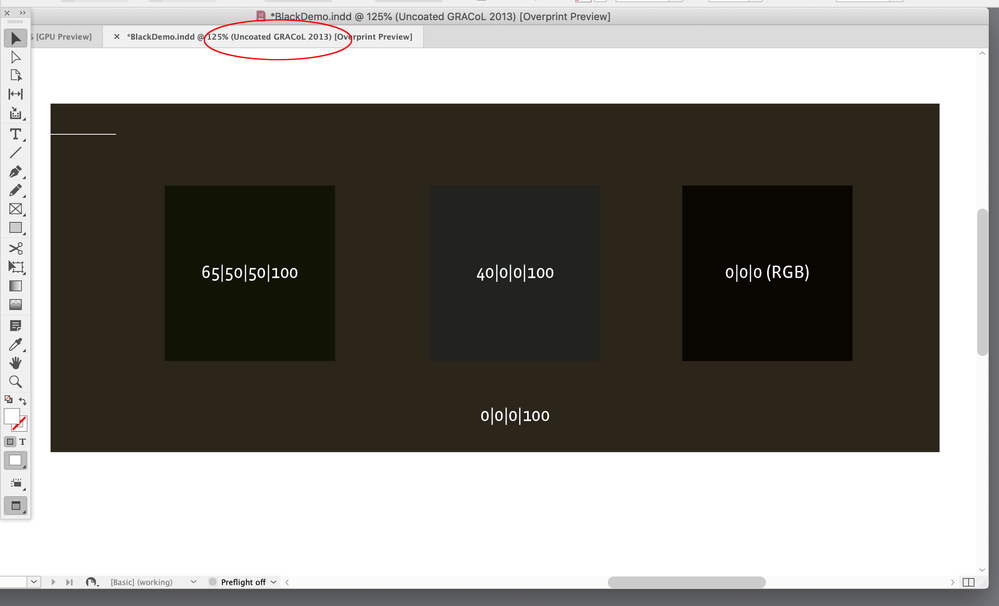Adobe Community
Adobe Community
Rich dark grey for text - CMYK
Copy link to clipboard
Copied
Printing (offset) on quality Silk finish C2S. I want the text to print a rich dark grey (80% black). I don't want a flat or washed out black. The job is printing on the opposite coast from me so testing and adjusting is unfortunately not an option. I'm worried about the grey having a color cast towards blue or brown. Anyone out there have formula they've used successfully.
Copy link to clipboard
Copied
If the color of the text is critical, you best best is going to be paying for a spot color ink. Text printed with a process mix is likely to print looking a bit blurry, due to the limitations of print registration. (Unless all of your text is quite large sized)
Copy link to clipboard
Copied
Thanks, Can you please educate me here - If I decide to just give up on the grey text and go with regular ol black, will it not print in rich black, so also 4 plates (and the registration issue) The text is 11 point and light btw
Copy link to clipboard
Copied
No--regular black in a CMYK document is just that: black only.
You can create a "rich black" a number of ways, such as 40C / 40M /40Y/ 100K. This is used for large black areas including large type sizes.
Registration is ONLY used when creating special printer marks for separation such as crop marks and fold lines.
You may be thinking of RGB Black (black used in an RGB document)--that will print out as a CMYK black unless fixed in Acrobat.
Copy link to clipboard
Copied
Thanks very much! Knowing this now, I think I'll save myself the headache of going for dark grey, black(K) by it's self is a little transluscent is it not?
Copy link to clipboard
Copied
A large area of 100K will tend to look like a dark grey. It only looks pure black for small type and rules.
A CMYK grey tint could work but many factors could work against you, such as: low line screen used for printing, small sized serif fonts, uncoated paper. Personally, I would avoid it for type unless it was something like 16 pt san serif bold or larger/bolder.
However, @SJRiegel's advice of a spot color could work but at that point you want to make sure there is enough contrast between the background and the type color--not to mention the extra cost of using a PMS color.
Copy link to clipboard
Copied
Hi @MAStephens , also the concept of Rich Black only applies when you are trying to get an absolute black on press, and wouldn’t improve a gray because you can get any gray value with a percentage of black. For example these 2 CMYK colors have the same appearance on a Coated GRACoL profiled press. The 54|41|33|29 version doesn’t improve the appearance but could have a cast if the press gray balance is off:
Also, the value and color appearance of 100% black is handled by the document’s assigned CMYK profile—black on an uncoated sheet has a different appearance than black on a coated sheet. Here’s GRACoL Coated vs. GRACoL Uncoated: