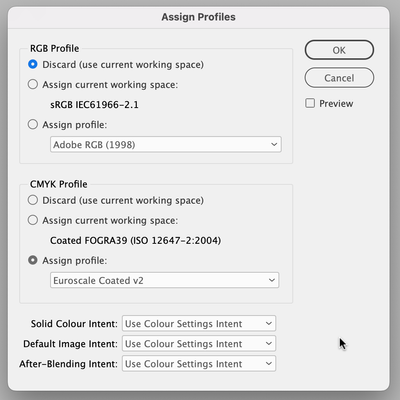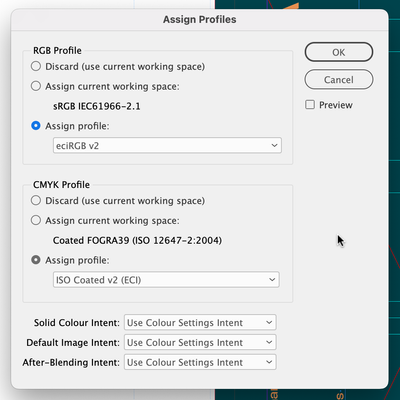Adobe Community
Adobe Community
- Home
- InDesign
- Discussions
- Same CMYK colour looks different on another docume...
- Same CMYK colour looks different on another docume...
Copy link to clipboard
Copied
I am using some templates made by another designer, to set up some print files. The same CMYK colour on a CD sleeve document, appears very different to on the LP sleeve. I have checked settings and they seem to be the same on both files.
One can see how on the bottom file (CD sleeve) the colour is more washed out and less vibrant.
Any idea what is going on here?
 1 Correct answer
1 Correct answer
The CMYK values are exactly the same in both, but they look different.
This is very strange!
Naa... that's the big misconception about CMYK values... those are device (and paper) dependent, so every printer/machine/device-paper combination prints the same values differently.
That's what ICC profiles are for. A blank CMYK value without it's intented output profile tells you diddly-squat about how the color should look.
Check if your InDesign documents use the same working profiles, under Edit -> A
Copy link to clipboard
Copied
Have you set up color management in Photoshop and synchronized it with InDesign?
Have you calibrated both monitors with a spectrophotometer or a colorimeter?
Does the color mode of the InDesign document agree with the color mode of the art placed on the InDesign document page?
Are you using Adobe Swatch Exchange (in PS and ID) to share color swatches?
Copy link to clipboard
Copied
Thank you very much for the reply.
These are 2 ID files in the screenshot - on one monitor, mine.
There is no Photoshop file, it's just a solid CMYK coloured rectangle in ID: C0 M77 Y100 K27
The CMYK values are exactly the same in both, but they look different.
This is very strange!
Copy link to clipboard
Copied
The CMYK values are exactly the same in both, but they look different.
This is very strange!
Naa... that's the big misconception about CMYK values... those are device (and paper) dependent, so every printer/machine/device-paper combination prints the same values differently.
That's what ICC profiles are for. A blank CMYK value without it's intented output profile tells you diddly-squat about how the color should look.
Check if your InDesign documents use the same working profiles, under Edit -> Assign profiles.
See screenshot – same CMYK values, the only difference between the two documents are different profiles, resulting in an different look.
Copy link to clipboard
Copied
This is very helpful, thank you!
I think something must have happened and caused a mix-up, since migrating from CS3 to CC.
I started this project (CD) several weeks ago when I was still on CS3, and I had to get another designer to convert the client-supplied CD template into a format I could open (his old designer refused to help): ".inx" format.
And now I am on CC, I able to open the other client-supplied template for the LP.
I think due to all these various templates and versions, I have different colour profiles going on - despite the CD and LP colours needing to have exactly the same CMYK values.
I will also need to make sure that when I output the files for PDF/press, that the CD and LP both use the same exact output colour settings...!
Thanks again!!
Copy link to clipboard
Copied
OK, I just went into the original templates folder which was supplied by my client and made by his previous designer.
I can clearly see that the designer has created the CD and LP templates using different colour profiles, see attachments.
Really strange why they would have done this, and confusing too! The CD and LP versions both need to look the same once printed...
Copy link to clipboard
Copied
Hi @TypoMan23 , Also an existing document is saved with its own color management settings—an assigned RGB and CMYK profile, and RGB and CMYK Color Management Policies.
Synchronizing Color Settings usually has no affect on existing documents because the Color Settings’ Working Profiles and Policies could be different.
And color profiles cascade—if you place an image with no embedded profile, it gets the InDesign document’s profile assigned, if the document has no profile, the Color Settings’ working profile is assigned.
Copy link to clipboard
Copied
What does Edit > Transparency Blendspace ... tell you? Any difference in the 2?