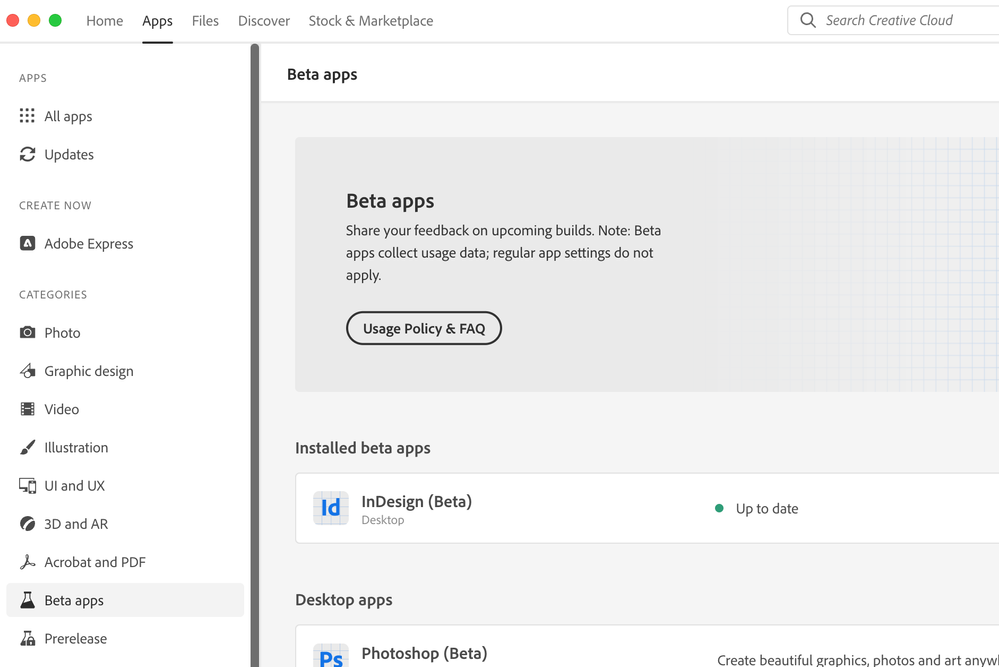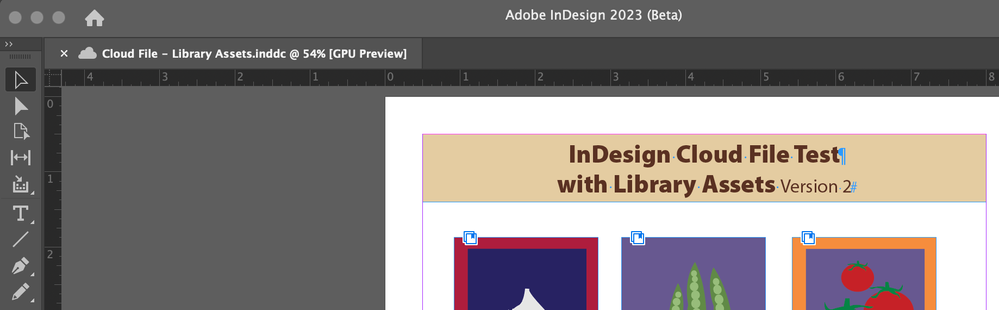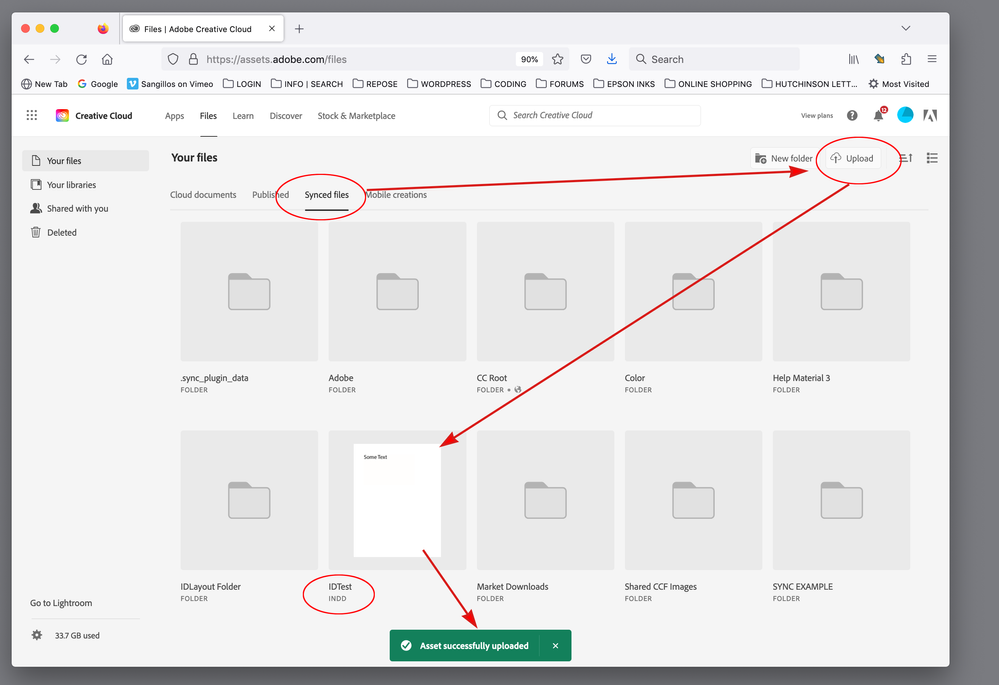Adobe Community
Adobe Community
Copy link to clipboard
Copied
Does anyone know why I cannot sabe an In design file in the adobe cloud, it doesnt give me the option to do it, to comparison from ilustrator or photoshop
[Title edited by moderator for clarity. Was "Problems with In design"]
 1 Correct answer
1 Correct answer
Hi
Illustrator has two formats: .ai and .aic. Photoshop has .psd and .psdc. The "c" stands for cloud. These cloud documents are stored only in the cloud and save is automatic. InDesign does not have a cloud version (.inddc).
You can save or copy your InDesign files to the Cloud folder on your computer and they will be stored in the Cloud. Details here:
https://helpx.adobe.com/creative-cloud/help/sync-creative-cloud-files.html
~ Jane
Copy link to clipboard
Copied
Hi
Illustrator has two formats: .ai and .aic. Photoshop has .psd and .psdc. The "c" stands for cloud. These cloud documents are stored only in the cloud and save is automatic. InDesign does not have a cloud version (.inddc).
You can save or copy your InDesign files to the Cloud folder on your computer and they will be stored in the Cloud. Details here:
https://helpx.adobe.com/creative-cloud/help/sync-creative-cloud-files.html
~ Jane
Copy link to clipboard
Copied
Jane is correct.
In addition, the likelihood that Photoshop and Illustrator got cloud version first was that those two applications both have mobile application versions. The Cloud version is necessary for exchanging files between mobile and desktop/laptop application versions.
There are other advantages in using cloud versions. It enhances sharing of files, reviewing and editing files with multiple people.
It's pretty likely that InDesign will move toward having a cloud format in a relatively short time.
Copy link to clipboard
Copied
Obtener Outlook para iOS
Copy link to clipboard
Copied
Hi there,
Thanks for reaching out. I agree with Jane & Steve both. At this point of time, you can save your InDesign files(not cloud version) on Creative Cloud storage and follow the help article suggested earlier. Product team is working towards the cloud version of the document just like other products. We'd request you to stay tuned.
Regards,
Ashutosh
Copy link to clipboard
Copied
Thank you very much, I didnt know that there wasn't a cloud version for In Design, I will keep following the article suggested.
thank you.
Copy link to clipboard
Copied
Thank you for this update....I wish I had known (or Adobe had put some sort of message in ID), since it would have saved me a fair bit of time trying to troubleshoot why I only get the Windows save dialogue and not the Save to Creative Cloud window.
Illustrator is even worse and behaves differently across identical installs! On my desktop I just tried saving a sample file and got the Save to Creative Cloud window as expected; on my laptop the Windows save dialog comes up but there's a Save to Cloud button in the window I have to click to get the StCC window....?!!
Copy link to clipboard
Copied
Things have changed since this thread was posted in August 2021. Cloud documents are now available in the beta version of InDesign:
The beta version can be installed concurrently with the released version. The above links have directions for installing from the CC app.
Jane
Copy link to clipboard
Copied
Jane is correct. It's a public beta program which others can participate in. You can see Beta programs in the Beta Apps section of the Creative Cloud App:
Copy link to clipboard
Copied
Great...thanks to @jane-e and @Steve Werner for letting me know I can look forward to this!
Copy link to clipboard
Copied
Copy link to clipboard
Copied
I'm facing this same issue.
I've read all the answers posted here, with "Community Experts" patching on the back of each other without presenting a real solution to this problem. As a matter of fact, the official version of InDesign does not allow us to save files on Adobe Creative Cloud. It is a mess.
When we go to Creative Cloud and try to upload our .INDD files, Adobe says we can't upload this type of files. According to
https://helpx.adobe.com/indesign/using/cloud-documents-faq.html "To make your files accessible across your devices, you can convert your . indd file to a cloud document and save it to the cloud. To do so, open InDesign and select File > Save as > Save Adobe Cloud document. To learn more about the saving and working with your documents, see Create or save cloud documents"
But this also does not work. I don't know if it is only my InDesign version but it does not offer me this "Save as Adobe Cloud Document".
My alternative so far has been saving my .indd files on my Microsoft OneDrive cloud.
Looking for an alternative.
It's quite revolting that in 2023 Adobe does not allow us to simply save an .indd on the cloud in an easy way.
[Edited to remove comma from weblink. Including the comma went to a page with this content]
Copy link to clipboard
Copied
Currently, the cloud document format for InDesign is in beta testing. You can join the test by downloading the InDesign Beta from the Beta tab of the Creative Cloud Desktop app. See the screen shots below:
Copy link to clipboard
Copied
InDesign Beta app is available for installation under the Beta apps tab of the Creative Cloud Desktop app, and saving to inddc in the Cloud is available in beta. It was not available when the OP first posted.
Details here on working with Cloud documents in InDesign:
https://helpx.adobe.com/indesign/using/cloud-documents.html
Jane
Copy link to clipboard
Copied
I've read all the answers posted here, with "Community Experts" patching on the back of each other without presenting a real solution to this problem. As a matter of fact, the official version of InDesign does not allow us to save files on Adobe Creative Cloud. It is a mess.
Hi @Gabriel293492039tjr , You can’t upload ID files to your web account’s Cloud documents directory—that directory is limited to PSD and AI files, which would get converted to the .PSDC and .AIC formats on an attempted upload.
You can upload ID files to the Synced files directory—or simply move the ID files to your local User>Creative Cloud Files folder, and they will automatically upload if you have sync’ing turned on in your CC app.
The Syned files directory will let you upload any file format: