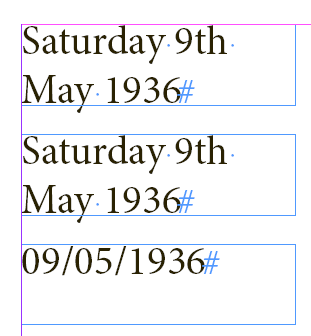Adobe Community
Adobe Community
- Home
- InDesign
- Discussions
- Re: Script to convert dates with ordinal indicator...
- Re: Script to convert dates with ordinal indicator...
Copy link to clipboard
Copied
I have been using the script created originally by Oleh Melnyk and edited by @Manan Joshi from https://community.adobe.com/t5/indesign-discussions/find-and-replace-date-format-indesign-cs6/td-p/1... to convert a date format from 09/05/1936 and replace it with 09 May 1936 which works great.
However I would like help to update the script to covert the date format from 09/05/1936 (dd/mm/yyyy or d/m/yyyy) and replace it with Saturday 9th May 1936.
At the moment I use the original script to convert the dates then add the week days manually and then use the following find & replace GREP commands to add the ordinal indicators with the GREP query runner by Peter Kahrel.
Find
(\<02\>)|(\<22\>)
Change to
$0nd
Find
(\<03\>)|(\<23\>)
Change to
$0rd
Find
(\<01\>)|(\<21\>)|(\<31\>)
Change to
$0st
Find
(\<04\>|\<05\>|\<06\>|\<07\>|\<08\>|\<09\>|\<10\>|\<11\>|\<12\>|\<13\>|\<14\>|\<15\>|\<16\>|\<17\>|\<18\>|\<19\>|\<20\>|\<24\>|\<25\>|\<26\>|\<27\>|\<28\>|\<29\>|\<30\>)
Change to
$0th
I think it is possible to use the JavaScript Date getDay() to get the correct weekday?
And I am hoping someone can help update the original script to do these additional steps of adding the correct week day and the ordinal indicators. The original script targets everything in the currently open/active document which is fine and works for most scenarios but I would also like a second version of the updated script that would target text boxes with a specific script label. Script Label = weekday_dates
Any help apreciated.
 1 Correct answer
1 Correct answer
I assume the dates are located directly in text frames: I haven't tested it against text frames nested inside groups, anchored text frames, etc.
Here's my quick & dirty modification:
//DESCRIPTION: Convert date format - finds 09/05/1936 and replace it with 09 May 1936
#target indesign;
/*
by Oleh Melnyk at 5 April 2017
requested at https://forums.adobe.com/message/9436296#9436296
Edited By :- Manan Joshi
Edited the date format to dd/mm/yyyy or d/m/yyyy
*/
//> START OF doUndoWrCopy link to clipboard
Copied
So quick update...
On a wimp I decided to aske ChatGPT https://openai.com/blog/chatgpt/
And it gave me this
function convertDateFormat(date) {
var t = date.split("/");
date = t[1] + "/" + t[0] + "/" + t[2];
var objDate = new Date(date);
var monthName = ["January", "February", "March", "April", "May", "June", "July", "August", "September", "October", "November", "December"];
var dayName = ["Sunday", "Monday", "Tuesday", "Wednesday", "Thursday", "Friday", "Saturday"];
var day = objDate.getDate();
var suffix = "th";
if (day % 10 === 1 && day !== 11) {
suffix = "st";
} else if (day % 10 === 2 && day !== 12) {
suffix = "nd";
} else if (day % 10 === 3 && day !== 13) {
suffix = "rd";
}
return dayName[objDate.getDay()] + " " + day + suffix + " " + monthName[objDate.getMonth()] + " " + objDate.getFullYear();
}Which I have updated in the scipt and amazingly it seams to be working. Still testing it and still shocked it is working. Full updated script below.
//DESCRIPTION: Convert date format - finds 09/05/1936 and replace it with 09 May 1936
#target indesign;
/*
by Oleh Melnyk at 5 April 2017
requested at https://forums.adobe.com/message/9436296#9436296
Edited By :- Manan Joshi
Edited the date format to dd/mm/yyyy or d/m/yyyy
*/
//> START OF doUndoWraper
if (parseFloat(app.version) < 6) // "app.version < 6" if it's running under an earlier version than CS4, as earlier versions don't support "Undo" in scripts
doUndoWrapper();
else
app.doScript(doUndoWrapper, ScriptLanguage.JAVASCRIPT, undefined, UndoModes.ENTIRE_SCRIPT, "Change Date Format");
//< END OF doUndoWraper
function doUndoWrapper(){
function toUnique(a, b, c) { //array,placeholder,placeholder
b = a.length;
while (c = --b)
while (c--) a[b] !== a[c] || a.splice(c, 1);
return a // not needed ;)
}
function convertDateFormat(date) {
var t = date.split("/");
date = t[1] + "/" + t[0] + "/" + t[2];
var objDate = new Date(date);
var monthName = ["January", "February", "March", "April", "May", "June", "July", "August", "September", "October", "November", "December"];
var dayName = ["Sunday", "Monday", "Tuesday", "Wednesday", "Thursday", "Friday", "Saturday"];
var day = objDate.getDate();
var suffix = "th";
if (day % 10 === 1 && day !== 11) {
suffix = "st";
} else if (day % 10 === 2 && day !== 12) {
suffix = "nd";
} else if (day % 10 === 3 && day !== 13) {
suffix = "rd";
}
return dayName[objDate.getDay()] + " " + day + suffix + " " + monthName[objDate.getMonth()] + " " + objDate.getFullYear();
}
app.findGrepPreferences = app.changeGrepPreferences = NothingEnum.nothing; // clear settings
app.findChangeGrepOptions.includeLockedLayersForFind = false; // search in Locked Layers
app.findChangeGrepOptions.includeLockedStoriesForFind = false; // search in Locked Stories
app.findChangeGrepOptions.includeHiddenLayers = false; // search in HiddenLayers
app.findChangeGrepOptions.includeMasterPages = false; // search in Master Pages
app.findChangeGrepOptions.includeFootnotes = true; // search in Footnotes
app.findGrepPreferences.findWhat = "\\d{1,2}\/\\d{1,2}\/\\d{4}";
var whereToSearch = app.activeDocument; // default - search in entire document
var foundPrep = whereToSearch.findGrep();
var foundElements = [];
for(var x = 0; x < foundPrep.length; x++){
foundElements.push(foundPrep[x].contents);
}
var foundUnique = toUnique(foundElements);
for(var i = 0; i < foundUnique.length; i++){
var option = foundUnique[i];
app.findGrepPreferences.findWhat = option;
app.changeGrepPreferences.changeTo = convertDateFormat(option);
whereToSearch.changeGrep();
app.findGrepPreferences = app.changeGrepPreferences = NothingEnum.nothing; // clear find what and change to field
}
}
So if possible is somebody able to update this script to target all text boxes in a document with a
Script Label = weekday_dates
instead of the whole documet?
Any help apreciated.
Copy link to clipboard
Copied
I assume the dates are located directly in text frames: I haven't tested it against text frames nested inside groups, anchored text frames, etc.
Here's my quick & dirty modification:
//DESCRIPTION: Convert date format - finds 09/05/1936 and replace it with 09 May 1936
#target indesign;
/*
by Oleh Melnyk at 5 April 2017
requested at https://forums.adobe.com/message/9436296#9436296
Edited By :- Manan Joshi
Edited the date format to dd/mm/yyyy or d/m/yyyy
*/
//> START OF doUndoWraper
if (parseFloat(app.version) < 6) // "app.version < 6" if it's running under an earlier version than CS4, as earlier versions don't support "Undo" in scripts
doUndoWrapper();
else
app.doScript(doUndoWrapper, ScriptLanguage.JAVASCRIPT, undefined, UndoModes.ENTIRE_SCRIPT, "Change Date Format");
//< END OF doUndoWraper
function doUndoWrapper(){
function toUnique(a, b, c) { //array,placeholder,placeholder
b = a.length;
while (c = --b)
while (c--) a[b] !== a[c] || a.splice(c, 1);
return a // not needed ;)
}
function convertDateFormat(date) {
var t = date.split("/");
date = t[1] + "/" + t[0] + "/" + t[2];
var objDate = new Date(date);
var monthName = ["January", "February", "March", "April", "May", "June", "July", "August", "September", "October", "November", "December"];
var dayName = ["Sunday", "Monday", "Tuesday", "Wednesday", "Thursday", "Friday", "Saturday"];
var day = objDate.getDate();
var suffix = "th";
if (day % 10 === 1 && day !== 11) {
suffix = "st";
} else if (day % 10 === 2 && day !== 12) {
suffix = "nd";
} else if (day % 10 === 3 && day !== 13) {
suffix = "rd";
}
return dayName[objDate.getDay()] + " " + day + suffix + " " + monthName[objDate.getMonth()] + " " + objDate.getFullYear();
}
app.findGrepPreferences = app.changeGrepPreferences = NothingEnum.nothing; // clear settings
app.findChangeGrepOptions.includeLockedLayersForFind = false; // search in Locked Layers
app.findChangeGrepOptions.includeLockedStoriesForFind = false; // search in Locked Stories
app.findChangeGrepOptions.includeHiddenLayers = false; // search in HiddenLayers
app.findChangeGrepOptions.includeMasterPages = false; // search in Master Pages
app.findChangeGrepOptions.includeFootnotes = true; // search in Footnotes
app.findGrepPreferences.findWhat = "\\d{1,2}\/\\d{1,2}\/\\d{4}";
var textFrames = app.activeDocument.textFrames.everyItem().getElements(),
whereToSearch, foundPrep, foundElements, foundUnique, option;
for(var f = 0; f < textFrames.length; f++){
if (textFrames[f].label == "weekday_dates"){
whereToSearch = app.activeDocument.textFrames[f];
foundPrep = whereToSearch.findGrep();
foundElements = [];
for(var x = 0; x < foundPrep.length; x++){
foundElements.push(foundPrep[x].contents);
}
foundUnique = toUnique(foundElements);
for(var i = 0; i < foundUnique.length; i++){
option = foundUnique[i];
app.findGrepPreferences.findWhat = option;
app.changeGrepPreferences.changeTo = convertDateFormat(option);
whereToSearch.changeGrep();
}
}
}
app.findGrepPreferences = app.changeGrepPreferences = NothingEnum.nothing; // clear find what and change to field
}
Before: two out of three text frames have the labels
After
Copy link to clipboard
Copied
Thanks @Kasyan Servetsky your solution works as needed.
Appreciate you taking the time and looking at this.
Copy link to clipboard
Copied
Hi
How i can change date format from 26-Jan-1949 to 26 Jan