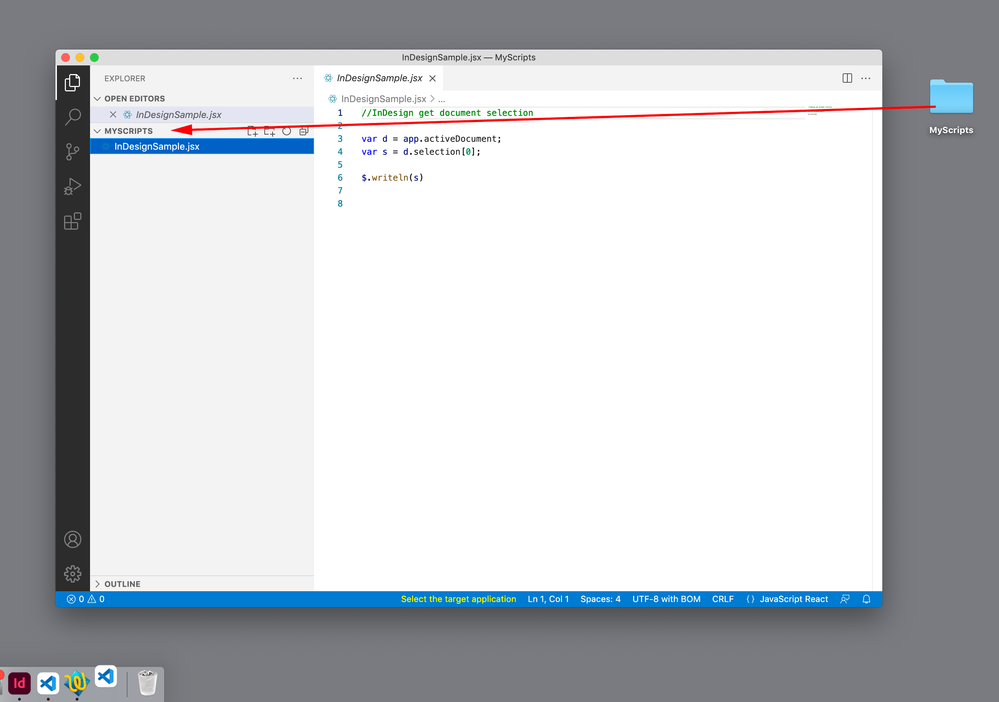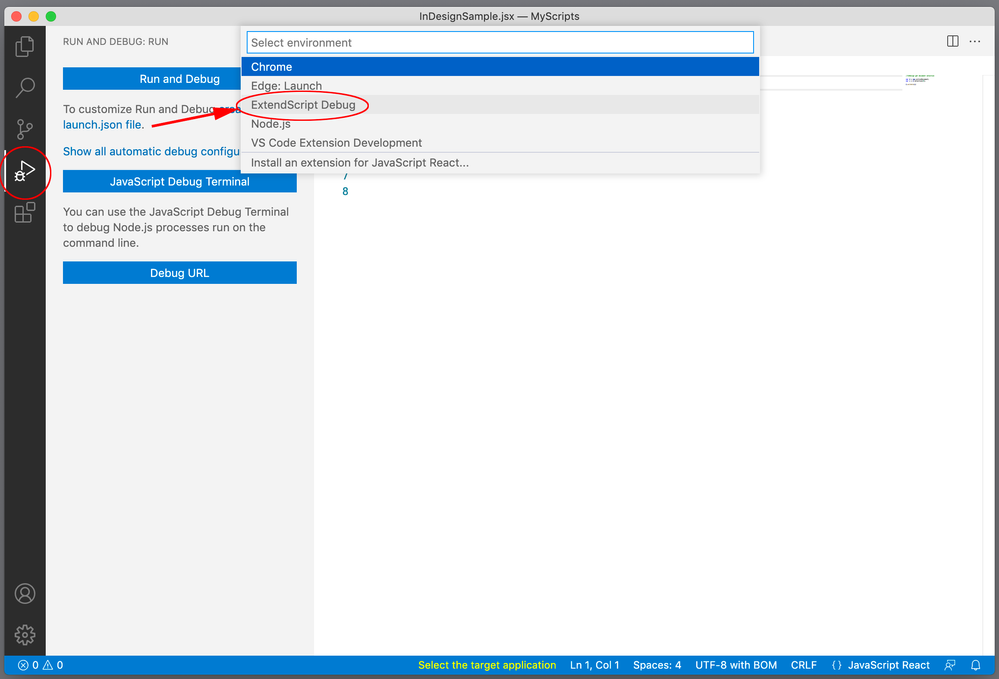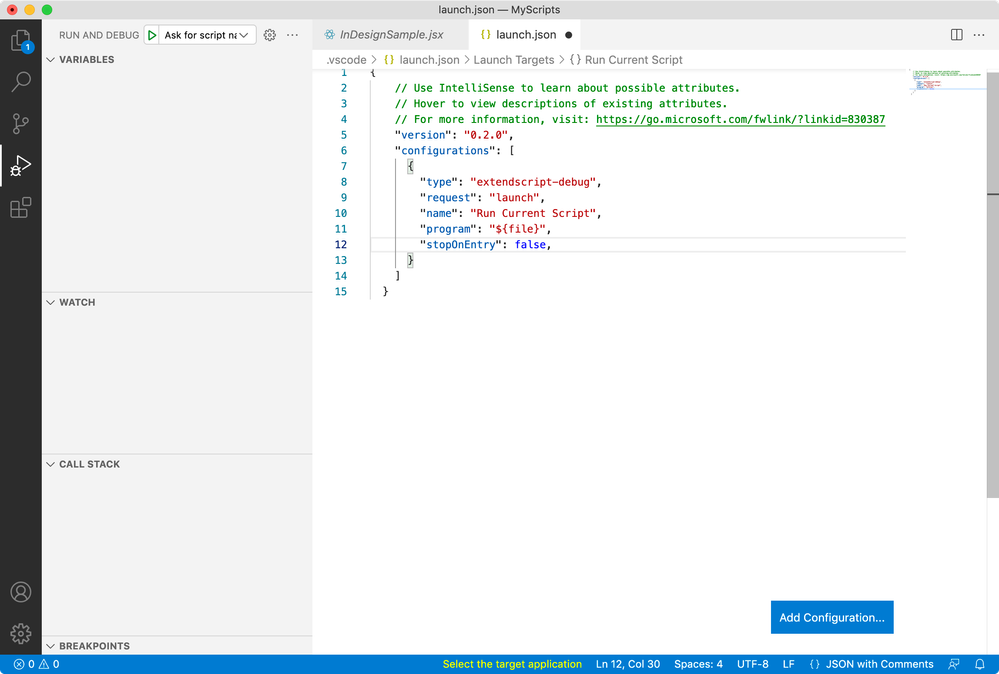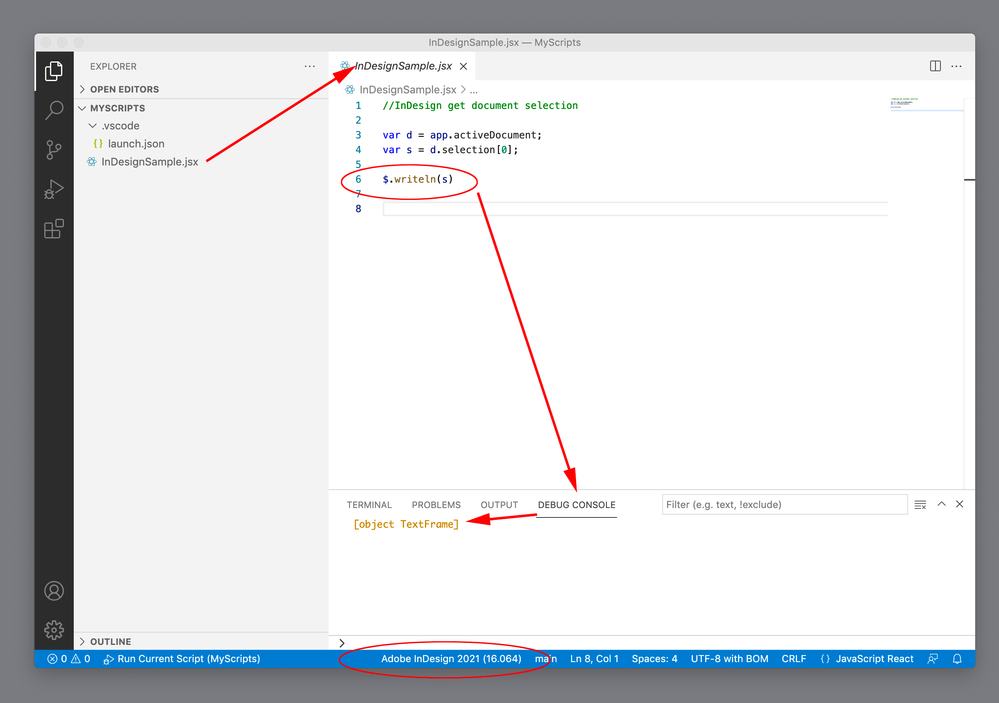Adobe Community
Adobe Community
- Home
- InDesign
- Discussions
- Re: Scripting InDesign on Mac in 2022
- Re: Scripting InDesign on Mac in 2022
Scripting InDesign on Mac in 2022
Copy link to clipboard
Copied
Hi. Have to go up to the surface, usually I am under it in this forum... I am seeing myself forced to upgrade my Mac to Catalina in order to run CC2022, and need to change development tools. Goodbye, ESTK 😢
Am I all alone in developing on the Mac OS nowadays, or are there more of us? If so, I would very much appreciate a hand in changing.
From what I gather it seems that VSC and the ES Debugger is recommended.
What are you using, and are you happy with it? Instructions on how to start scripting very much appreciated. I have been doing scripting with JavaScript/extendscript in ESTK for ages, but I am not particularly experienced on other dev platforms/tools.
Copy link to clipboard
Copied
Hi,
No, you are not alone developing on the Mac OS.😊
Personally I have switch to Visual code ES debugger. Initlally, it was difficult to switch to the new platform from old ESTK, but with time it is like same as before.
Visual Studio is just an editor, you can install and use the new version of VS ES debugger from the following link
https://marketplace.visualstudio.com/items?itemName=Adobe.extendscript-debug
How to use this, all explian in the same link. Initially you will also not like because we all are used to old ESTK debugger, but it is good to come out of the comfort zone and try something new..😊
Hope it won't be difficult for you to start.
Copy link to clipboard
Copied
Thank you for the encouragement! I have VS Code running now. There is no OM viewer still, right?
Copy link to clipboard
Copied
I'll add some encouragement, too:
1. I use the latest MacOS and Visual Studio Code/ESDebugger as my IDE so you certainly won't be alone!
2. VSC as an IDE is, in my opinion, *a trillion* times better than ESTK: it's really fast, has incredible editing capabilities, eg. regex searching, multiple cursors, linting.
3. Adobe is close to releasing a major re-write of the ESDebugger extension (2.0) which will address many of the current debugger's shortcomings.
I believe that VSC has made the set up process easier recently, which I haven't looked into yet, but if you get stuck, my comment here might help.
The current ESDebugger extension shows the object model while actually debugging, but it's a bit flaky so hopefully v2.0 will make that much better, too.
- Mark
Copy link to clipboard
Copied
Well, that's good news on the debugger! TBH I rarely entered debug mode, I am a simpleton who makes do with alert() and confirm() in most cases. But I have seen how much faster VSC is... thanks, and I will try to get around to learning and using more of the editor this time around 🙂
Copy link to clipboard
Copied
And thanks, I am feeling much less alone now 🙂
Copy link to clipboard
Copied
Hi @zixdesign_atwork , for me installing the ESTK extension was easy—as @m1b suggests it’s the launch.json setup that makes Visual Studio a bit more difficult. If you choose File>Open Folder... you can open a folder of scripts into the Explorer pane, but before you can run or debug scripts inside of the folder you have to make and configure the folder’s launch.json file
The first time you try to run a script inside the folder, the launch.json file for the folder is created and you need to choose ExtendScript Debug to get the default configuration
I change the default to this:
{
// Use IntelliSense to learn about possible attributes.
// Hover to view descriptions of existing attributes.
// For more information, visit: https://go.microsoft.com/fwlink/?linkid=830387
"version": "0.2.0",
"configurations": [
{
"type": "extendscript-debug",
"request": "launch",
"name": "Run Current Script",
"program": "${file}",
"stopOnEntry": false,
}
]
}
Then choose InDesign as the target application from the Status Bar, and the folder’s InDesign scripts will run with F5:
Copy link to clipboard
Copied
I am using it everyday for work, in several VScode Windows (because I have several "big" scripts that I split into workspaces with a launch.json for each) and i'm tired of seing multiple VSCode icons jumping for each instance of the ES Debugger... And if I try to force-quit it, the extension host crashes! Anyone else having this ?
Im so tired of this, I just want to execute my scripts in Indesign with some logs...
I tried to install the beta for ES Debugger v2.0, and I was unable to do anything with it so I just rolled back lol.
Copy link to clipboard
Copied
The multiple icons problem is known.
https://github.com/microsoft/vscode/issues/138712
I barely got the original VSCode extension to work on a M1 Mac, x86 fared a bit better but it would typically fail after few steps, so I turned to Windows ESTK or log file output instead.
Since it became available, the Version 2 Beta 0.5 has been rock solid for me (when you get used to its UI quirks) so I haven't even updated to the latest.