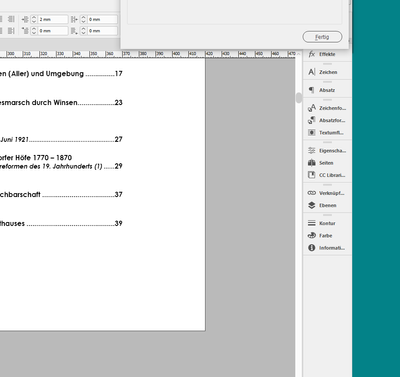Adobe Community
Adobe Community
- Home
- InDesign
- Discussions
- Search-and-replace-window out of reach
- Search-and-replace-window out of reach
Copy link to clipboard
Copied
Hello,
I am using InDesign CC on a Windows-computer.
My problem, I cannot use the "search and replace"-function, because the according window has placed itself in the upper right corner, and there is no way to move it anywhere.
Could anybody give me an advice on what to do in order to solve this problem.
Thanks a lot in advance!
L.
 1 Correct answer
1 Correct answer
Do following:
- Click on the F&R window to select it. You cannot see the title bar, but it should be selected.
- Press Alt+Space. That opens a small menu in the top-left corner of the window which you shouldn't see because it's too far off
- Press Arrow down key once to select menu entry "Move" in that invisible menu. Press enter.
- Move the window down with the arrow down key so you see it completely again.
- Once done, press Enter to submit the new position, or it will jump back
Copy link to clipboard
Copied
Do following:
- Click on the F&R window to select it. You cannot see the title bar, but it should be selected.
- Press Alt+Space. That opens a small menu in the top-left corner of the window which you shouldn't see because it's too far off
- Press Arrow down key once to select menu entry "Move" in that invisible menu. Press enter.
- Move the window down with the arrow down key so you see it completely again.
- Once done, press Enter to submit the new position, or it will jump back
Copy link to clipboard
Copied
Thank you very much for the quick answer!
That helped perfectly!