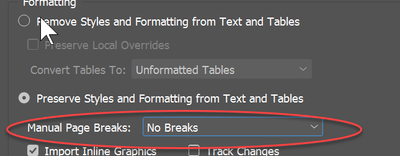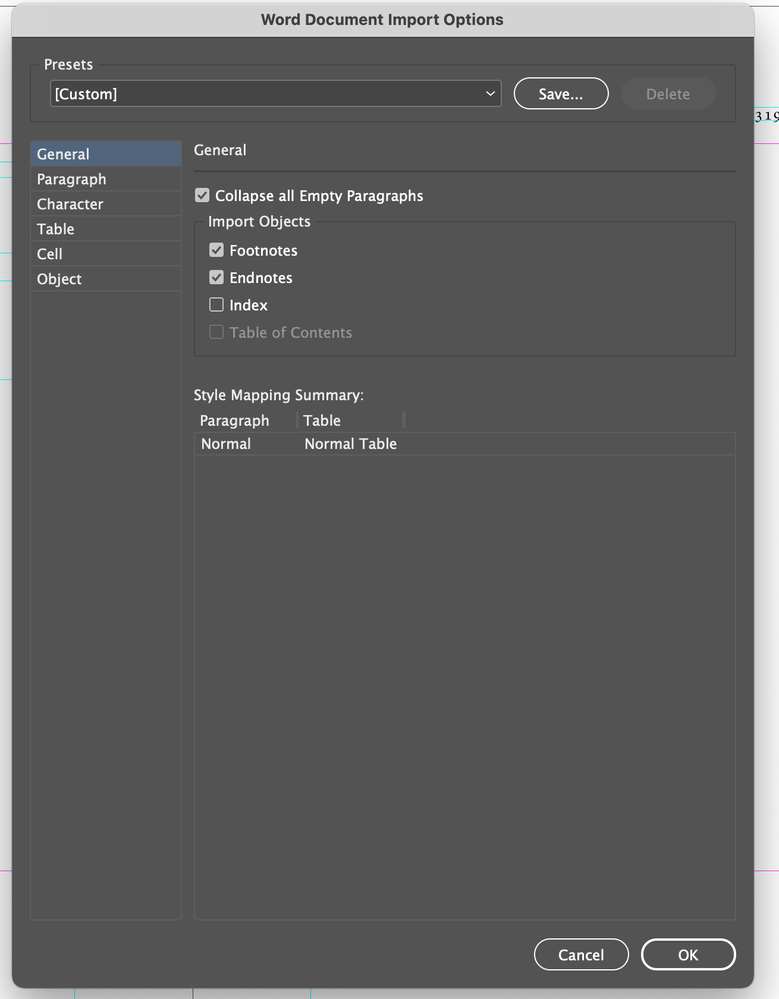Adobe Community
Adobe Community
- Home
- InDesign
- Discussions
- Section Breaks disappearing when Placing Word File...
- Section Breaks disappearing when Placing Word File...
Section Breaks disappearing when Placing Word Files into InDesign
Copy link to clipboard
Copied
I have been importing Word files into InDesign for many years and the formatting for section breaks has always been fine. It seems (perhaps with the newest update) that when I place a file the hard returns that place a break between poem lines or paragraph section breaks are disappearing (after I use my style guide option). Paragraph indents are fine thouhg. Any idea why InDesign is ignoring the section break returns?
Copy link to clipboard
Copied
Can you show the InDesign file (before applying ID style) with paragraph returns? (Type > Show HIdden Characters menu.)
Also, please use the Insert Photos option in the forum post. It's easier to see the graphics.
Copy link to clipboard
Copied
Also, you may want to check "Show Import Options" when placing the file and make sure that the option to "Preserve Styles and Formatting from Text and Tables" is selected.
Copy link to clipboard
Copied
Check your import word settings:
https://creativepro.com/retaining-important-formatting-when-importing-word-documents/
Copy link to clipboard
Copied
This could be the issue/setting, however, it won't remove standard paragraph returns.
Copy link to clipboard
Copied
Thanks to all! I was able to find the problem. The "Collapse All Empty Paragraphs" box was checked in the import options. Not sure how it got changed, but that did fix it.
Copy link to clipboard
Copied
That is not an InDesign option but a third-party plug-in. You are using Em Software's WordsFlow.
That is why nobody could answer your question immediately.