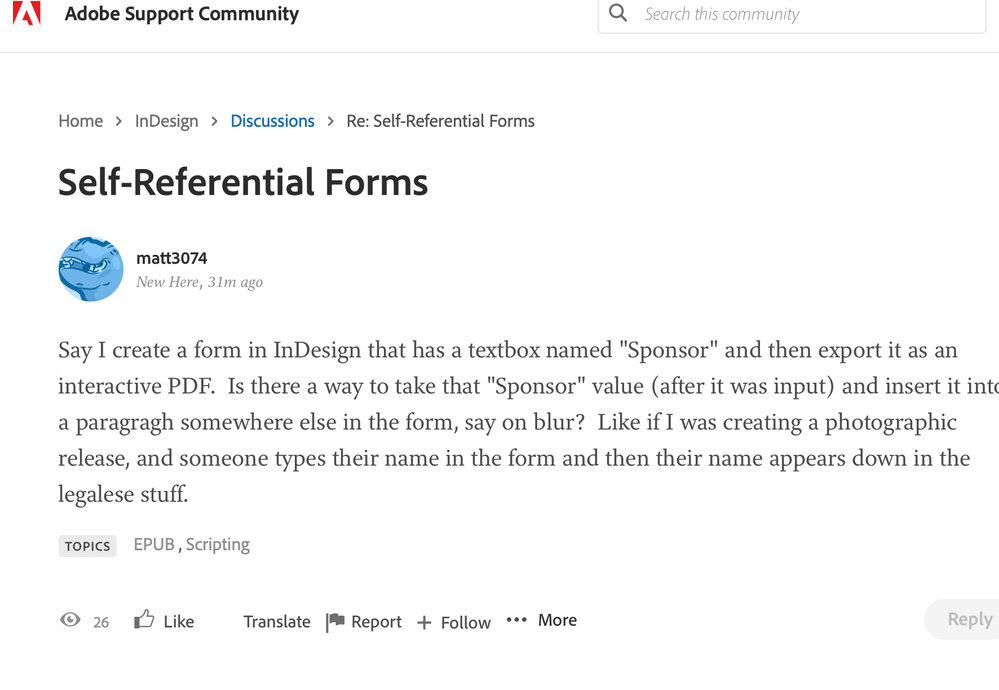Adobe Community
Adobe Community
Self-Referential Forms
Copy link to clipboard
Copied
Say I create a form in InDesign that has a textbox named "Sponsor" and then export it as an interactive PDF. Is there a way to take that "Sponsor" value (after it was input) and insert it into a paragragh somewhere else in the form, say on blur? Like if I was creating a photographic release, and someone types their name in the form and then their name appears down in the legalese stuff.
Copy link to clipboard
Copied
As I said in your other posting, you need to ask for what can be done in Acrobat rather than InDesign. It would probably require scripting.
Copy link to clipboard
Copied
I could have sworn that I typed this in the Acrobat Community. Would it have dumped me over here because it has the same title?
Copy link to clipboard
Copied
If I look at the top of this page, we are in the InDesign forum. Maybe you had two windows open in your browser, and posted in the wrong window?
Copy link to clipboard
Copied
yep, I see that. Apparently when I started typing the title, I clicked on my previous title and it pulled me right back into the InDesign community (I just did it again to test). So sorry for the spam.
Copy link to clipboard
Copied
No worries. Mistakes happen. Have a good day!
Copy link to clipboard
Copied
Would you like me to move it to the Acrobat forum?
Copy link to clipboard
Copied
Not necessary, I posted in the proper forum... finally. Thank you for being so helpful.