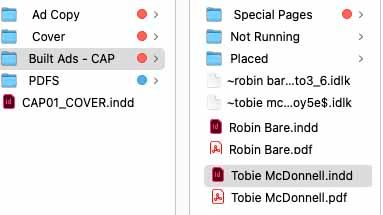Adobe Community
Adobe Community
- Home
- InDesign
- Discussions
- Several Artists, opening up the SAME InDesign File...
- Several Artists, opening up the SAME InDesign File...
Several Artists, opening up the SAME InDesign File, at the same time Issue
Copy link to clipboard
Copied
We are having an issue in our office; more than one person can open the SAME InDesign file and work on it at the same time. It DOES show the .idlk file that says it is locked but it still can be opened by another artist. The .idlk file is supposed to lock it, but it isn’t. It does not give us the warning that we cannot open it because it is opened on another computer either. The file opened up by another artist says “Read-Only” on the top heading, but this cancels any of the changes made on the original file that is open on the other artists computer.
How do I get InDesign to actually lock the files like it did before so only one person can open it at a time?
We just recently updated computers and updated software.
MacOS Big Sur, Version 11:1 and InDesign 2021 16.0.2)
We did not change anything about how the files are setup on the server, that part is the same, we have not had this happen before in InDesign.
Help Please. Thank you!
Copy link to clipboard
Copied
Same problem here after making the same updates.
Copy link to clipboard
Copied
Hi there,
Sorry to hear about this trouble. I am assuming you are referring to this request ( https://indesign.uservoice.com/forums/601180-adobe-indesign-bugs/suggestions/41923963-indesign-16-0-... ).
This request is currently in Under Review status, which means that although we don't have an exact ETA, our product team is working hard to test & finalize the changes as soon as we can. Please stay tuned for updates, and thanks in advance for your patience.
Regards,
Srishti
Copy link to clipboard
Copied
We are having the same issue. I have five authors using InDesign for a newspaper. We, too, are NOT receiving the warning that the file is opne on another computer. We are running MacOS Catalina (cannot update yet to Big Sur due to our VPN) and InDesign 2021 16.1. We do NOT have InCopy installed, but within InDesign-->Edit-->InCopy is not grayed out. I'm not sure if that has anything to do with this issue?
The files are on our server, not on OneDrive or other cloud storage. We noticed this issue this past Spring, when we were working remotely. Long chats with Adobe Support did nothing, and this issue continues to harm our business.
Copy link to clipboard
Copied
They are supposed to be working on this as the email above says, but in the meantime, we are having same issues as you are. We publish several newspapers for Realtors. We have had same issues and they have gone to press wrong.
Some things we are doing is:
- Look to see if there is an IDLK file on top before opening it to make changes, then someone has it open.
- When the file is open in InDesign, look at the top tab, If it says ( Read-Only) then it is open by someone else.
3. We also have a PLACED FOLDER that we put files that have been placed on the pages that actually go to press. If we make changes to a file after it is in there, we move it back to the BUILT ADS FOLDER and tell the person that is placing pages, so they know they have to replace it on the pages.
I am not sure if this would work for you guys remotely but maybe placing them in a separate folder after anyone make changes to it. ???
This is not fail proof but it’s something until they get the lock fixed on the files.