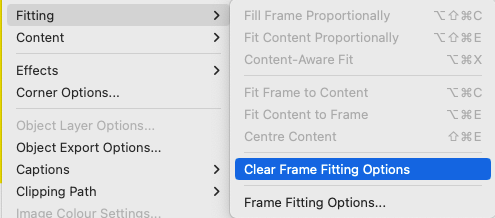Adobe Community
Adobe Community
- Home
- InDesign
- Discussions
- Shape object placed inside a shape moving with eye...
- Shape object placed inside a shape moving with eye...
Shape object placed inside a shape moving with eyedropper tool
Copy link to clipboard
Copied
This is little weird when I try to change fill color of a shape placed inside another shape using eyedropper tool in InDesign. The shape placed inside a shape moves to the middle of the original shape. I have attached a video for a better understanding. Am I doing somthing wroing here or is this a bug. Fill color can be changed manually from the color palette.
Thank you. 🙂
Copy link to clipboard
Copied
I agree that is weird. I have never seen that before. But it might be possible that your Eyedropper tool is sampling too many characteristics. Maybe try double-clicking the Eyedropper tool and turning off everything (like Transform Options) except sampling color. Does that affect it?
Copy link to clipboard
Copied
Can you try to clear the Frame Fitting Options (Objects menu) for the element before you use the eyedropper tool on it. That might have an influence becaue it seems that the cyan rectangle gets fit proportionally into that frame when you click the yellow shape.