 Adobe Community
Adobe Community
- Home
- InDesign
- Discussions
- Re: Shapes not showing up in indesign 2018
- Re: Shapes not showing up in indesign 2018
Copy link to clipboard
Copied
Hi
I’m hoping someone can help. I (think) I’ve got a really simple problem but I can’t see how to resolve it.
When i I use the shape tool or the pen tool the shape isn’t shown in my pages panel or when I view my document in presentation mode.
Text box fills appear as expected.
I only use indesign iccassionally so ive never come across this before...
Any help would be much appreciated!
Many thanks
Kim
 1 Correct answer
1 Correct answer
Check the layers panel to make sure these are not on a non-printing layer or set to non-printing themselves. The fact that they don't show in presentation mode points to that as the highest probability.
Copy link to clipboard
Copied
Could you post a screen shot showing the shape (make sure that it is selected) you've drawn both in presentation mode and in the normal screen view. Also include your swatch panel.
Copy link to clipboard
Copied
I will do thank you for helping. I’m not near my Mac at the moment but I’ll post it first thing tomorrow
Copy link to clipboard
Copied

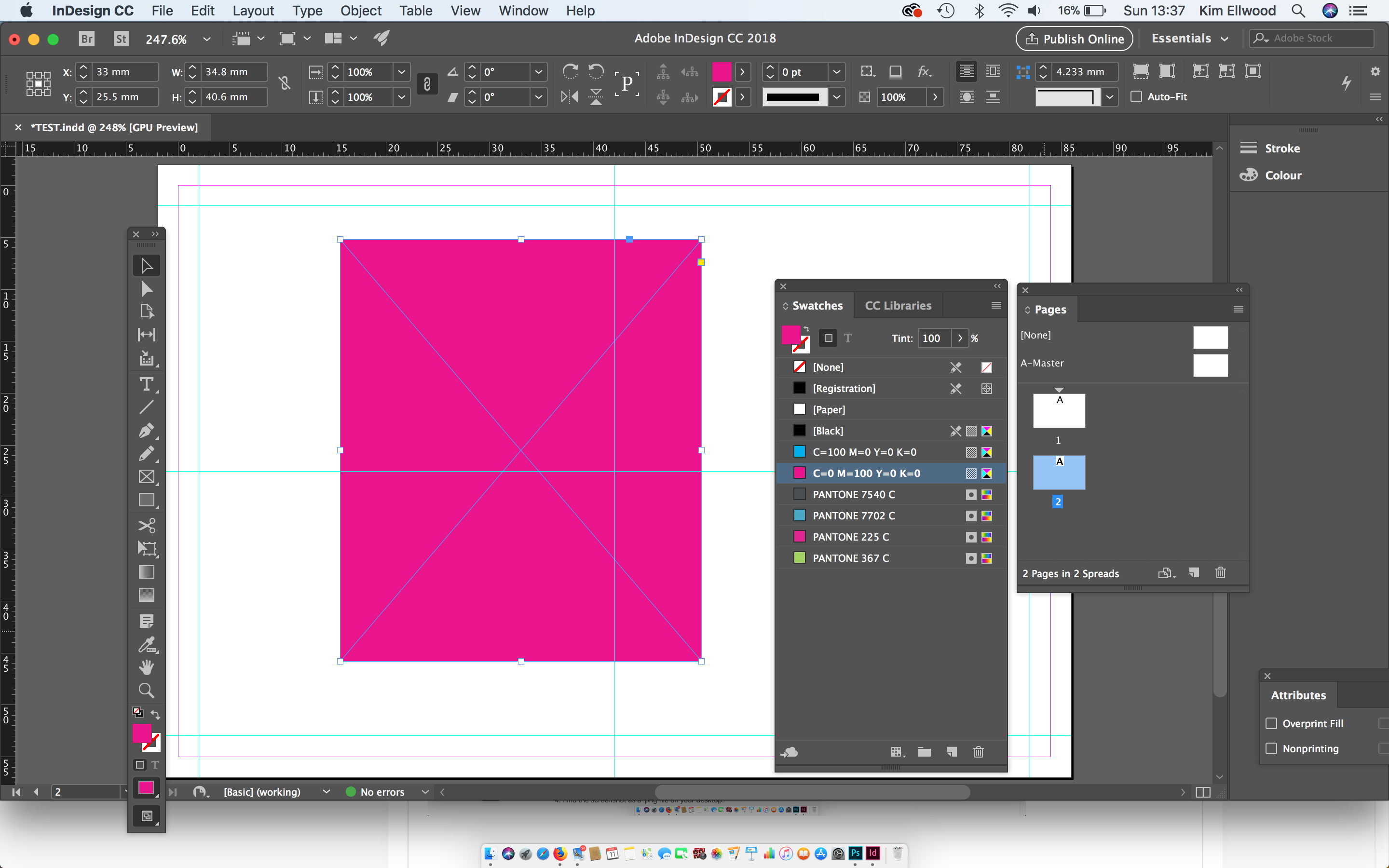
Hope these are ok, oas mentioned the shape doesn't show up in presentation mode... 🙂 thank you
Copy link to clipboard
Copied
Check the layers panel to make sure these are not on a non-printing layer or set to non-printing themselves. The fact that they don't show in presentation mode points to that as the highest probability.
Copy link to clipboard
Copied
Thank you so much for taking the time to reply, you are a star! 🙂 🙂
Copy link to clipboard
Copied
So, what was it? The layer or the objects set to non-printing?
Copy link to clipboard
Copied
Do you have fill or stroke color assigned?
Copy link to clipboard
Copied
It’s a fill colour m, thank you for helping

