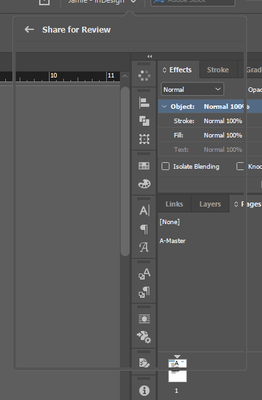Adobe Community
Adobe Community
- Home
- InDesign
- Discussions
- Re: Share For Reivew - empty/ghost drop-down box?
- Re: Share For Reivew - empty/ghost drop-down box?
Copy link to clipboard
Copied
Every time I open a document, InDesign ghost-opens the "Share for Review" box, but it's litterally empty and it's under the workspacebutton instead of the share button.
If I want to access anything under this ghost-menu, like my swatches or paths, I have to click in the scratch area to make the box dissapear. Not a huge problem, but it's really annoying, especially when deadline-stress piles up. Everything is updated (windows, InDesign, etc.).
Since I will never ever share anything from InDesign in this manner, is there a way to turn this sharing "feature" off?
 1 Correct answer
1 Correct answer
Hi @Zebra Jamie ,
We're so sorry to hear about the trouble. Please try the steps shared below:
- Sign-out of InDesign and Adobe Creative Cloud Desktop app.
- Close CoreSync and all Adobe-related processes from the Task Manager/Activity Monitor.
- Reboot the computer.
- Sign back in on the Adobe Creative Cloud Desktop app and launch InDesign from there and check if it still happens.
Let us know if this helps or if you need any further assistance.
Regards
Rishabh
Copy link to clipboard
Copied
Hello
Try resetting your preferences:
The easiest way to reset everything is to delete the InDesign preferences: as soon as InDesign starts to boot hold down Shift, Alt, Ctrl (and Apple/Cmd if working on a Macintosh). A dialog will appear asking to delete the InDesign Preferences, select 'Yes' on this dialog.
Further info and instructions here if needed:
https://helpx.adobe.com/in/indesign/kb/indesign-preferences-support-file-locations.html
Copy link to clipboard
Copied
Deleted all the preferances. It didn't work, but lost my workspace and custom shortcuts.
So if anyone else wants to try the magical "clear your preferances" to solve a problem, make sure you have a copy of the workspace and custom keyboard shortcuts saved elsewhere so you don't have to spend 30 minutes or more trying to remember how your usual workflow was put together. Or at least be warned that deleteing your preferances also deletes custom settings, and be ok with that.
Copy link to clipboard
Copied
Hi @Zebra Jamie ,
We're so sorry to hear about the trouble. Please try the steps shared below:
- Sign-out of InDesign and Adobe Creative Cloud Desktop app.
- Close CoreSync and all Adobe-related processes from the Task Manager/Activity Monitor.
- Reboot the computer.
- Sign back in on the Adobe Creative Cloud Desktop app and launch InDesign from there and check if it still happens.
Let us know if this helps or if you need any further assistance.
Regards
Rishabh
Copy link to clipboard
Copied
Ok, this one worked for a while and didn't change/remove any of my preferances or settings.
But then it came back.
So I know how to clear this temporarily when the irritation gets to much, but it's not a permentant solution.
Since I'm contractually obligated to not share any of the work I create on this account with anyone other than our clients, is there a way to just turn of "share for review?" Turning off the feature will not negatively impact my current or future workflow and prevent future problems. Besides, the fewer superfluous processes running in the background, the better, right?
Copy link to clipboard
Copied
yes -- HOW to turn off "share for review" -- we don't need it, use it or want it. it interferes and i am so sick of it!!!!
the most annoying useless intrusive unhelpful 'feature' ever.