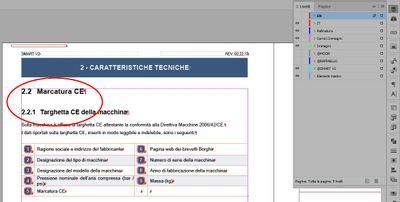Adobe Community
Adobe Community
- Home
- InDesign
- Discussions
- Shifted numbering of paragraphs in the different l...
- Shifted numbering of paragraphs in the different l...
Copy link to clipboard
Copied
Good morning,
I have a problem on InDesign with paragraph numbering in the different language layers.
I write instruction manuals and use different language layers.
The sequence of paragraph numbering in the original language (Italian) is correct, but as soon as I turn on the layer of another language (which I duplicated from Italian) the numbering gets messed up.
Below is an example, the paragraph in the IT layer is 2.2 (and it is correct), while the paragraph in the EN layer is 2.3:
Actually, not all files in the book have the same problem, so I tried "using" these correct files to fix the wrong files, but the error returns.
Thank you,
Alberto
 1 Correct answer
1 Correct answer
You have to use different paragraph styles for each language.
For the numbering you have to create a dedicated list and attach the list to the paragraph styles of that language.
Copy link to clipboard
Copied
You have to use different paragraph styles for each language.
For the numbering you have to create a dedicated list and attach the list to the paragraph styles of that language.
Copy link to clipboard
Copied
Thanks Willi for your reply, it was a bit time-consuming, but it worked!
Now I have a question: do the translators, in these cases, create the paragraph styles and dedicated lists themselves, or do I still have to create them once I get the translated file?
Thanks,
Alberto
Copy link to clipboard
Copied
When I work with Multi- lingual documents, put all Styles from the First language into a folder. All Styles are dependend from a Root Style. I Duplikate This folder and change the language of that Root style to the next language. All Paragraph Styles are Switches to the language in that folder.