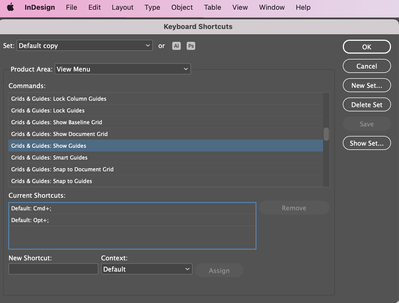Adobe Community
Adobe Community
- Home
- InDesign
- Discussions
- Re: Shortcuts not working on Indesign 2023
- Re: Shortcuts not working on Indesign 2023
Copy link to clipboard
Copied
I am using the newsst version of Indesign. (updated)
And the newest version of MacOS.
I am using a french keybord.
I am using Indesign in English.
<Title renamed by moderator>
 1 Correct answer
1 Correct answer
After reseting the InDesign preferences, it all looks to be working fine, and the comands are back.
Thank´s
Espen, Norway
 1 Pinned Reply
1 Pinned Reply
I appreciate your patience, @Quentin5E2B. The team confirmed this is a known problem, and a bug has previously been filed for it.
Your issue has been flagged in the bug so that it may be looked into.
As soon as I learn of any updates from the team, I will post them here.
Thanks,
Harshika
<Pinned this comment to highlight for future visitors on this post>
Copy link to clipboard
Copied
Hi @Quentin5E2B ,
Sorry to hear about the trouble. Could you please share more about which shortcuts are not working and is it happening on a specific file or multiple files?
Regards
Rishabh
Copy link to clipboard
Copied
For exemple, show guide : command + ;
On all files is the same, it is not working on Indesign.
Copy link to clipboard
Copied
Thanks for sharing the details, @Quentin5E2B I am getting this checked on my end and will update you as soon as I hear from the team.
Copy link to clipboard
Copied
Meanwhile, I am getting this checked, could you please try the suggestions shared here https://community.adobe.com/t5/indesign-discussions/shortcut-hide-view-guides-command-not-working/m-... and let us know if this helps?
Copy link to clipboard
Copied
Ok, thank you @Rishabh_Tiwari. I am trying this now
Copy link to clipboard
Copied
i added a new shortcute, and it is working now for show guide.
But it would be good to know why and how to fix it.
Also i experience the same issues with some other shortcuts.
for exemple shortcut "duplicate"isn't working too. I added also a new shortcut.
Copy link to clipboard
Copied
Did you find the reason why it might not working properly?
Copy link to clipboard
Copied
Bonjour, Quentin, cela fonctionne sur la même machine, dans la version précédente ?
Copy link to clipboard
Copied
Bonjour @PECourtejoie,
En fait ca marche sur illustrator. J'avais essayé hier.
Par contre, J'ai telechargé Indesign hier, et je viens de l'utiliser aujourd'hui pour la premiere fois.
Et ca ne marche pas. Est ce que tu serais pourquoi?
Copy link to clipboard
Copied
Hi @Quentin5E2B,
Thank you for sharing the requested info. We tried testing the issue with the French keyboard at our end. I assume this to be an expected behavior as the keyboard layout changes from language to language.
Attaching the screenshot for both English and French on a mac machine.
English keyboard:-
French Keyboard:-
You can now create custom shortcuts for the French keyboards by mapping the same keys as the English keyboard.
Hope it helps.
Thanks,
Harshika
Copy link to clipboard
Copied
Thank you for help @HARSHIKA_VERMA , i had a look at it. And i created some custom shortcuts.
But i don't undesrtand something, why the french keybord and shortcut work on Illustrator.
And in the same time when i used the same french keybord on Indesign it is not working.
it is okey to use alternative custom shortcuts. but it would be great if we could find the reason that make this issues with Indesign and fix it. And avoid the need to creat new shortcuts, each time it won't work.
Copy link to clipboard
Copied
I understand your concern, @Quentin5E2B. Would you mind sharing the screenshot of the French keyboard you're using? Please also share the screenshot of the shortcut you're applying in Illustrator so that we can check on our end. We tried similar shortcuts in Illustrator with a french keyboard, and it didn't work either.
We will try our best to help.
Thanks,
Harshika
Copy link to clipboard
Copied
Thanks, @HARSHIKA_VERMA for your help.
Sure, here you can find the screenshot of the French keyboard i am using.
French keyboard on mac :
Here you can see see the screenshot of the shortcut that i am applying in Illustrator.
Cmd+; is working on illustrator with french keybord.
Shortcut cmd+; in Illustrator :
Here you can see the screenshot of the shortcut in Indesign.
But Cmd+; is not working in Indesign with french keybord.
So i created a custum shortcut for indesign : Opt+;
Shortcut Cmd+; in Indesign.
So, why the shortcut Cmd+; with french keybord isn't working on Indesign?
Copy link to clipboard
Copied
@Quentin5E2B @Was cmd+; correctly listed prior to your change?
Copy link to clipboard
Copied
Yes the Indesign shortcut Cmd+; was there already before my change.
Copy link to clipboard
Copied
Any infos, @HARSHIKA_VERMA ?
Copy link to clipboard
Copied
@HARSHIKA_VERMA IMHO the layout should have no bearing, the position of the key is irrelevant, what is relevant would be the ascii code produced, isn't it? The main issue with the AZERTY keyboard are the numbers that require shift, by default when you type on what is 12345... on a QWERTY, you get &é"'( etc...
But again, ; is produced without the shift modifier, therefore should work. Look at the fact that @Quentin5E2B is able to use that key with Option...
@HARSHIKA_VERMA if I may suggest the following: did you try the previous version on the French keyboard as well, to see if the issue is unique to the 2023 release?
Copy link to clipboard
Copied
@PECourtejoie, Thank you for helping with this issues
Copy link to clipboard
Copied
Hi @PECourtejoie ,
I appreciate your response. We value your participation in our InDesign community. I get what you're saying. Let me give the team this case so they may look at it more thoroughly.
It doesn't work on any of the earlier versions of InDesign or Illustrator that I've tested.
@Quentin5E2B, Regarding this specific case, I'm consulting the group. As soon as I receive any information from the team's end, I will update the topic.
I'll make every effort to assist.
Thanks,
Harshika
Copy link to clipboard
Copied
Thank you for your transparency, @HARSHIKA_VERMA
I'm pinging some French speaking ID experts.
Copy link to clipboard
Copied
I appreciate your patience, @Quentin5E2B. The team confirmed this is a known problem, and a bug has previously been filed for it.
Your issue has been flagged in the bug so that it may be looked into.
As soon as I learn of any updates from the team, I will post them here.
Thanks,
Harshika
<Pinned this comment to highlight for future visitors on this post>
Copy link to clipboard
Copied
Super, thank you very much @HARSHIKA_VERMA. I will be waiting for any updates. Also thanks to the teams that works on it. As well to everyone who were here to help to fix the issues @PECourtejoie @Rishabh_Tiwari.
Copy link to clipboard
Copied
Shortcuts not working for me as well, mainly the spacebar to move around the artboard, ALT-hold for copy, and SHIFT-hold to keep objects moving straight.
Copy link to clipboard
Copied
Same here. Shortcuts that worked in previous version are not in the new version. For example, pressing "F", used to control the windows appearance function, now it does nothing.
-
- 1
- 2