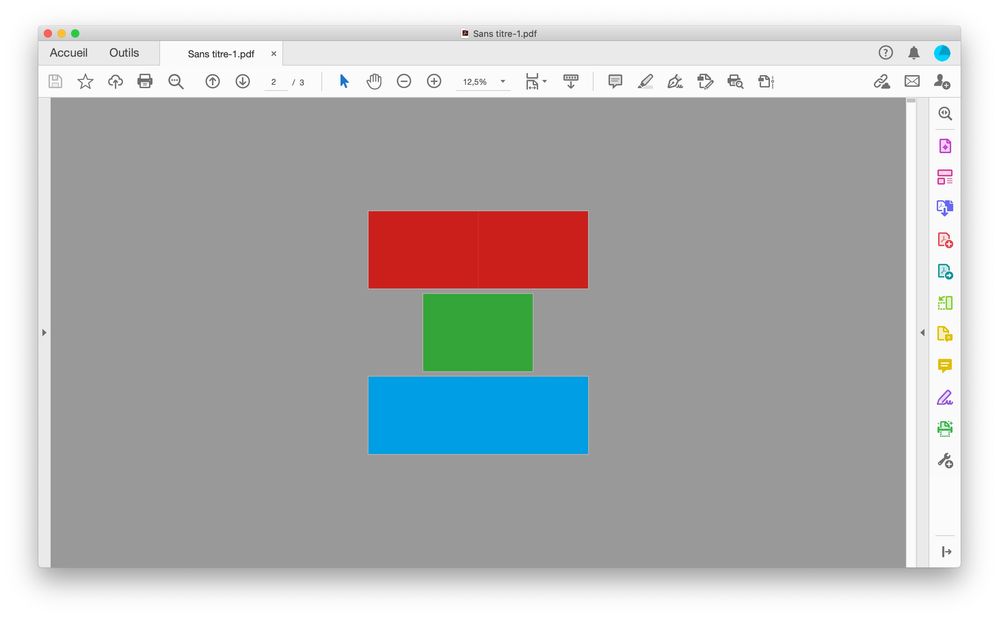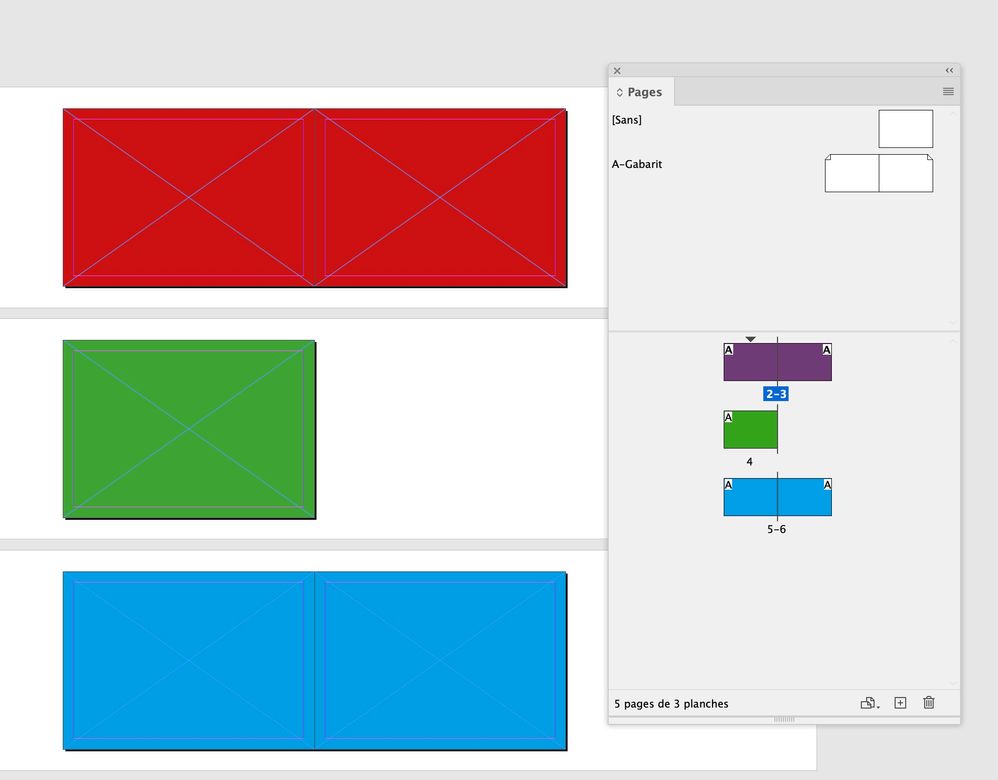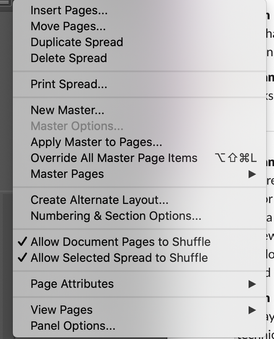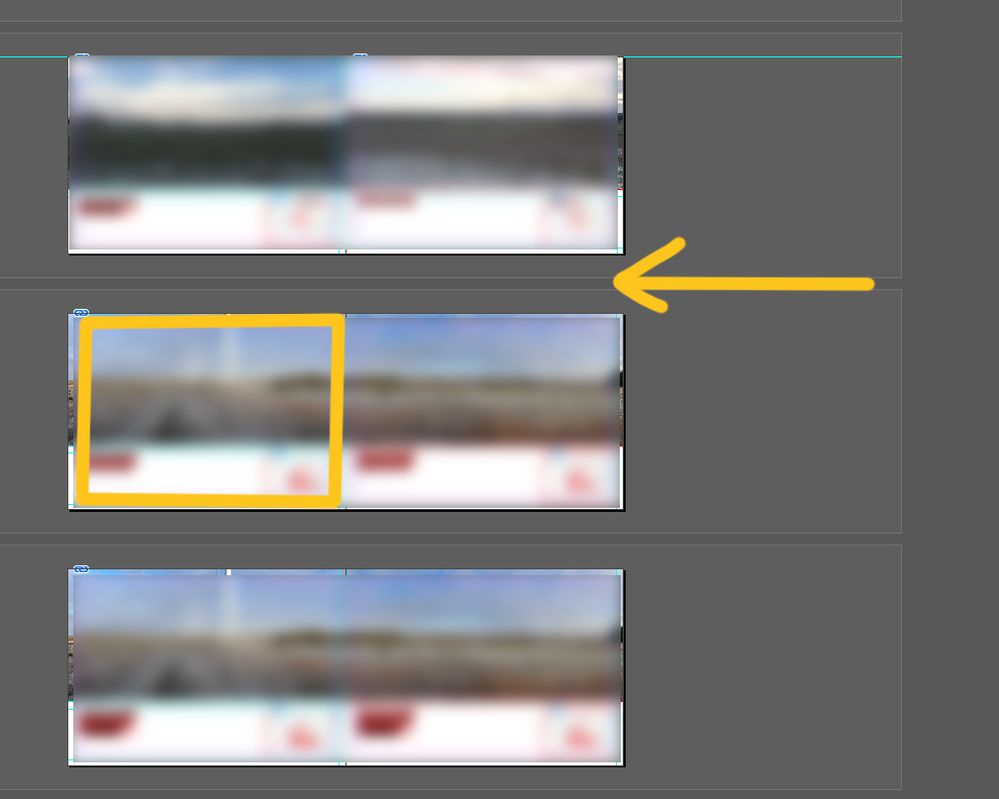Copy link to clipboard
Copied
HI. I am new to Indesign. I am creating a file to export to a PDF.
I need to fit single a4 pages and in some cases a double a4.
Can I have in one file spreads and single sheets depending on what I need?
Thank you
 2 Correct answers
2 Correct answers
I think that the easiest way is to set up your pages either in single pages or in spreads according the layout then export it as spreads. So spreads will be displayed as spreads and single pages as single pages…
In the Pages Pallet menu, Uncheck Allow Docuement Pages to Shuffle and Allow Selected Spread to Shuffle (shown checked in this screenshot)
Copy link to clipboard
Copied
Yes, of course. But you could have only spreads and export the file as single pages, too.
Copy link to clipboard
Copied
Thats good news! The file contains panoramic images that are 2 A4 landscape next to each other. Then I have pages that it needs to show only an a4 in landscape. I am guessing I am getting confused cause I am tired. Maybe is something I could do all in a single a4 and then in a PDF decide which pages are shown as a spread and what other ones as a single a4. Would you be able to guide me in how to do this. I can also provide a print screen.
Thank you so much...my boss is annoyed
Copy link to clipboard
Copied
Please show screenshots, it will be easier. Do you also know that you can have your indd file set up as single pages but displayed as spreads in Acrobat.
The main question is: what is the final destination of your file? Printed (by a professional print shop)? Only seen on screen?
Copy link to clipboard
Copied
Thank you. So the work is not going to be printed. Is to display in a screen.
What I would like to achieve is when you open the PDF having it as a landscape A4 when the image displayed is simple and when I am using panoramas (2 A4) they need to be shown as a spread.
Above you can see my panorama spreads. They are 2 A4. But where the yellow arrow points I would like to have only one A4 to show the regular images (no panoramas).
I am not sure if what I need to do is making the whole Id file as a single sheet and the in acrobat choose what slides I want to have as souble or the other option is to do it as I am imagining from Indesign.
Thank you so much
Copy link to clipboard
Copied
I think that the easiest way is to set up your pages either in single pages or in spreads according the layout then export it as spreads. So spreads will be displayed as spreads and single pages as single pages…
Copy link to clipboard
Copied
That sounds like the way to go. How do I make the green layout to be single and the next ones as spreads. Cause when I erase one then the spreads re arrange. Is it possible to have to different layouts within the same Indesign file?
Copy link to clipboard
Copied
In the Pages Pallet menu, Uncheck Allow Docuement Pages to Shuffle and Allow Selected Spread to Shuffle (shown checked in this screenshot)