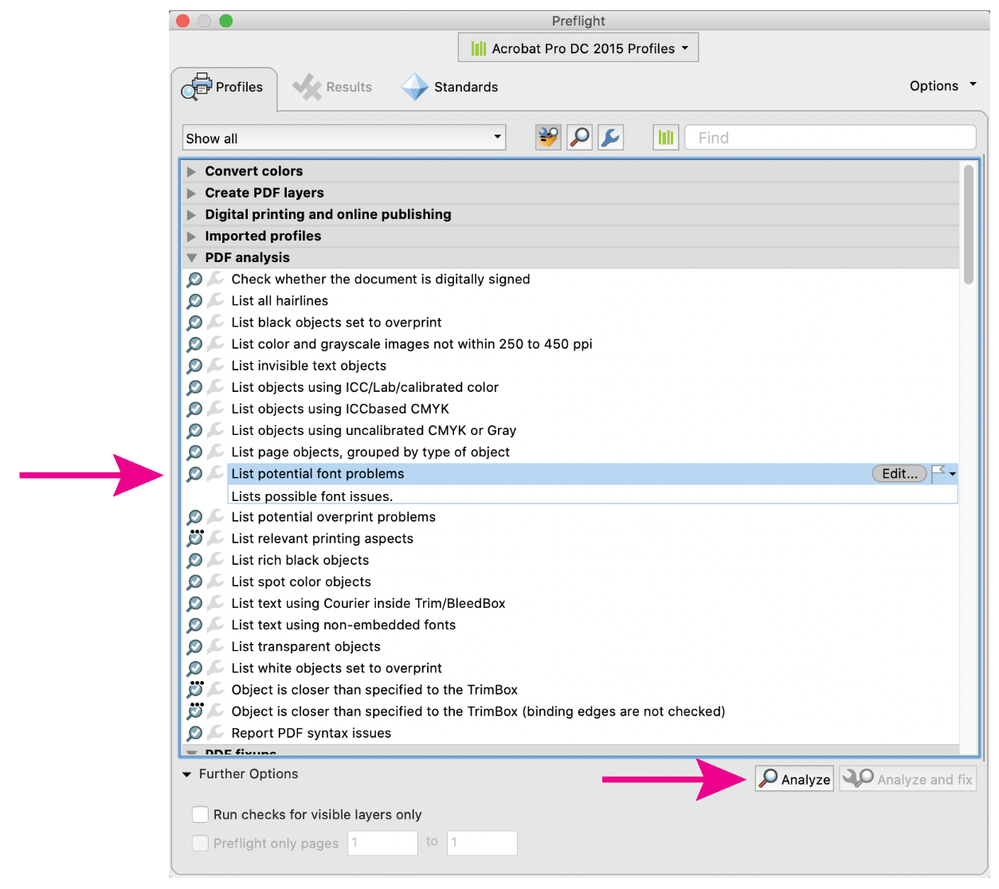Adobe Community
Adobe Community
- Home
- InDesign
- Discussions
- Small crosses in text, if he gets exported as a PD...
- Small crosses in text, if he gets exported as a PD...
Copy link to clipboard
Copied
 1 Correct answer
1 Correct answer
hey, thanks for the reply! I have solved the problem by updating Indesign.
Copy link to clipboard
Copied
Looks like thiose migth be missing glyphs in the font you are using.
Copy link to clipboard
Copied
Missing glyphs would be a squate, this is different although I have no idea what causes this, but it must be font related...
Copy link to clipboard
Copied
This only occurs with interactive export? That is odd. Try opening the pdf in Acrobat and running a preflight profile, Tools> Print Production> Preflight. Look at the preflight results report, it may give you some clues. Also, run the preflight on a pdf exported as PDF/X-4 to see if there are any flagged issues. Check to see if the fonts are properly embedded (in Acrobat, File> Properties> Fonts).
Copy link to clipboard
Copied
hey, thanks for the reply! I have solved the problem by updating Indesign.
Copy link to clipboard
Copied
Hallo Maike,
falls Du noch mit InDesign 17.0 arbeitest, dann empfehle ich dringend ein Update auf die Version 17.1.0.50.
Dort sollte das Problem behoben sein. Was Du als X im exportierten PDF siehst ist tatsächlich ein Non-def glyph, ein Zeichen, das als Ersatz benutzt wird, wenn eine Glyphe im Font fehlt. Die Gestaltung dieser "fehlenden" Glyphe ist von Schrift zu Schrift verschieden. Mal ist es ein Rechteck mit X drin, mal nur ein Rechteck, mal sind's auch ein paar Streifen.
Du siehst jedenfalls einen Bug. Nicht in der benutzten Schrift, sondern im PDF-Export von InDesign.
Ich hoffe mal, das Problem ist mit dem Update auf 17.1.0.50 behoben.
Gruß,
Uwe Laubender
( ACP )
Copy link to clipboard
Copied
Hey Uwe, vielen lieben Dank für den Hinweis! Es funktioniert so tatsächlich!
Copy link to clipboard
Copied
Hallo Maike,
danke für die Bestätigung, dass das Update auf 17.1.0.50 geholfen hat.
Gruß,
Uwe Laubender
( ACP )
Copy link to clipboard
Copied
Siehe auch dieser Beitrag:
Gruß,
Uwe Laubender
( ACP )