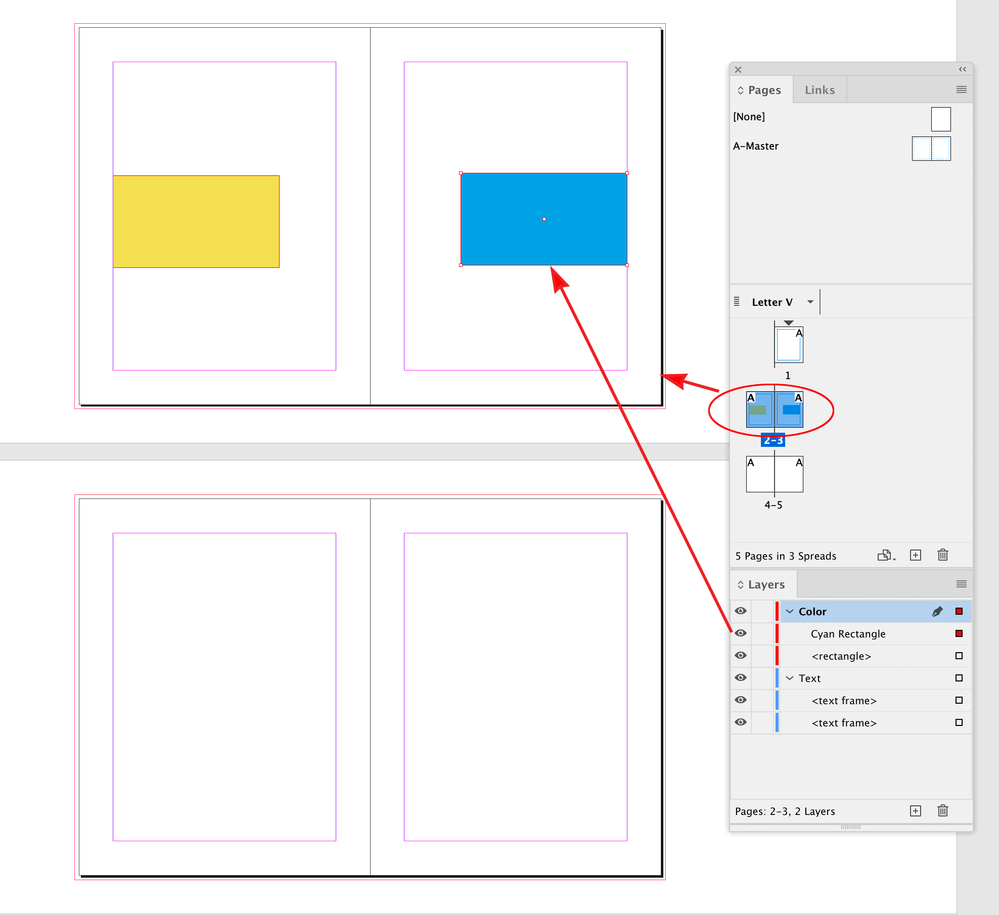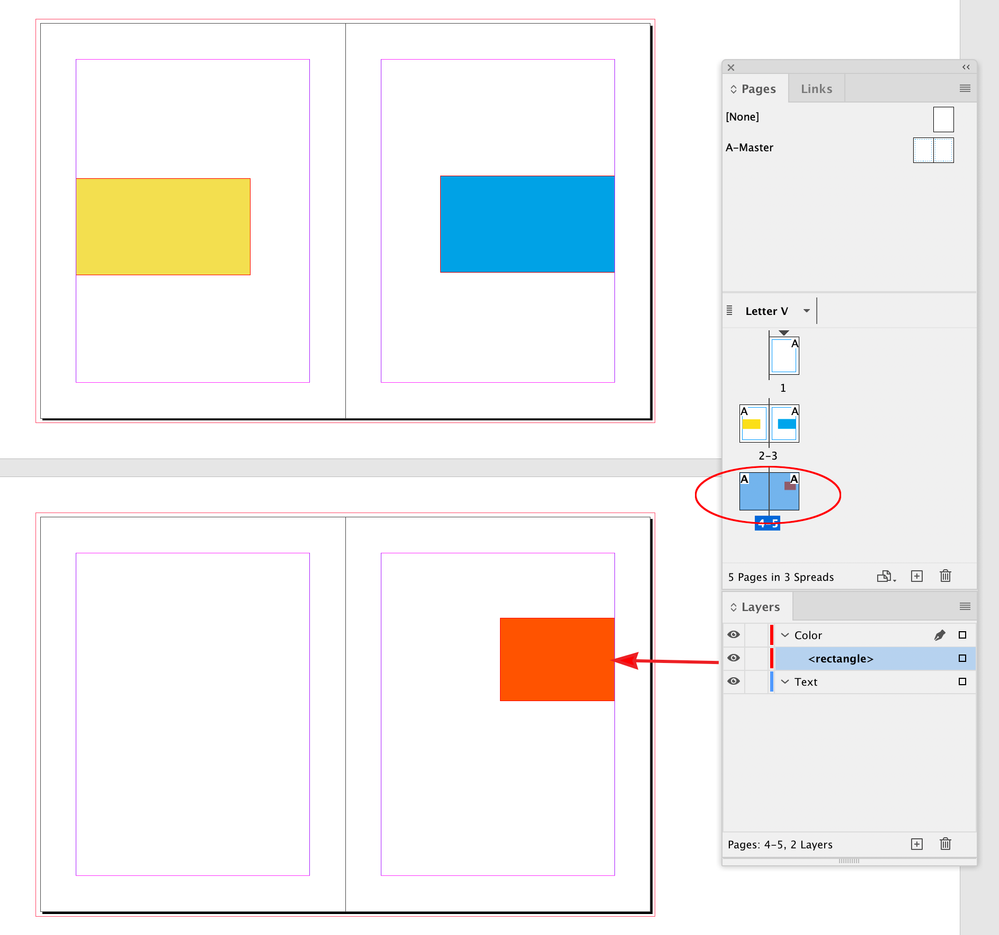Adobe Community
Adobe Community
- Home
- InDesign
- Discussions
- Re: Some questions about InDesign v18.0 64 bit
- Re: Some questions about InDesign v18.0 64 bit
Copy link to clipboard
Copied
Hi Community.
I've some questions about InDesign (I'm switching from MS Word to Adobe InDesign).
- how can I change the default script editor (with or without Extendscript Toolkit CC already installed) when I'm working with InDesign and I want to modify a js script in Script panel of InDesign? For now the default editor is Windows Notepad, that is not so convenient. I tried to search in InDesign Preferences but about scripts or IDE per scripts there is nothing.
- how to see two layers side by side of the same InDesign file, for example two layers with two different languages for the same content, in order to check easly the correspondence between two languages (when writing technical manuals, for example)? In other words, how to vertically tile two windows showing two different layers of the same file and scrolling down the content of two windows simultaneously with the mouse wheel (like when comparing different files in Microsoft Word, which however doesn't have layers)?
- does exist some plugins to add graphical objects like arcs, curved arrows, different types of connectors, etc... like in Microsoft Word, in order to extend graphical objects of InDesign when writing instruction manuals?
- I've seen that when an InDesign file is opened on the PC, another file is created in the same folder as the open file (it is a InDesign Lock File, .idlk, starting with the special character ~) which is hidden and can only be seen in Windows Explorer if the "show hidden files" option is enabled.
If a user works on InDesign file that are stored in the cloud (for example Google Drive or Dropbox), is the file with the .idlk extension synced to the cloud? I ask this because I would like these file to be synchronized so that if an InDesign file is opened by one person (for example a team collaborator), the other person who tries to open that file would see the .idlk file in the cloud folder and understand that the file is already open, thus avoiding working on a file already opened by another person. It seems to work with Microsoft Word hidden files (that starts with the ~$ special character), I wish it worked with InDesign as well. I tried but it doesn't seem to work, I think due to zero dimension of .idlk InDesign files compared to shadow files of Microsoft Word, with size > 0 bytes.
Thank you for your time.
Regards
 2 Correct answers
2 Correct answers
how can I change the default script editor
HI @Matteo123 , I think the Edit Script issue is an OS problem. ExtendScript Toolkit is no longer being developed—I use Visual Studio Code, which has an ExtendScript plugin for Adobe app debugging. On OSX I’ve set the the file association for all .jsx files to Visual Studio Code, so when I choose Edit Script VSC launches.
how to see two layers side by side of the same InDesign file, for example two layers with two different languages for the same co
...2. The only partial solution would be to create a copy of your INDD file and open them side-by-side - but you won't get fully synchronised scrolling.
Copy link to clipboard
Copied
1. You need to assign a different default app for jsx extension
2. Can't be done
3. You need to create your own collection of objects
4. Forget about working remotely - latest version of the InDesign is extremely sensitive to the connect speed so you'll have a lot of problems - "work locally - back up remotely"
Copy link to clipboard
Copied
Hi @Robert Tkaczyk Thank you for reply.
To elaborate on it:
- Using Windows Explorer I've already associed .js and .jsx with my preferred IDE, but when I open Script menu in InDesign, right click on a script and lauch command "Edit script" (I see 4 commands: "Run Script", "Edit Script", "Show in Windows Explorer" and "Delete Script"), InDesign opens Notepad to edit the script.
- Can't be done even with a plugin? I think it is an essential feature, strange that there is no possibility to compare two layers of the same file in the way I described. I hope developers implement this feature in future releases.
- can you kindly show me web resources where find informations about creating new graphical objects to use in own InDesign documents?
- But to work remotely is the only way I know when several people work on files remotely, and to have a project always updated. But the risk is when person A opens a file that is already opened remotely by person B, because the shadow files on InDesign can't be synchronized in the cloud. The problems you mention about speed when working remotely are due to bug in the last InDesign version or is it a deliberate thing? in any case working with Google Drive, for example, with the mirroring mode the user already works with the InDesign files saved on his hard disk, when I save the file, it is automatically synchronized on the cloud, so that the day after that file can be opened by another person to continue the work (the file is always updated, the problem, as I repeat, is when two people try to open the same file, I would like InDesign Lock files to have a size dummy of a few bytes in order to be synchronized and to be able to remotely see if the file is open). Basically on InDesign projects we work in groups and keep the files in a specific folder of Google Drive, which in our PCs has a path like "Google Drive (G:)"
Thank you again
Regards
Copy link to clipboard
Copied
2. Don't hold your breath 😉
3. I meant - create your own shapes and used them when necessary.
4. I know what you mean about collaboration 😉 but working remotely never was a good idea...
Copy link to clipboard
Copied
Hi @Robert Tkaczyk thank you.
About point 3., how can I create some shapes with any tools (InDesign, MS Word, Autocad, Gimp, etc...) and save them in InDesign graphical object menu in order to add the new objects in InDesign paper?
Thanks
Copy link to clipboard
Copied
Unfortunately, InDesign doesn't support embedding ActiveX components so you can't insert objects from other applications directly.
What I meant - you would have to create your shapes as native InDesign objects - blanks - and then re-use them - you could use Library for this.
Depends on the complexity - it could be scripted 😉
Copy link to clipboard
Copied
how can I change the default script editor
HI @Matteo123 , I think the Edit Script issue is an OS problem. ExtendScript Toolkit is no longer being developed—I use Visual Studio Code, which has an ExtendScript plugin for Adobe app debugging. On OSX I’ve set the the file association for all .jsx files to Visual Studio Code, so when I choose Edit Script VSC launches.
how to see two layers side by side of the same InDesign file, for example two layers with two different languages for the same content
I’m not sure I’m following you on this, but Layers are a document level item, and a Layer’s content would be a list of the active spread’s page items, so the content of a Layer would change depending on the active spread. Page Items are not layers and by default are listed by the object type enclosed in < > characters—you can rename them:
On collaborating via your CC account or another cloud service, see this thread. It has a scripting solution for creating pseudo lock files, but there is no foolproof method because you can’t depend on all of the collaborators always having a live internet connection:
https://community.adobe.com/t5/indesign-discussions/idlk-files-over-cloud-storage/td-p/11307839
Copy link to clipboard
Copied
Hi @rob day Thank you for your reply and your time in posting images also.
- I will try to install Visual Studio Code and plugin on Win os in order to edit scripts with advanced ide, when working with InDesign.
- About layers, I mean I'd like to open simultaneously two layers of an InDesign file side by side, for example layer A contains text "Hello World" and layer B contains text "Hola Mundo", so A is in english and B is spanish. Well, how to do this? How to "compare" two layers of the same file to check translations errors? The two layers should be in front of me but one side by side (english one at the right and spanish one at the left, and with the ability to scroll down the text of the two layers simultaneously with the mouse wheel), I don't want to overlapping the two layers (the text becomes unintelligible if spanish text is over english text if them are in the same position of InDesign digital paper). It is like MS Word feature "View Side by Side" , Word View and compare documents side by side
- Ok, I will try to read the thread. You are right about internet connection, but it could be resolved in my opinion by creating an event script (with Windows Task Scheduler or other automation scripts) that, every X minutes, check internet connection and inform user if he/she is offline if trying to open any file stored in a shared Google Drive folder. But the idea is only on an abstract level. I should make some tests.
Thank you
Regards
Copy link to clipboard
Copied
2. The only partial solution would be to create a copy of your INDD file and open them side-by-side - but you won't get fully synchronised scrolling.
Copy link to clipboard
Copied
"but you won't get fully synchronised scrolling."
Hi @Robert Tkaczyk ,
Gerald Singelmann once wrote a couple of scripts for exactly this purpose.
From the WayBackMachine:
http://web.archive.org/web/20140625102144/http://indesign-faq.de/de/dokumente-vergleichen-visuell
Regards,
Uwe Laubender
( Adobe Community Expert )
Copy link to clipboard
Copied
By "fully synchronised scrolling" I meant at any zoom level / location on the page - just displaying whole pages / spreads is extremely simple to achieve.
But... as long as the document(s) would be "prepared" in advance - some level of almost fully synchronised scrolling could be achieved 🙂
Thanks for the idea 😉 I may do it - but PC only 😞
Recently, I've made a script for copying paragraph styling between documents - one source and many destination, switched automatically - with dynamic selection - you select source document and then destination document and then script will automatically copy applied ParaStyles to paragraphs in text between selected TextFrames - no need to do anything with the script after initial run - script will automatically (in the background) detect which document is active, then check if selection has changed and act accordingly - extremely handy when you are doing rebranding 😉
Copy link to clipboard
Copied
OK, just checked few things - and it looks like it should be possible - without any extra preparation of the document(s) - to achieve synchronised scrolling - as long as one is the copy of the other one - not two completely different files.
Copy link to clipboard
Copied