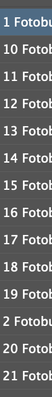Adobe Community
Adobe Community
- Home
- InDesign
- Discussions
- Re: Sortierung von Verknüpfungen in InDesign
- Re: Sortierung von Verknüpfungen in InDesign
Sortierung von Verknüpfungen in InDesign
Copy link to clipboard
Copied
Hallo zusammen,
InDesign sortiert die Verknüpfungen folgendermaßen:
lässt sich dass so ändern, dass die Zahlen in der richtigen Reihenfolge sortiert sind?
Vielen Dank im Voraus.
Oliver
Copy link to clipboard
Copied
Probably manually.
This is one of those instances where the vagaries of an operating system's logic overrides common sense and any application running on it. Number order in the Windows/MacOS operating systems work much like alphabetizing, where "a" goes before "aa", "ab", "ac", (etc.), then "b", "ba", "bb" ... and so on.
Take any 25 random files and prefix them with 1, 2, ... 25 and then sort them by filename. Unfortunately, you'll get much the same result.
Computers are stupid, but eminently logical machines. They have no idea of what they should do, only what they're programmed to do. In this case, you're unfortunately programmed to lose here.
Wish I had a better answer for you,
Randy
Copy link to clipboard
Copied
Thx, but the FS does it right:
Copy link to clipboard
Copied
You're on a Mac? In the Windows File Explorer, this shows up this way there too.
Either way, unless you find some kind of script to change the rules for you, you're still going to have to fix that by hand with InDesign.
Randy
Copy link to clipboard
Copied
Is Adobe sure, thats all right so? Couldnt believe....
Copy link to clipboard
Copied
Found a solution:
THX @Deleted User!
Copy link to clipboard
Copied
So you got it to sort, but are you leave it like that? Or are you going to have to edit out all those extra zeds for every single line now that you've sorted it?
Randy