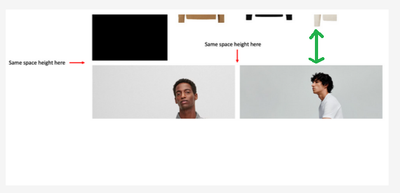Adobe Community
Adobe Community
- Home
- InDesign
- Discussions
- Re: Space height adjustment in eCommerce images
- Re: Space height adjustment in eCommerce images
Space height adjustment in eCommerce images
Copy link to clipboard
Copied
Hello Community!
How to work on the space height to be more consistent across the page? In order to don't have space differences as per below?
Copy link to clipboard
Copied
Make sure all of the images are the same size. Best to do that in Photoshop.
Copy link to clipboard
Copied
Hi @MMXM ,
if you have the motif of every image on a transparent background you could use PhotoShop's feature to crop after transparency. Then you place the cropped image as PSD file with transparency in your InDesign layout where you can sync the height of all placed images to one mutual value.
Regards,
Uwe Laubender
( Adobe Community Expert )
Copy link to clipboard
Copied
Can you be more precise? Maybe 2nd screenshot showing desired effect?
And how your images are placed on the page?
Copy link to clipboard
Copied
Copy link to clipboard
Copied
ROTFL 😄 😄 😄 whould have never guessed - and pretty much nobody else here 😄 😄
You need to learn asking questions 😞
Like everyone else here - I've thoguht you are asking about the space above the right guy:
You've used "space HEIGH" - which would mean for pretty much everyone here - "vertical space between objects".
What you are asking is mor general space "in between" - vertical or horizontal.
To align objects please take a look here:
https://helpx.adobe.com/uk/indesign/using/aligning-distributing-objects.html
Copy link to clipboard
Copied
Hey!!!
Thanks for your help, BTW, first time I've asked about height meaning "vertical space between objects".
In the second time I was more generalist and yet you provided me the guideline pages for aligning pictures vertically or horizontally in AEM, which was so cool.
You can be sure, as I develop myself here in the AEM, I'll get better at asking questions in the Community.
Thanks for the frankly feedback and best of luck with your resolutions this year - vertically or horizontally speaking...LOL
Copy link to clipboard
Copied
🙂 Of course I didn't meant to offend you 🙂 sorry if I was too harsh 😞 but a lot of people ask questions so badly that people here can spend a lot of time trying to figure out what is the real question - when the answer could be super simple 😉
If you've just posted your 2nd image - instead of the 1st one ... 😉