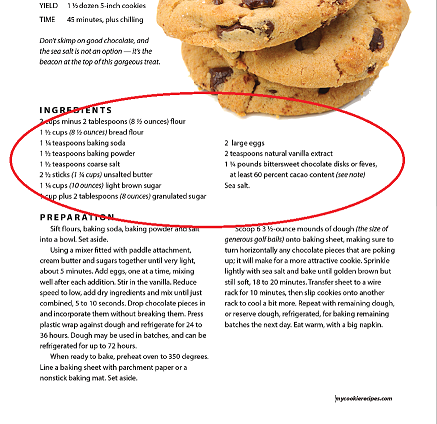Adobe Community
Adobe Community
- Home
- InDesign
- Discussions
- Re: Span columns with two separate paragraphs abov...
- Re: Span columns with two separate paragraphs abov...
Copy link to clipboard
Copied
I'm taking a course on this software but I'm stuck on making a recipe page using spanned columns. The sample given looks like this
And despite following the intructions given by the textbook / instructor video it just isn't stacking this way? We aren't supposed to make an additional text box or breaks for this - it's all one Placed text that we need to span the two colums, but the ingredients list needs to automatically stack above the next paragraph for the preparation instructions. According to the video we were given you simply need to highlight "Preparation" and select it to span all columns, then the ingredients list just stacks itself on top on its own.
Mine isn't doing that and I'm unsure why. Any ideas?
 1 Correct answer
1 Correct answer
Hi Melissa,
do you have one single text frame on your page or two?
There should be only one. One text frame with two columns.
Show your frame with the word "Preparation" selected with the Text tool.
Plus the Control panel; you can activate the Control panel through Window > Control.
Also Frame Edges showing and Hidden Characters.
So change your view on the page to "Normal" with View > Screen Mode > Normal
Thanks,
Uwe Laubender
( ACP )
Copy link to clipboard
Copied
Hi Melissa,
do you have one single text frame on your page or two?
There should be only one. One text frame with two columns.
Show your frame with the word "Preparation" selected with the Text tool.
Plus the Control panel; you can activate the Control panel through Window > Control.
Also Frame Edges showing and Hidden Characters.
So change your view on the page to "Normal" with View > Screen Mode > Normal
Thanks,
Uwe Laubender
( ACP )
Copy link to clipboard
Copied
I have the document itself set to two columns. When I placed the text I didn't mess with any of those settings, now that I think about it. . . the text was still setting itself to the other column so I didn't question it.
That seems so obvious . .. let me try it!
Copy link to clipboard
Copied
Ohh my goodness haha, it worked. I feel really dumb for not consiering that at the beginning. Thank you so much! I was stuck on this all day yesterday thinking I was going to be wasting another before giving up and bothering my teacher about it.