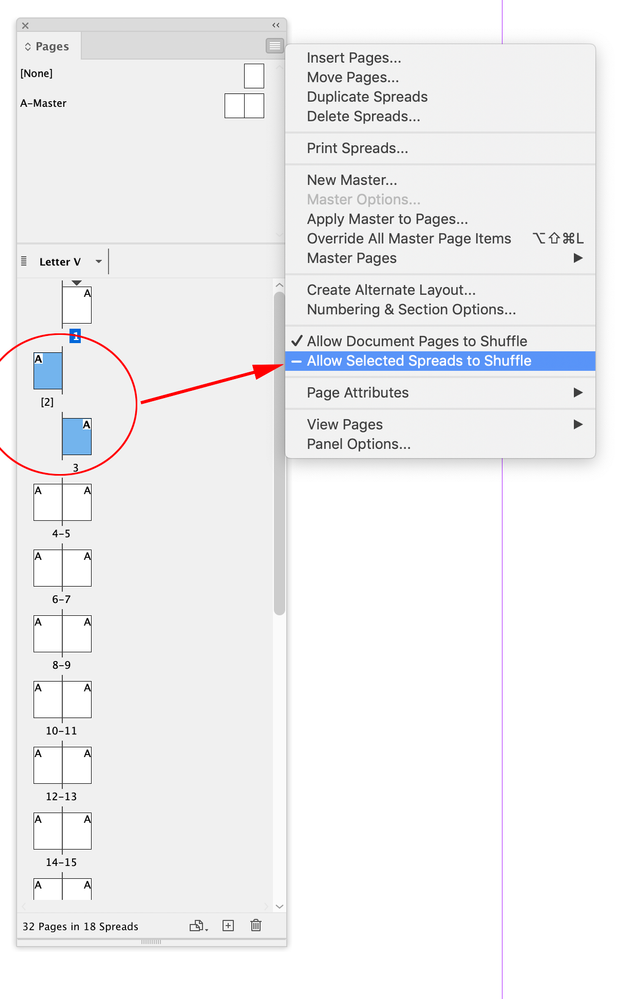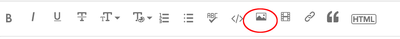Adobe Community
Adobe Community
Spreads moved out of sync
Copy link to clipboard
Copied
I have a 32 page document with spreads. Pages 2 and 3 have moved and are not now aligned side by side. Page 2 appears on the left and below and to the right is page 3. All other pages are in their correct positions. Presumably I unwittingly did something that moved them. How can I get pages 2 and 3 back together side by side?
Thank you.
Copy link to clipboard
Copied
Sounds like a spread shuffle issue. Enable it in the pages panel but if that's not it, please post a screenshot.
Copy link to clipboard
Copied
Copy link to clipboard
Copied
No, you haven't.
Copy link to clipboard
Copied
Select page 2 and 3 in the Pages panel and make sure Allow Selected Spread to Shuffle and Allow Document Pages to Shuffle are checked.
Copy link to clipboard
Copied
They are checked.
Do I need then to actually do something so that it knows that I wish to bring them back together?
Paul
Copy link to clipboard
Copied
Can you post a screen capture of your Pages panel?
Copy link to clipboard
Copied
Yes. If that's your situation:
- Place your cursor on the page 3 icon
- Hold the left mouse button down and move your cursor just to the right of the page 2 icon
- When you see the heavy black vertical bar appear immediately to the right of the page 2 icon, release the left mouse button
This should again pair your page 2 and page 3 icons in a reader's spread orientation like the rest of the spreads in your document.
Hope this helps,
Randy