 Adobe Community
Adobe Community
Start up thumbnails do not work
Copy link to clipboard
Copied
InDesign starts up with a page of thumbnails with recent projects. When I click on any of them I get an error "Either the files does not exist (untrue)m you do not have permission (how could that be?), or the file may be in use by another application (nothing else is turned on).
Its frustrating because I can use this feature in Photoshop and I'd love to use it in InDesign. It has never worked since I installed OS X El Capitan and InDesign CC 2017.
Any suggestions are welcome thanks, Margaret : )
Copy link to clipboard
Copied
Are you talking about this screen?
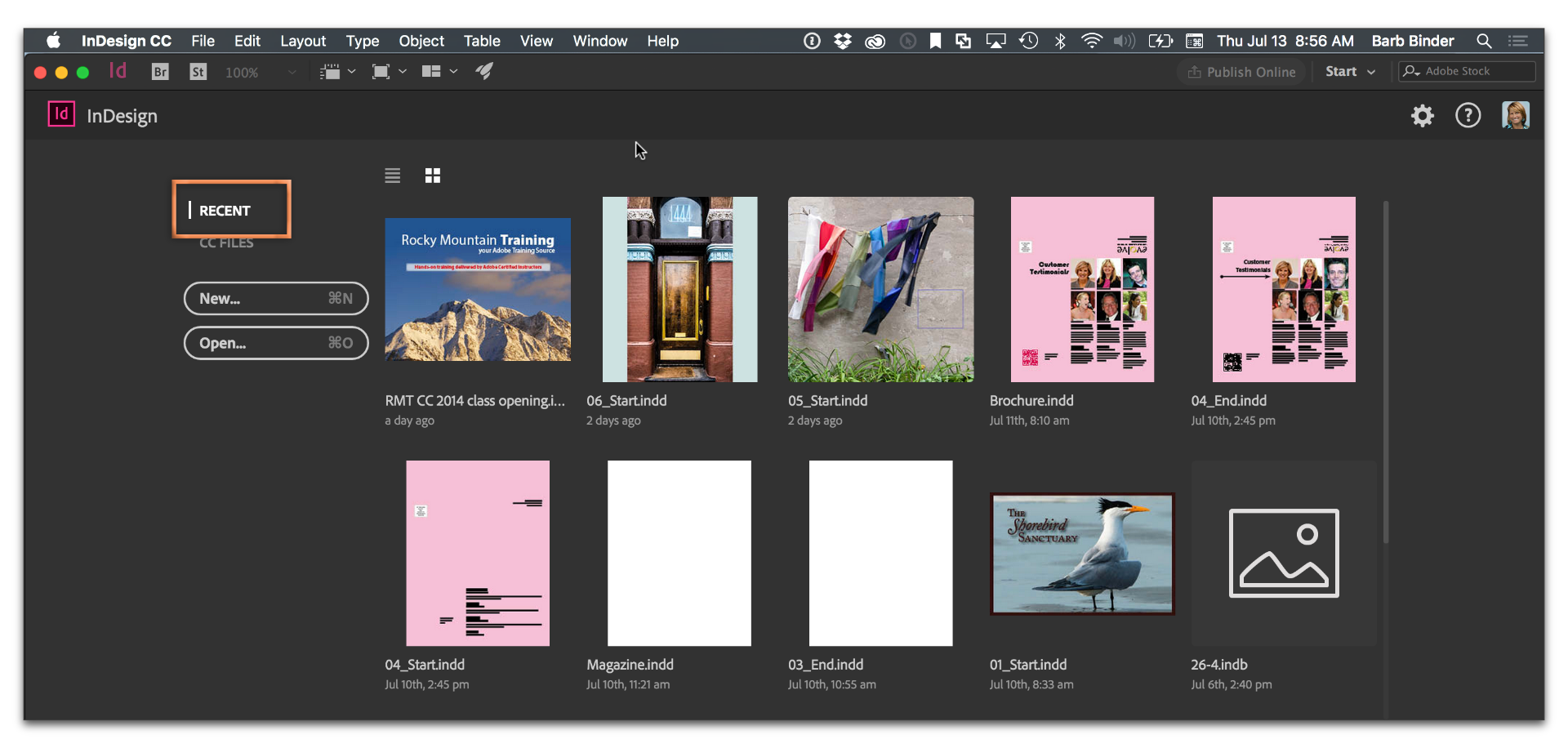
Are the files stored locally? Could they be on a drive that you don't currently have access to? What happens if you open a file a different way, save it, close it and return to this screen? Are you able to click the thumbnail to reopen it right away? I routinely get that message if I clean up my folder and move files, delete files or rename files, otherwise it is very reliable.
Copy link to clipboard
Copied
Thanks for responding Barb. I only use one drive. I can only open InDesign files by using the menu bar file>open. I'm never able to open any of the files using this screen. Its frustrating because it works great in Photoshop and Illustrator.
Copy link to clipboard
Copied
That's so odd. Even a file you just opened and saved. I would recommend resetting the InDesign preferences. There are two separate techniques in the link below—a keyboard command, and manually locating and deleting both InDesign Defaults and InDesign SavedData:
Troubleshooting 101: Replace, or "trash" your InDesign preferences
Copy link to clipboard
Copied
Thanks again for another tip Barb sorry for the delay in responding, pesky clients.
I tried your suggestion of resetting the InDesign preferences. That seemed to go well, I used the keyboard method. Once the thumbnail page opened I opened two files using File/Open. I saved them and closed them. They then appeared in the thumbnail page. Once I clicked on either one to open I got the same dang error message but with the addition of a yellow explanation point triangle over the InDesign logo.

Copy link to clipboard
Copied
So hover over the triangle (and share a screen shot if you can): what's the error message that shows up?
Copy link to clipboard
Copied
nothing happens when I hover over the triangle. its just the error I am showing above "Either the file does not exist.. blah blah blah
Copy link to clipboard
Copied
Ok, well, I've never encountered this on my computer, or on any of my student's computers. If you can save to the drive, the file is there and you have permission to use it. I think it's time to report this to Adobe here: Wishform - Adobe InDesign.
And I'll see if I can get an Adobe staff member to check out this thread.
~Barb
Copy link to clipboard
Copied
I really appreciate you taking the time to try to help me. Thanks for the link to the Adobe Wishform.
Best wishes, m: )
Copy link to clipboard
Copied
Hi Margaret:
I checked in with Adobe (I'm a volunteer on the forums, and not staff) and picked up a few more ideas to share:
- Try a system reboot, and then sign in and then back out of your Creative Cloud desktop application to see if that helps.
- Check your version. Are you on 2017.1—which is the latest version?
- Check with your IT department to see if there are any permission issues on your hard drive that none of us know about.
Fingers crossed for you,
~Barb
Copy link to clipboard
Copied
Hi Barb,
Thanks again for responding. I am on 2017.1. I do not have an IT department its just me here freelancing. I don't know where to look to find any permission issues but I'm willing to try if you have any suggestions on that. The system reboot sounds dramatic to me. I am in the middle of my two biggest jobs of the year so I'm afraid of trying a reboot for fear of losing time and files. I guess I'm stuck for now. thanks again.
m : )
Copy link to clipboard
Copied
Ideally, you are backing up your work on a separate drive, or to your CC storage or to Dropbox, right? If you don't and your hard drive fails, that would be catastrophic. Once your files are safely backed up, you can restart your computer. What if that is all it is?
Copy link to clipboard
Copied
Hi Margaret
I was having the same issue but since running First Aid it seems to have resolved itself!!
Copy link to clipboard
Copied
Thanks for the idea, I ran First Aid but unfortunately it did not help at all. Still hoping for an answer -- but thanks!
Copy link to clipboard
Copied
I'm having the same issue. The thumbnails work in Photoshop and Illustrator just fine, but I can't open my InDesign files from the startup. I feel like it has something to do with the fact that all my files are on Dropbox (for syncing and backup purposes). I tried saving a file to the desktop and then opening it and it worked fine. Not sure why Dropbox would cause an issue like that. I tried saving it to Google Drive and it worked fine as well.
Copy link to clipboard
Copied
I found this same problem when FINALLY migrating from Indesign CS5 to CC recently in 2021. I discovered that when I opened some old CS5 files but DID NOT save them as CC files, the thumbnails remained empty, but when I DID save them as CC files, over-writing the old ones, the splash screen then populated with correct thumbnails of those newer saved files.


