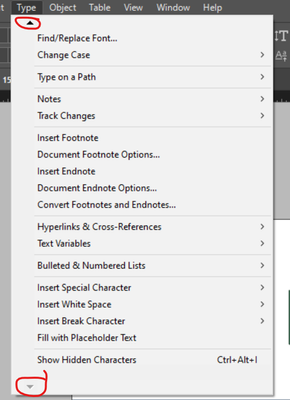Adobe Community
Adobe Community
Copy link to clipboard
Copied
How do you show the full menus not collapsing, basically how to get rid of these elevator buttons.
Is there a preference to show the options alphabetically permanently? CTRl ALT SHIFT is nice, but holding that down all day long is giving me contracture.
 1 Correct answer
1 Correct answer
You can get the hidden items in the menu back if you choose Show All Menu Items at the bottom of the Type menu.
Regards,
Uwe Laubender
( Adobe Community Professional )
Copy link to clipboard
Copied
Those normally only show up when the full menu cannot display completely on your defined monitor size.
If you have more room on your monitor below the menu than what shows in your screen grab, I don't know what is causing it to happen for you.
Copy link to clipboard
Copied
Hi Mike,
you could disable the view for some of the options you do not need.
Perhaps "Notes" or Text Variables" or others depending on your document and workflow.
Edit > Menus…
Regards,
Uwe Laubender
( Adobe Community Professional )
Copy link to clipboard
Copied
You can get the hidden items in the menu back if you choose Show All Menu Items at the bottom of the Type menu.
Regards,
Uwe Laubender
( Adobe Community Professional )
Copy link to clipboard
Copied
Some offtop from me here: try to memorize all shortcuts of all actions that you are using in your work. Memorize every day, every night and through some time you will forget about where is menu.