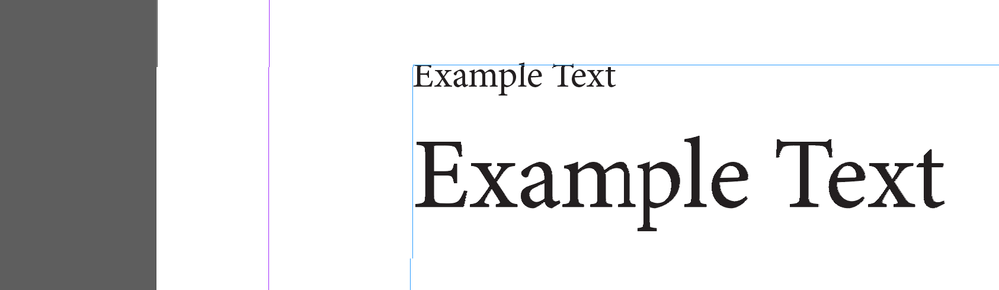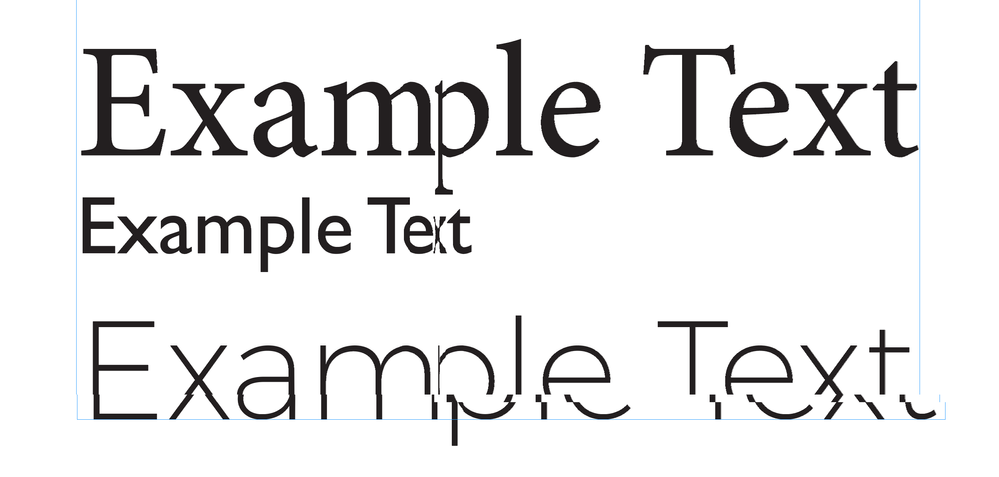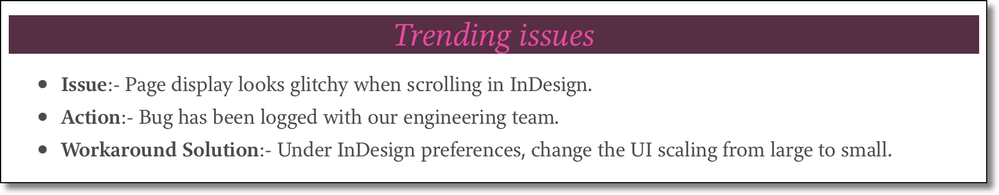Copy link to clipboard
Copied
I'm getting near-constant graphical errors in indesign lately (about the past week or two, not sure if an update happened). I'm including screenshots. These look like an interlacing problem on an old monitor, but the fact that I can screenshot them shows that it's not my monitor. These were all taken on the same document, I just zoom in and out and they appear and disappear. I can't figure out if something is specifically causing them. This is a new doc with nothing but a text box. No images, no guides. You can see that the "tearing" is happening to the entire board and not just the text box. It is interestingly NOT happening to any of the tool panels. Also all exports have been fine, the errors aren't there in the final file.
I'm on a mac mini (Big Sur) and using InDesign 17.0.1
 1 Correct answer
1 Correct answer
I believe it relates to the UI Scaling. Pull it back down to small and let us know if that helps.
~Barb
Copy link to clipboard
Copied
Have you tried rebuilding your ID prefs? https://creativepro.com/rebuilding-indesign-preferences/
Also, are you in View > Display Performance are you in Typical or High Quality Display?
Copy link to clipboard
Copied
I was on High, but switching it did not help.
With all due respect, I'm going to avoid rebuilding the prefs until I try all other available solutions. I have a very specific set up for work, and I've been recommended by this forum to delete the preferences a countless number of times and it has never helped.
Copy link to clipboard
Copied
In InDesign, check Preferences > GPU Performance. If it's on, try turning it off and see if you have the same issue.
Copy link to clipboard
Copied
turning this off seems to make the problem much much worse when I'm panning and zooming, but it seems to go away entirely when I stop moving. So this is possibly a step in the right direction.
How do you recommend I fix gpu performance? Like I said, this was working very recently with the same set up. As far as I know no updates have come through.
Copy link to clipboard
Copied
There are no controls for GPU Performance. It's a mode which is either on or off.
InDesign 2022 17.0.1 is the most recent version for InDesign. What version of Big Sur are you running?
Do you see similar problems in other Adobe applications or non-Adobe applications?
Copy link to clipboard
Copied
I believe it relates to the UI Scaling. Pull it back down to small and let us know if that helps.
~Barb
Copy link to clipboard
Copied
this seems to have worked.
Thank you!