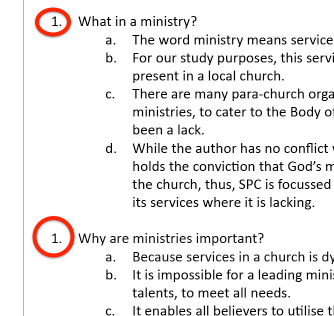Adobe Community
Adobe Community
- Home
- InDesign
- Discussions
- Re: Strange problem with numbering of imported wor...
- Re: Strange problem with numbering of imported wor...
Copy link to clipboard
Copied
Hi guys
I have a strange problem in Indesign 15.1.1 on mac, and it has been there for several versions now.
I save an MS Word document, and "place" it in ID. The problem is, that the "numbering" will have two No. 1 and then 2, 3, 4 etc. but in the original word dokument, all seems ok.
In Word
When placed in ID
Not sure how to fix it, and is it possible to correct in ID somehow?
Thanks
/Ulf
 2 Correct answers
2 Correct answers
it often happens that indesign and word don't have "good communication".
In some anomalous cases you could try to import word document saved in .docx, or .doc or .rtf and see if one of these formats is better then others when you placed it in indesign
Thanks a lot guys
I tried to make a test document in word, and that went in just fine, so it has to do with the specific document for sure.
I will try the other formats too, before I do somethign dratic.
Thanks.
Copy link to clipboard
Copied
it often happens that indesign and word don't have "good communication".
In some anomalous cases you could try to import word document saved in .docx, or .doc or .rtf and see if one of these formats is better then others when you placed it in indesign
Copy link to clipboard
Copied
can see the setting you have in indesign for those bullets in your paragraph styles? screenshots help
thanks
Copy link to clipboard
Copied
Thanks a lot guys
I tried to make a test document in word, and that went in just fine, so it has to do with the specific document for sure.
I will try the other formats too, before I do somethign dratic.
Thanks.
Copy link to clipboard
Copied
I have just encoutered the same problem (InDesign 2019). My list imported from Word but the numbers on the list have all reverted to '1', the text doesn't seem to be converting correctly to a numbred list. I have looked at the Indesign preferences for the numbered list and they seem to be correct. The responses to the OP seem to suggest re-importing the document in another format, but I have just spent a lot of time formatting this lengthy document and I would rather have a solution that I can apply directly to the InDesign document . Does anyone know of a solution for this?
Copy link to clipboard
Copied
OK, call off the cavalry. I just solved the problem by copying the offending text onto a blank document, removing the style and then reformatting it as a numbered list in InDesign manually (then giving it a new style name). Pretty simple really. But still not sure why it doesn't import correctly from Word.