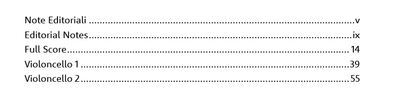Adobe Community
Adobe Community
- Home
- InDesign
- Discussions
- Strange relationship between ToC and Bookmarks
- Strange relationship between ToC and Bookmarks
Copy link to clipboard
Copied
I'm creating a very simple TOC which is "fishing" hidden text frames on pages where this text should not appear. Here is a picture of my TOC as it appears on the page:
When I open the Bookmarks panel to add some manually for the PDF export, I get all the entries nested into the first one (Note Editoriali), as shown here:
Why is this happening and how can I make all of these be un-nested entries?
Thank you
 1 Correct answer
1 Correct answer
As discussed in another post where you posted another question about bookmarks, check your levels in your TOC style. Make them all Level 1 if you don't want them nested.
Copy link to clipboard
Copied
Hi Inélsòre,
could you share this document so we can have a look?
Thanks,
Uwe Laubender
( ACP )
Copy link to clipboard
Copied
This is something copyrighted that I have to publish, how can I create a version of it that it is shareable?
Copy link to clipboard
Copied
You wouldn't be breaking the copyright by sharing it with someone here.
People with Adobe Community Professionals are noteworthy people on the forum who have only an interest in helping you.
It's up to you if you wish to share your files or not.
Copy link to clipboard
Copied
I think I got it: the first (and only) paragraph style to be considered was set to be of Level 2.
There was no style at Level 1.
It seems this is not liked by InDesign, which is giving whatever comes first in the ToC as Level 1.
Settin the paragraph style to Level 1 solved this issue.
Now onward to trying to solve the EPUB exporting issue (you've probably seen my other post)
PS @Eugene Tyson, I will gladly share it, just I need to get it out first, once it's published using the PDF I will share it here no problem. Thanks
Copy link to clipboard
Copied
As discussed in another post where you posted another question about bookmarks, check your levels in your TOC style. Make them all Level 1 if you don't want them nested.