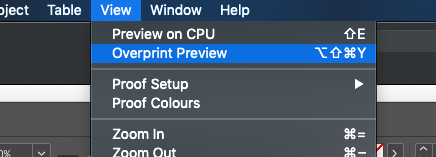Adobe Community
Adobe Community
Turn on suggestions
Auto-suggest helps you quickly narrow down your search results by suggesting possible matches as you type.
Exit
- Home
- InDesign
- Discussions
- Re: Stroke not appearing on shape in indesign
- Re: Stroke not appearing on shape in indesign
0
Stroke not appearing on shape in indesign
New Here
,
/t5/indesign-discussions/stroke-not-appearing-on-shape-in-indesign/td-p/12104423
Jun 10, 2021
Jun 10, 2021
Copy link to clipboard
Copied
When putting a stroke on a shape in Indesign, it does not seem to appear on my document - any ideas?
But when the document is opened up onto another mac it shows up!!!!
TOPICS
Bug
,
Performance
Community guidelines
Be kind and respectful, give credit to the original source of content, and search for duplicates before posting.
Learn more
Community Expert
,
/t5/indesign-discussions/stroke-not-appearing-on-shape-in-indesign/m-p/12104452#M432805
Jun 10, 2021
Jun 10, 2021
Copy link to clipboard
Copied
What is the color and the thickness of this stroke? Can you post a screenshot with the frame selected and the stroke panel?
Community guidelines
Be kind and respectful, give credit to the original source of content, and search for duplicates before posting.
Learn more
sbinteriorsm19159604
AUTHOR
New Here
,
/t5/indesign-discussions/stroke-not-appearing-on-shape-in-indesign/m-p/12106239#M432936
Jun 11, 2021
Jun 11, 2021
Copy link to clipboard
Copied
Problem solved now thank you - Overprint Preview had been selected, and this was causing the issue.
Community guidelines
Be kind and respectful, give credit to the original source of content, and search for duplicates before posting.
Learn more
Community Expert
,
LATEST
/t5/indesign-discussions/stroke-not-appearing-on-shape-in-indesign/m-p/12106296#M432942
Jun 11, 2021
Jun 11, 2021
Copy link to clipboard
Copied
Overprint preview simulates the final output result. If your stroke does not appear, it means it will not be printed…
Community guidelines
Be kind and respectful, give credit to the original source of content, and search for duplicates before posting.
Learn more
Resources
Learn and Support
Resources
Crash and Slow Performance
Copyright © 2023 Adobe. All rights reserved.