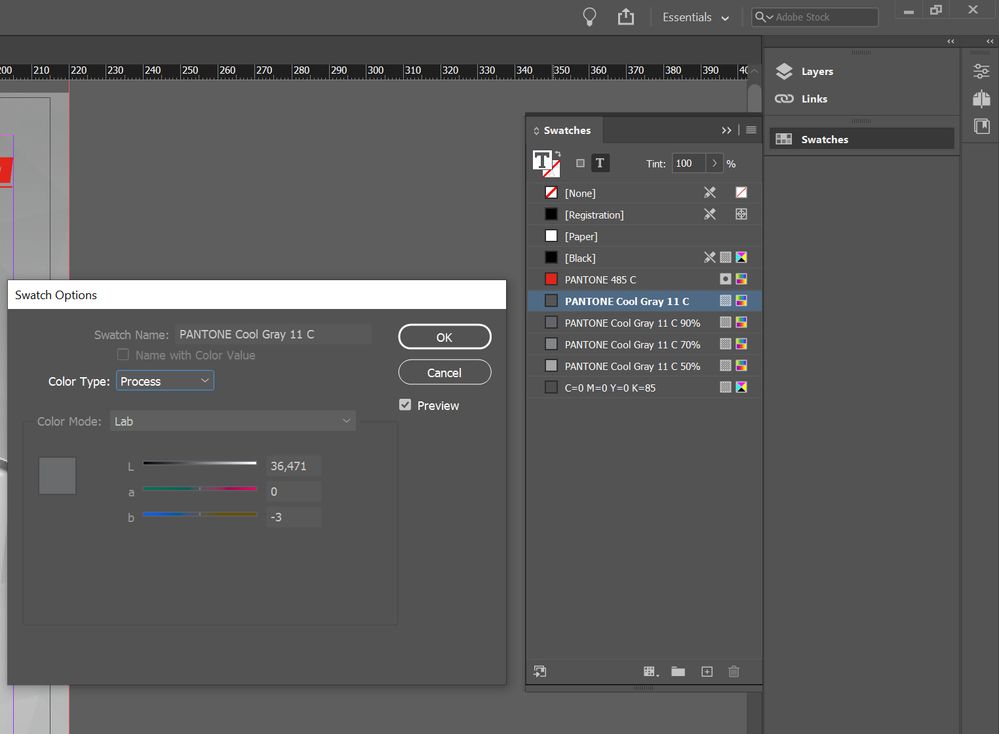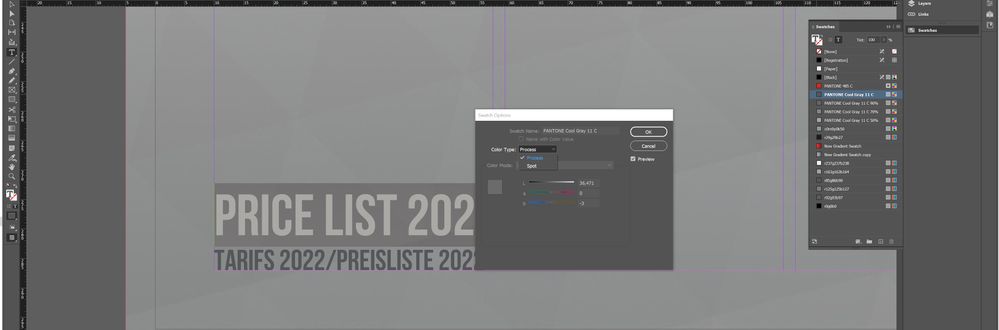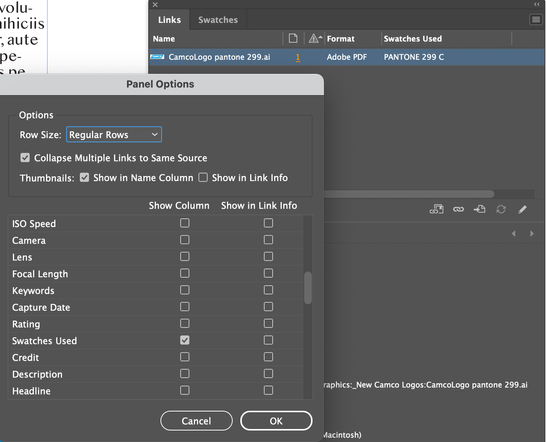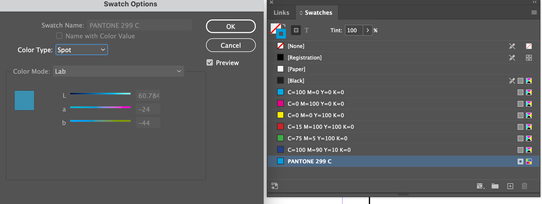Adobe Community
Adobe Community
Copy link to clipboard
Copied
Hi,
I need to change Pantone colors to CMYK. Swatch Options table is active with red Pantone, so it converted to CMYK. But I can't convert gray colors because Swatch Option is not active, I can't choose CMYK color.... Please, help!
 1 Correct answer
1 Correct answer
Thanks a lot!!!
This problem was from linked Photoshop files (they were not CMYK color).
I went to my linked Photoshop files, changed colors to CMYK and saved them. I reftesh links in Adobe In Design and then I was able to change Swatch Option! Finally!
Copy link to clipboard
Copied
Double click the color to bring up option. Change the Color Mode to CMYK first, then you can Color Type to Process.
Copy link to clipboard
Copied
It not works, Color Mode option is not active..
Copy link to clipboard
Copied
Do you have graphics placed in the document that have this color applied?
Copy link to clipboard
Copied
All grey colors are used for texts and tables background.
Copy link to clipboard
Copied
The only thing I can change - Color type, no other options are available:
Copy link to clipboard
Copied
Workaround: create new color swatches, then delete rogue color and remap to new swatch.
Copy link to clipboard
Copied
From the screenshots, it looks like the rouge colors cannot be deleted (looks like the trash can is grayed out, too)
Copy link to clipboard
Copied
Those colors are behaving as if they originally came into the document with a placed graphic. If you go to your links panel options, you can add a panel for Swatches Used to see were they originated.
As shown here, the imported color cannot be deleted, and its color mode cannot be changed from within InDesign.
Copy link to clipboard
Copied
Thanks a lot!!!
This problem was from linked Photoshop files (they were not CMYK color).
I went to my linked Photoshop files, changed colors to CMYK and saved them. I reftesh links in Adobe In Design and then I was able to change Swatch Option! Finally!
Copy link to clipboard
Copied
I went to my linked Photoshop files, changed colors to CMYK and saved them
That would happen if the image mode was Duotone—Duotone’s contain spot colors that get added as swatches when you place them. You could also convert to the images to RGB or Grayscale and the swatches would become editable.
Copy link to clipboard
Copied
Hi leva klausia,
use the Ink Manager and convert that Pantone color to CMYK.
https://helpx.adobe.com/indesign/using/inks-separations-screen-frequency.html
Regards,
Uwe Laubender
( ACP )