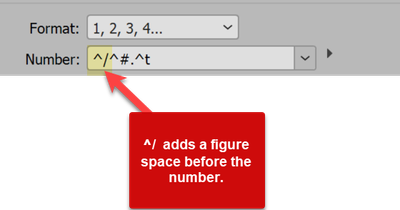Adobe Community
Adobe Community
Copy link to clipboard
Copied
 2 Correct answers
2 Correct answers
We use a figure space to push single digit numbers over to the right.
- Make a Paragraph Style for the numbers 1-9.
- In the Bullets/Numbering settings, insert a Figure Space just before the /# placeholder.
Insert a Figure Space before the /# placeholder.
- Apply it to the first 9 items in the list.
- Make a complimentary paragraph style to format 2-digit lists, but this time leave out the figure space.
- Apply the new style to the remaining items in the list.

Yes, and I've used two different styles for this kind of alignment, in TOCs etc.
But all these workarounds would be unnecessary if the setup simply let us put a tab in the prefix of lists, footnotes, etc. I can't imagine there's an important (unsolvable) reason for this rule; it seems very arbitrary. It's just another white space, after all, and prefixes and suffixes both support WS.
—
Copy link to clipboard
Copied
Unfortunately, ID does not support a leading tab for footnotes. It's my preference, too, to right-align the reference marks (and numbers in lists, etc.) and then left-align the text. Other than specifying a fixed negative first line indent, I haven't found a way to align note symbols this way, at least, automatically.
You can define tabs/indents for the footnote style and then manually tab in the symbol on each. That's as close to an automatic solution as I know of, short of GREP styles or a script.
(Could a GREP style be used to insert a leading tab? Hmm.)
—
╟ Word & InDesign to Kindle & EPUB: a Guide to Pro Results (Amazon) ╢
Copy link to clipboard
Copied
We use a figure space to push single digit numbers over to the right.
- Make a Paragraph Style for the numbers 1-9.
- In the Bullets/Numbering settings, insert a Figure Space just before the /# placeholder.
Insert a Figure Space before the /# placeholder.
- Apply it to the first 9 items in the list.
- Make a complimentary paragraph style to format 2-digit lists, but this time leave out the figure space.
- Apply the new style to the remaining items in the list.

Adobe should let us align the position of bullets/numbers in lists.
But I think pigs will fly before they give us that feature!
| Classes & Books for Accessible InDesign, PDFs & MS Office |
Copy link to clipboard
Copied
Yes, and I've used two different styles for this kind of alignment, in TOCs etc.
But all these workarounds would be unnecessary if the setup simply let us put a tab in the prefix of lists, footnotes, etc. I can't imagine there's an important (unsolvable) reason for this rule; it seems very arbitrary. It's just another white space, after all, and prefixes and suffixes both support WS.
—
╟ Word & InDesign to Kindle & EPUB: a Guide to Pro Results (Amazon) ╢