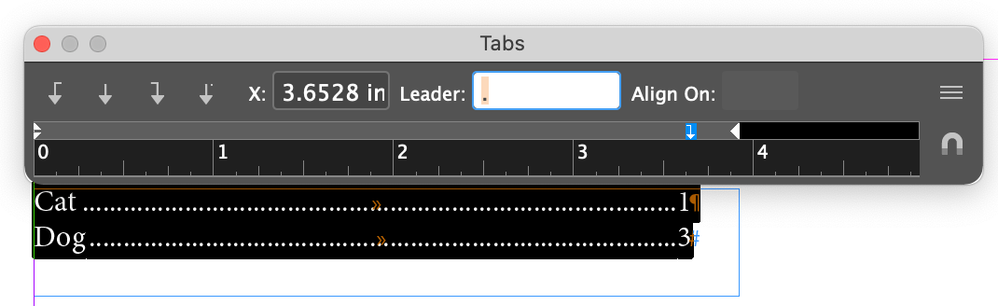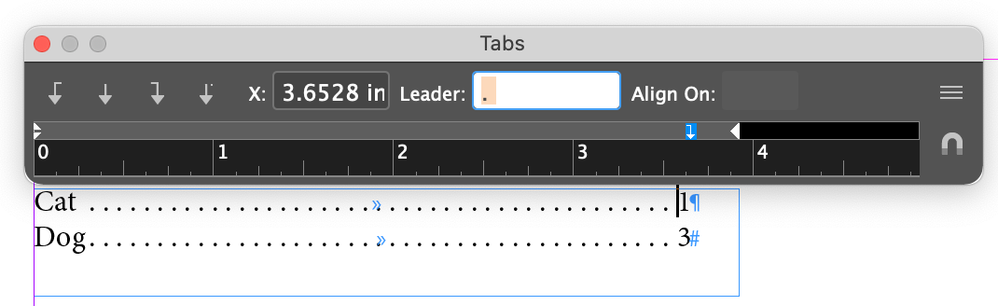Adobe Community
Adobe Community
Turn on suggestions
Auto-suggest helps you quickly narrow down your search results by suggesting possible matches as you type.
Exit
0
New Here
,
/t5/indesign-discussions/tab-leaders/td-p/12082071
Jun 01, 2021
Jun 01, 2021
Copy link to clipboard
Copied
I've created paragraph styles for my table of contents in InDesign and the dot leaders work great, however I would like to add spacing between the dot leaders. I currently have ........ but would like to have . . . . .
How do I accomplish this? Any help is greatly appreciated!
TOPICS
How to
Community guidelines
Be kind and respectful, give credit to the original source of content, and search for duplicates before posting.
Learn more
 1 Correct answer
1 Correct answer
Community Expert
,
Jun 01, 2021
Jun 01, 2021
Hi @MikeDingledine:
Select the tab arrow above the ruler and add a space after the period as the Leader value. Then the period and the space will repeat across the line.
~Barb
Community Expert
,
/t5/indesign-discussions/tab-leaders/m-p/12082076#M431598
Jun 01, 2021
Jun 01, 2021
Copy link to clipboard
Copied
Hi @MikeDingledine:
Select the tab arrow above the ruler and add a space after the period as the Leader value. Then the period and the space will repeat across the line.
~Barb
Community guidelines
Be kind and respectful, give credit to the original source of content, and search for duplicates before posting.
Learn more
Community Expert
,
LATEST
/t5/indesign-discussions/tab-leaders/m-p/12082157#M431602
Jun 01, 2021
Jun 01, 2021
Copy link to clipboard
Copied
The leader does not have to be one character. Add the space to the leader.
Community guidelines
Be kind and respectful, give credit to the original source of content, and search for duplicates before posting.
Learn more
Resources
Learn and Support
Resources
Crash and Slow Performance
Copyright © 2024 Adobe. All rights reserved.