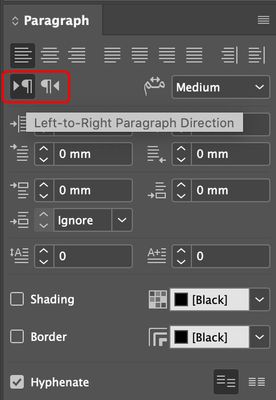Adobe Community
Adobe Community
Copy link to clipboard
Copied
I’m working on a client supplied document to do edits. The tab ruler is reading from right to left. I think the document was created from a “save as” file in their UAE office using an Arabic language doument. The document is currently in English and will not be converted to any other languages.
I’ve tried the following:
• Trashed InDesign preferences first. This didn't do the trick.
• Created a new document, and my tabs ruler is reading from left to right as we do in English. So, I don't think it is a corrupt pref file.
• Checked the single line composer settings to be sure that it isn't world composer.
Any suggestions?
Thank you in advance.
 3 Correct answers
3 Correct answers
There are probably several things to try, but one of the first things I'd check is Character Styles. They carry a language setting, so if there are just a few, you can open each and look (in the Advanced Character Formats section) for R-to-L languages. If there are many, I'd consider, (in a copy of the file), eliminating all the pre-existing Character Styles, replacing them all with [None]. Save As... > Close > Re-open, and check the rulers.
I have some simple scripts that reverse direction. They are usually used to introduce ME RTL direction, but can perhaps be used to solve your problem. Let me know if you can grab them from this Dropbox link. You may want to just grab the .zip file. https://www.dropbox.com/sh/dzvkg4iv1vsg6tq/AAC_FlxT4qr55lwNrA0QKd5da?dl=0
Basically, you need access to the Paragraph/character, etc direction controls which are not available in the English/Euro version of ID. Hope this helps.
You may download another InDesign version with Arabic support to handle this particular document well. But you will still need to adjust things around.
For instance, if you open the document in question in InDesign with Arabic support, you may highlight the text, Change Paragraph Direction found in Paragraph Panel to get your tabs starts from left-to-right or vise versa.
Copy link to clipboard
Copied
Did you try to save document as .idml, open this .idml, save as .indd, open this new .indd?
Copy link to clipboard
Copied
There are probably several things to try, but one of the first things I'd check is Character Styles. They carry a language setting, so if there are just a few, you can open each and look (in the Advanced Character Formats section) for R-to-L languages. If there are many, I'd consider, (in a copy of the file), eliminating all the pre-existing Character Styles, replacing them all with [None]. Save As... > Close > Re-open, and check the rulers.
Copy link to clipboard
Copied
I have some simple scripts that reverse direction. They are usually used to introduce ME RTL direction, but can perhaps be used to solve your problem. Let me know if you can grab them from this Dropbox link. You may want to just grab the .zip file. https://www.dropbox.com/sh/dzvkg4iv1vsg6tq/AAC_FlxT4qr55lwNrA0QKd5da?dl=0
Basically, you need access to the Paragraph/character, etc direction controls which are not available in the English/Euro version of ID. Hope this helps.
Copy link to clipboard
Copied
Thank you!!!! you're a life saver 🙂
Copy link to clipboard
Copied
Just for clarification, are you referring to the ruler for the document page or the ruler in the Tabs panel?
Copy link to clipboard
Copied
You may download another InDesign version with Arabic support to handle this particular document well. But you will still need to adjust things around.
For instance, if you open the document in question in InDesign with Arabic support, you may highlight the text, Change Paragraph Direction found in Paragraph Panel to get your tabs starts from left-to-right or vise versa.
Copy link to clipboard
Copied
I have this same issue. My paragraph Panel doesn't have buttons you've selected. Is this in the Arabic version and do I have to now use the Arabic version or can I just open the file in the arabic InDesign and resave and open in my normal UK version of InDesign?