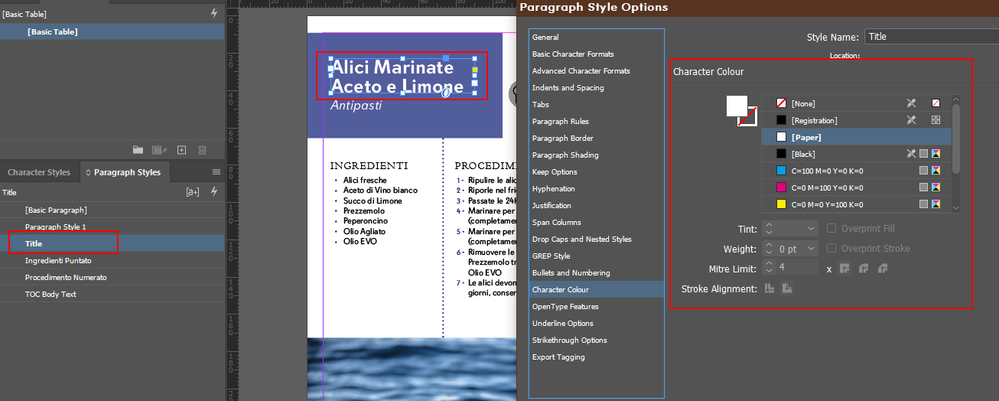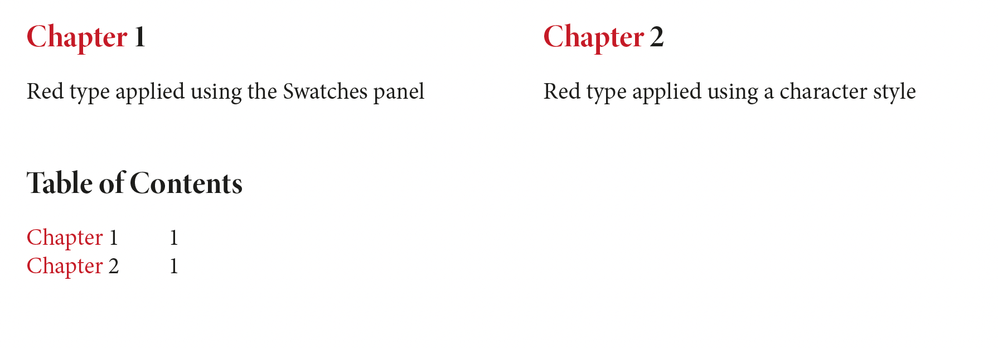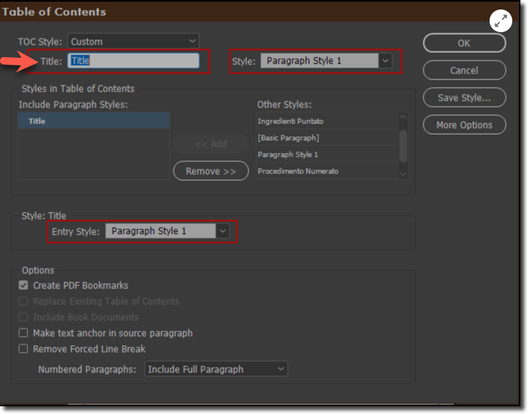Adobe Community
Adobe Community
- Home
- InDesign
- Discussions
- Re: Table of Content style no respecting the given...
- Re: Table of Content style no respecting the given...
Table of Content style no respecting the given style
Copy link to clipboard
Copied
Hi Everyone
I am trying to create a table of content for my book, but something is not going as expected. When I select the desired style, which should be black text, and create the Table, the style of the character is not black but white, which is the style of the title I am choosing.
So this is the element I want in my TOC: Paragraph Style is "Title" and formatted in white.
I have created a paragraph style for the formatting of the Table of content with black as the colour of the text:
Then I go ahead and select it in the Table of Content option:
But when I created the Table, the character was formatted in white same as the style "Title" As you can see, I am giving a black background so that you can understand the text is in white. Also, the font and the size are not the ones selected in "Paragraph Style 1" I can quickly fix it by changing the colour and the rest manually, but I would like to understand what I am doing wrong; I have watched quite a few videos on youtube, but it doesn't seem to work, any help?
I appreciate any help you can provide.
Copy link to clipboard
Copied
If you made the chapter titles white by applying a character style then that character style will be applied to the chapter names in the TOC.
Edit: This also applies to any overrides. That is, if the paragraph style for your chapters does not include making them white then however you changed the colour (by applying an override in the Swatches panel or by using a character style) that formatting will be applied to the chapters in the TOC.
Copy link to clipboard
Copied
Thanks for your time, Scott; I am still a little confused, yes I have made the Chapter title white by applying a character style, so this means the TOC style is given by the character style set on the chapter title although I have created a new paragraph style in black to set in the TOC?
Copy link to clipboard
Copied
As the whole paragraph is white, you should not use a character style for white, or paper. Make the paragraph style color white or use a character style in nested styles or GREP style. THose are not transfered to the toc style. Character style are only for exceptions inside a paragraph but not for the whole paragraph.
In the toc style you did not choose black, you used Registration color. Registration color should never be used for content, neither for text nor for graphic. If you use registration color problems will await you, when it is printed.
Copy link to clipboard
Copied
The paragraph style 'Title' is already in white, according to your first screenshot. Did you apply another 'character style' on top of your title text as you have mentioned in your reply? You do not need a character style to make the text white if your paragraph style makes the whole paragraph of text white.
Copy link to clipboard
Copied
Here's where I'm stuck: @Stephan5FE6 has a created a new paragraph style called Paragraph Style 1 (and yes, the fill should be Black and not Registration) but he's assigning it to the Table of Contents' Title—along with the Title style being pulled from the source doc—which is generated in the dialog box. Why is that white? Is there a nested character style?
~Barb