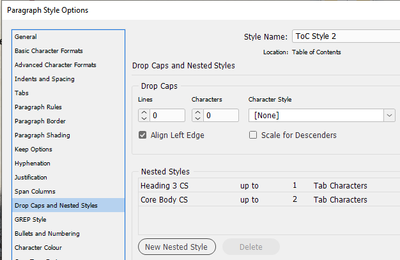Adobe Community
Adobe Community
- Home
- InDesign
- Discussions
- Re: Table of contents color won't update and index...
- Re: Table of contents color won't update and index...
Copy link to clipboard
Copied
Hi Everyone,
Running into two issues I'm hoping someone has some insight on.
The table of contents won't update the color. I can't seem to get that red color to change to the blue. The 3rd level changed no problem like I would have expected.
I'm using the default styles for the index and it looks like this:
How do I get the page numbers to continue in the same line?
Really appreciate any thoughts here!
Thanks a bunch,
Brendan
 1 Correct answer
1 Correct answer
The problem in the index is caused by the character style '5eArrow CS'. It's set by default. To fix that, make sure you have no selection at all, then select the character style '[None]' and redo the index. Or remove the character style from the index.
The TOC problem is caused by nested styles on your TOC paragraph styles:
These character styles apply a colour. Fix or remove the nested style and you'll be fine. No need to redo the TOC.
Peter
Copy link to clipboard
Copied
Hi @Brendan24111036dhr9":
Check the level 2 heads for a character style in the source files. Remove the character styles and update the TOC.
I can't figure out what is going on with the index, and specifically what the blue hyphen between the non-consecutive numbers is doing. Your index dialog box seems to show the standard comma space between numbers. What you are getting seems more like a flush space, but I don't see why, nor would it be a hyphen. Can you share the index? You can put it on dropbox and message me the link privately, if you are comfortable sharing it.
Also, what is the alignment on the index entries? It should be align-left.
~Barb
Copy link to clipboard
Copied
Thanks for the reply Barb, @Peter Kahrel, @James Gifford—NitroPress
I don't believe there are any character styles either in the toc or on those headings in the text itself.
Looks like it's left aligned. Whatever default is, haven't touched that.
I'll upload it and send you a link. Thank a ton for taking a look!
Copy link to clipboard
Copied
The colour problem in your TOC could be caused by overrides on the headings in the text.
The index problem -- no idea. The paragraph marks are scaled horizontally and vertically, baseline-shifted down, and moved to the right, maybe some spaces added. You should have a comma (and probably a space) between your page numbers , as set out in the index generation box, but the comma isn't shown and the spaces are scaled.
Maybe some nested styles cause havoc? If that's not the problem, maybe post your document so that we can take a look.
(Written while Barb posted, hence the overlap.)
P.
Copy link to clipboard
Copied
I'd think this — that there are character styles on the indexed headings. TOC generation will pull those in. Change to a simple Paragraph Style on those and most of these problems should go away.
—
╟ Word & InDesign to Kindle & EPUB: a Guide to Pro Results (Amazon) ╢
Copy link to clipboard
Copied
The problem in the index is caused by the character style '5eArrow CS'. It's set by default. To fix that, make sure you have no selection at all, then select the character style '[None]' and redo the index. Or remove the character style from the index.
The TOC problem is caused by nested styles on your TOC paragraph styles:
These character styles apply a colour. Fix or remove the nested style and you'll be fine. No need to redo the TOC.
Peter
Copy link to clipboard
Copied
I did not know about nested styles! Thank you so much for taking the time to show me that. I'm not clear on what was happening with the 5e arrow, but I'm not using it so I just deleted it completely. It all worked great! Thanks you so much @Peter Kahrel! Document is starting to look normal, especially that index. Thanks again!