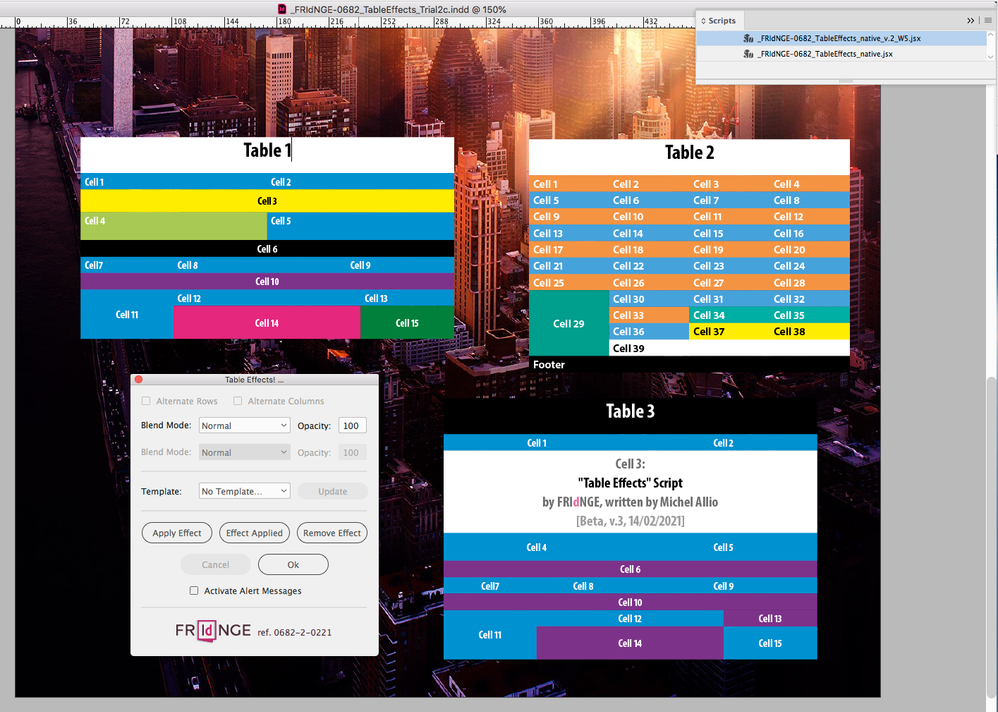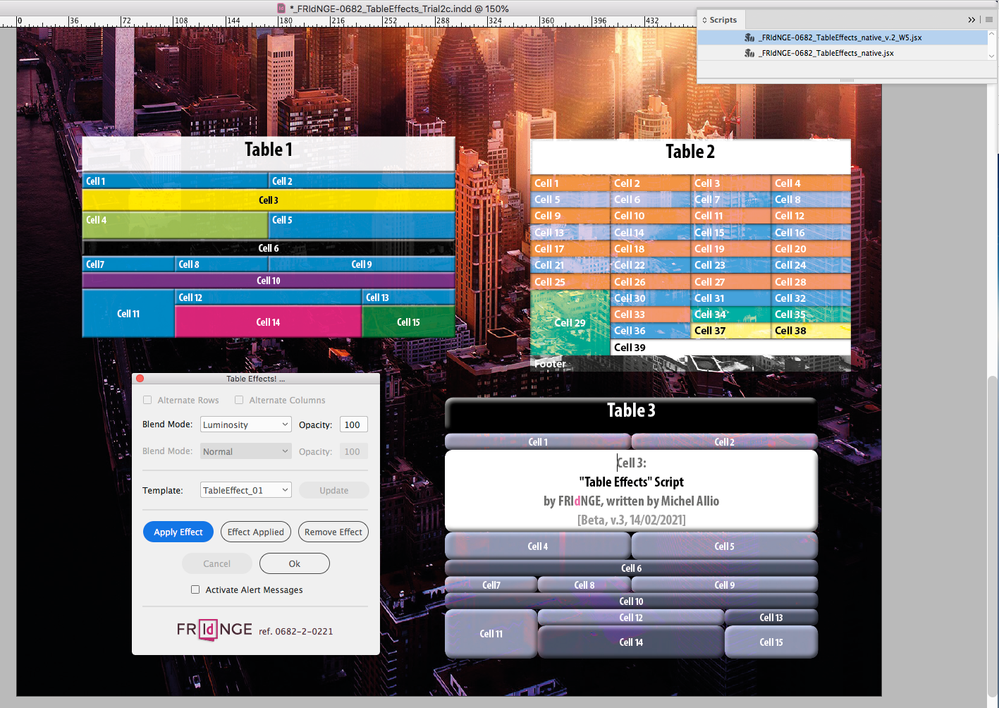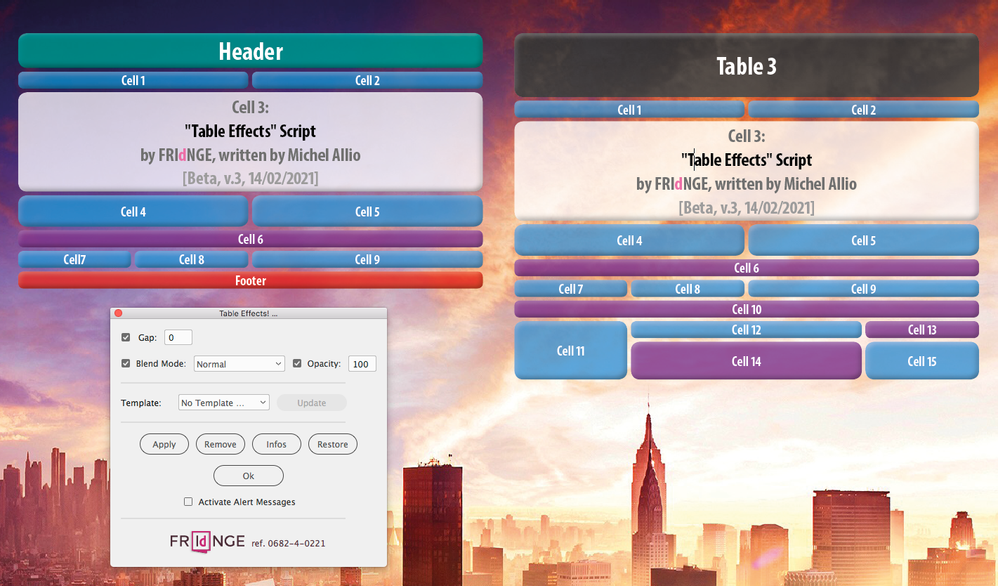Adobe Community
Adobe Community
Copy link to clipboard
Copied
Bonjour,
Est il possible, sans tricher, de réduire l'opacité de la couleur de fond d'une cellule dans un tableau ?
Si c'est le cas, l'option est bien cachée, sinon elle serait vraiment utile.
Merci
 1 Correct answer
1 Correct answer
Les effets de transparence s'appliquent au bloc, ou à la totalité du texte contenu dans le bloc, il n'est donc malheureusement pas possible d'appliquer un effet de transparence à une seule cellule.
Copy link to clipboard
Copied
The only way currently to change the opacity of a table is to select the whole table and change the opacity through the Effects Panel. Unfortunaately this will change the opacity of the entire tabel text and all. You can add your voice to others who have requested this feature at: https://indesign.uservoice.com/forums/601021-adobe-indesign-feature-requests/suggestions/33411343-op....
Copy link to clipboard
Copied
Les effets de transparence s'appliquent au bloc, ou à la totalité du texte contenu dans le bloc, il n'est donc malheureusement pas possible d'appliquer un effet de transparence à une seule cellule.
Copy link to clipboard
Copied
You would need to insert your table into a text frame - then anchor your text frame with the table into the layout.
You can then reduce the opacity of the text frame.
Copy link to clipboard
Copied
Il m'arrive de regretter Xpress pour la gestion des tableaux !
Copy link to clipboard
Copied
C'est une blague ?
😉
Copy link to clipboard
Copied
Juste pour les tabeaux 😉
Copy link to clipboard
Copied
Hi Supergraphiste,
InDesign ( also Illustrator or PhotoShop ) cannot define an individual swatch in a color model that adds an alpha component for transparency. Web applications can do this through CSS. Like in an rgba model where a stands for alpha.
Regards,
Uwe Laubender
( ACP )
Copy link to clipboard
Copied
Bonjour,
pour appliquer une couleur de fond et jouer sur la teinte tu peux sélectionner la cellule qui t'intéresse,
après cela tu vas dans Tableau, Option de cellule, puis Contous et fonds.
Et là dans les options tu pourras jouer sur la teinte.
Copy link to clipboard
Copied
Mais cela n'a rien à voir avec l'opacité…
Copy link to clipboard
Copied
Oui bien sur,
il y a aussi les effets de cellule qui peuvent être utile.
J'ai trouver une solution : https://www.youtube.com/watch?v=6XoIye0P59o
Copy link to clipboard
Copied
… Ça, c'était en 2009 ! En 2021, rien n'a véritablement changé du côté d'InDesign …
À ceci près :
Script béta 2 [avant/après] :
Script béta 4 :
(^/) The Jedi
[Script payant, en version béta 4]
Copy link to clipboard
Copied
Oui bien sur,
il y a aussi les effets de cellule qui peuvent être utile.
By @VincentGLN
Effets de cellule ? Ça n'existe pas.
J'ai trouver une solution : https://www.youtube.com/watch?v=6XoIye0P59o
By @VincentGLN
Relis bien la question initiale (qui date d'ailleurs de février 2020) :
Est il possible, sans tricher, de réduire l'opacité de la couleur de fond d'une cellule dans un tableau ?
La solution de Pierre Labbe, qui fonctionne parfaitement, n'est pas vraiment ce que je qualifierais de « sans tricher ».