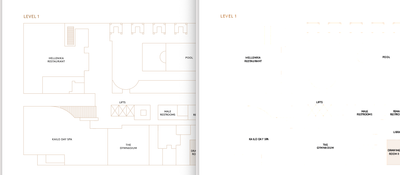Adobe Community
Adobe Community
- Home
- InDesign
- Discussions
- Terrible crunchy font & graphic issue on Windows 1...
- Terrible crunchy font & graphic issue on Windows 1...
Terrible crunchy font & graphic issue on Windows 10 | InDesign 2020
Copy link to clipboard
Copied
Hello
I have a very strange issue with Indesign occurring with one particular file.
The backstory is that the file is a template that I created, handed over to my client, and they have been updating it ongoing for the past year and a half with no issue.
All of a sudden, in this one particular file, the fonts are displaying and exporting to PDF terribly, extremely crunchy:
(Left hand side what it should look like, right hand side is the problem)
Photos are also pixelated, and vector graphics look terrible:
- The details:
- Indesign file, with another ‘parent’ Indesign file linked into it
- The issue is isolated to this one file only. When opening the ‘parent’ Indesign file, there are no issues with that
- Occurring on a Windows computer, running Windows 10 Enterprise
- Using Indesign 2020
- I can open the exact same file on my Mac (Indesign 2022) and there are no issues
- The file has been shared and worked on directly from Dropbox for the past year and a half
- Accessing it from the local computer makes no difference
- All files are linked properly, no missing links
- I don’t think it can be a display issue, given the issues come across when exported to PDF
It could be that the file has somehow become corrupted, being passed between Mac / Windows via Dropbox, however keen to know if anyone else has experienced anything like this, because if this issue starts spreading it could mean re-creating many many files.
Thanks in advance!
Copy link to clipboard
Copied
Have you tried saving the document as an IDML file then saving it as an INDD?
Copy link to clipboard
Copied
Thanks for the suggestion — just tried this but unfortunately it didn't make a difference
Copy link to clipboard
Copied
If you have a document that seems to be corrupt, try dividing it in two then see if one half opens and the other half doesn't, if so, keep dividing the bad half in two until (hopefully!) you isolate the issue, which may be a corrupt font or image.
Copy link to clipboard
Copied
Thanks for this suggestion too, unfortunately I'm probably not going to be able to test this, as I can't replicate the issue on my end and would have to ask my client to divide the document themselves. Given they are not a designer this will be getting too complicated for them. I it's time to resign to the fact that it's a strange corruption and start the file afresh. Thanks anyway!
Copy link to clipboard
Copied
I have never been a fan of placing InDesign files into others. Way too much that can go wonky with links and fonts. Open the placed InDesign and check for any problems there. Then export it to PDF and place that.
Copy link to clipboard
Copied
Agree, we have never placed Indesign files for a template before, it seems that it doesn't handle it well, especially across platforms.