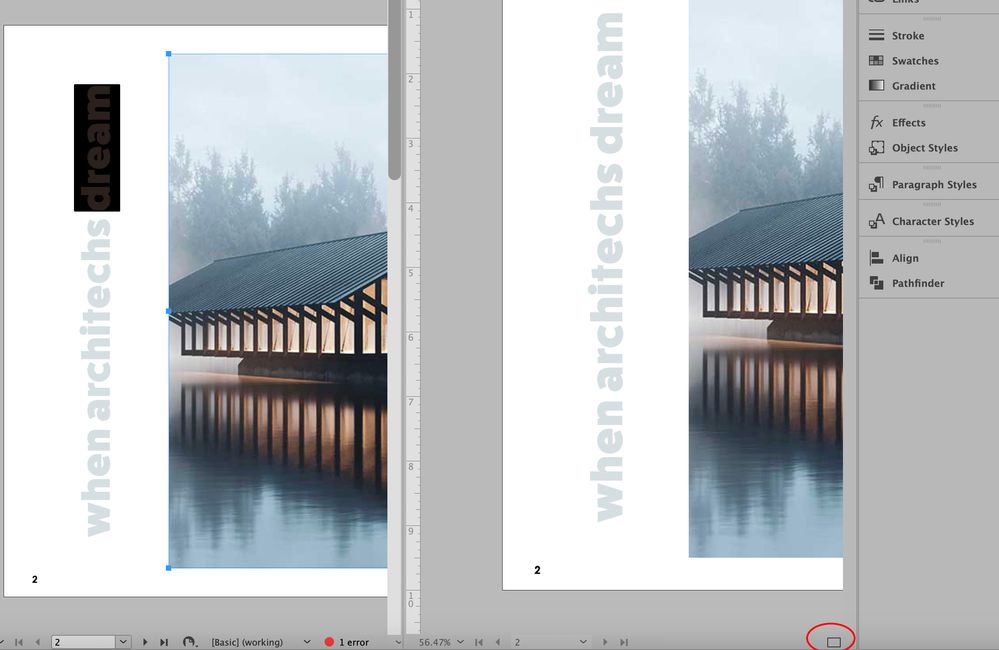Adobe Community
Adobe Community
- Home
- InDesign
- Discussions
- Text becomes invisible when I edit it
- Text becomes invisible when I edit it
Text becomes invisible when I edit it
Copy link to clipboard
Copied
Since some time back, I have a growing problem with text going invisible when I start editing it. The text most often stays invisible until I jump to another page and back, or if I change my display setting (Display performance or Preview on CPU), then the text appears again.
The issue started a few versions back and the frequence is accelerating.
The issue is perfectly decsribed elsewhere, but I couldn't find anything about it in this forum.
I'm currently on InDesign 16.1 on a 2019 MacBook Pro with MacOS 10.15.7.
Copy link to clipboard
Copied
my indesign text is invisible. can you explain?
Copy link to clipboard
Copied
???
Copy link to clipboard
Copied
I think this is what you mean (see illustration below on the left):
When you select the type to edit it, you can't read it because the color of the type is inversed.
A workaround: You can click the circled button at the lower right corner of the screen (the tool tip shows "Click to Split the Layotu View"). When you do this a duplicate version of the screen appears on the right. There you can edit on the left and see the result on the right. When finished, click the Split Screen button again to see the finished view of the page.
Copy link to clipboard
Copied
Another way of editing inverted text is to use the Story Editor:
https://creativepro.com/use-story-editor-when-designing-with-text/
Copy link to clipboard
Copied
If you're referring to the problem reported in User Voice, you should upgrade to at least InDesign 17.2 as is shown in the link you sent. Your version of InDesign is too old.
Copy link to clipboard
Copied
Hi Steve, thanks. My original post is almost two years old and the problem was eventually solved in an app update. I had forgotten all about it. My original problem was that all the text in a textbox became invisible as soon as I clicked with the text tool anywhere inside the box. It was not a question of marked text being inversed. I had the latest app version, as always. Nobody else seemed to have this problem, to judge by the response I got (zero until yesterday). It was never explained, though. One of these silent – but extremely annoying – mysteries with modern technology.
Copy link to clipboard
Copied
Someone else resurrected your thread 😉 with an extremely vague "question"...
Copy link to clipboard
Copied
I noticed. The trolls keep us busy.
Copy link to clipboard
Copied
But since Steve took his time to answer, I thought I should just add my angle.
Copy link to clipboard
Copied
Yeah, of course 🙂
You can edit your previous reply without posting new one - and I don't think there is a time limit.