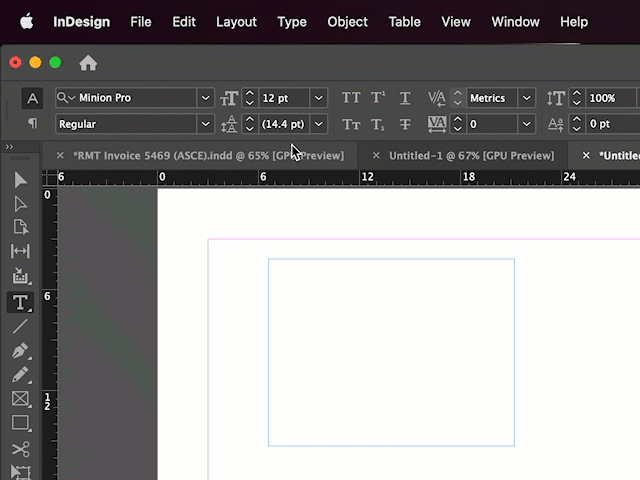Adobe Community
Adobe Community
Text box and cursor issues
Copy link to clipboard
Copied
On a previously created document, when I insert a text box, there is no cursor visable inside the text box. This seems only to happen on this document. A new document and a new text box behaves as it should.
In addition, I can insert additional text or remove text from an EXISTING text box in the document but any newly created box has the issue.
Copy link to clipboard
Copied
When wierd stuff happens in only a single document the best approach is to export that file to .idml, open that, and save as a new .indd.
Copy link to clipboard
Copied
I will give that a try Peter.
Copy link to clipboard
Copied
Hi Bob:
As per my comment on your other post with what seems to be a similar question if not the same question (https://community.adobe.com/t5/indesign-discussions/parent-versus-master/m-p/12699125#M462491), I suspect it is an issue with the default formatting in that document. For example, when my type size is 12, I can see the insertion point. When it is 200 it is too big to fit and I can't. My offer still stands to take a look at your file. I suspect it is a simple answer but I can't tell you what it is without seeing it.
~Barb
Copy link to clipboard
Copied
My apologies Barb and yes...you posted to a previous post of mine and I missed it. To be truthful, I am a middleman here. My 92 year old friend is creating a book using InDesign and something he has done dozens of times. We are aware that a 200 point font will not fix the text box but in this case it's a 12 point so that should not be the issue. It's also odd that the pagination is accepted but only viewable when the text box is made wider. The document is a 125 plus page book that he is creating for another and I don't think it fair to them, to share it with you. Please don't take offense.
The book is completed except for the pagination and then the table of contents. He can work around the issue by making the text box wider and is also prepared to do the pagination process manually in order to finalize the book.
I also will try Peters idea above.
Copy link to clipboard
Copied
My first ever post! You nailed it about MY text frame problem, Barb, and although your fix worked for me previously, I had FORGOTTEN what it was. Thanks for revisiting the issue.
Copy link to clipboard
Copied
Is there a large left indent?
What is the leading value?
What are the keep options?
~Barb